4 Views· 08 August 2022
The
Explore the "3-Point Curve" Technique to Exactly Match Colors in Photoshop! In this tutorial, learn how to match the colors of one object to the other using multiple sampling and an incredible way to work with numbers to make the magic happen!
In this lesson, we will learn how to use advanced Curves, and create samples from highlights, mid-tones, and shadow areas to accurately copy the color from one surface to the other. I hope this video helps you. Thank you so much for watching :)
► TIMESTAMPS:
00:00 What we'll learn?
00:33 Sample Downloads
00:40 A Thank You Note
01:00 The Ingredients: Samples
03:50 Creating the Master Curve
04:42 Dialing the Numbers
07:18 The Magic!
08:00 Outro
► SUPPORT THE CHANNEL & GAIN PREMIUM ACCESS: https://www.patreon.com/piximperfect
► RECOMMENDED SOFTWARE & GEAR:
✅ My Graphic Tablet: https://pix.live/wacom
✅ Recommended Budget Tablet: https://pix.live/wacomlite
✅ Try Photoshop for Free: https://pix.live/photoshop
✅ Artificial Intelligence Photo Editor: https://pix.live/luminarai
✅ Unlimited Photoshop Actions, Plugins, and Stock Photos: https://pix.live/envato
✅ Primary Microphone: https://pix.live/mic1
✅ Second Microphone: https://pix.live/mic2
✅ Audio Interface: https://pix.live/audiointerface
✅ Filmed with: https://pix.live/camera
✅ Lens: https://pix.live/lens
✅ Music: https://pix.live/music
✅ The App I Use for YouTube Growth: https://pix.live/ytapp
► PIXIMPERFECT MERCH STORE:
https://teespring.com/stores/piximperfect
► PIXIMPERFECT ACTIONS:
https://gumroad.com/piximperfect
► DOWNLOADS:
1. Sample Image: https://bit.ly/3g0a3n1
2. Finished PSD: https://bit.ly/3zdxcdi (Only for our Patreon Family)
► SHARE: https://goo.gl/IUhnUl
►LET'S CONNECT:
Instagram: https://www.instagram.com/piximperfect
Facebook: http://facebook.com/piximperfect
Twitter: https://twitter.com/piximperfect










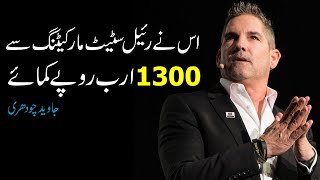


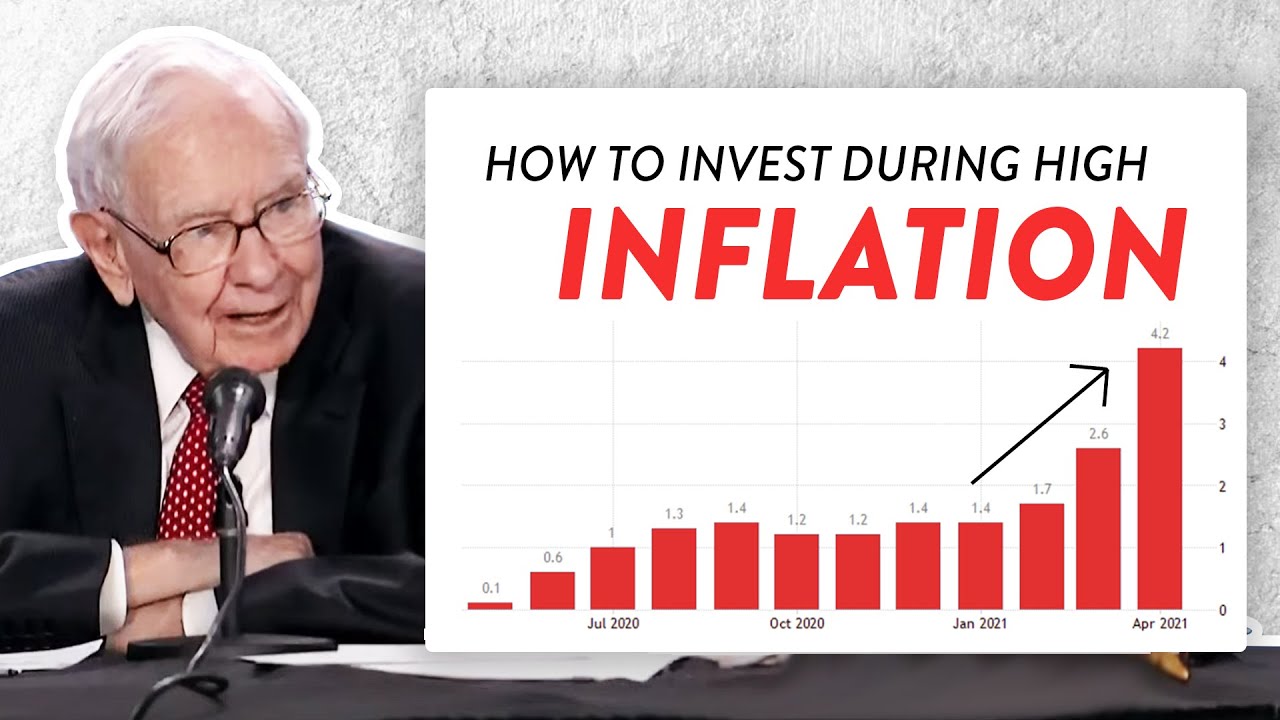







![This was the Investment Opportunity of a Lifetime! Flipping to Max Set #17 [OSRS]](https://i.ytimg.com/vi/rY2qkvrd3ZQ/maxresdefault.jpg)





0 Comments