3,198 Views· 07 September 2022
How to make Animated GIF using Microsoft PowerPoint
In this step-by-step tutorial video, learn how to create your very own animated GIFs from shapes and from a video, movie, or TV clip in Microsoft PowerPoint. Not only do I show you how to create an animated GIF, but also how to insert the animated GIF that you just created into your PowerPoint presentation.
0:00 Introduction & example
0:55 Version information to support animated GIFs
1:15 Creating animated GIF using shapes & text
8:14 Saving shape & text animated GIF
9:38 Inserting shapre & text animated GIF into presentation
11:36 Creating animated GIF using video file
15:44 Saving video animated GIF
16:38 Inserting animated GIF video into presentation
17:35 Wrap up
If you want to follow along, you can find the PowerPoint that I used in this video here: https://1drv.ms/p/s!AmxrofZZlZ....-whJgdPuHbLEdoLXg7RA
Playlist of all my PowerPoint tutorial videos: https://www.youtube.com/playli....st?list=PLlKpQrBME6x










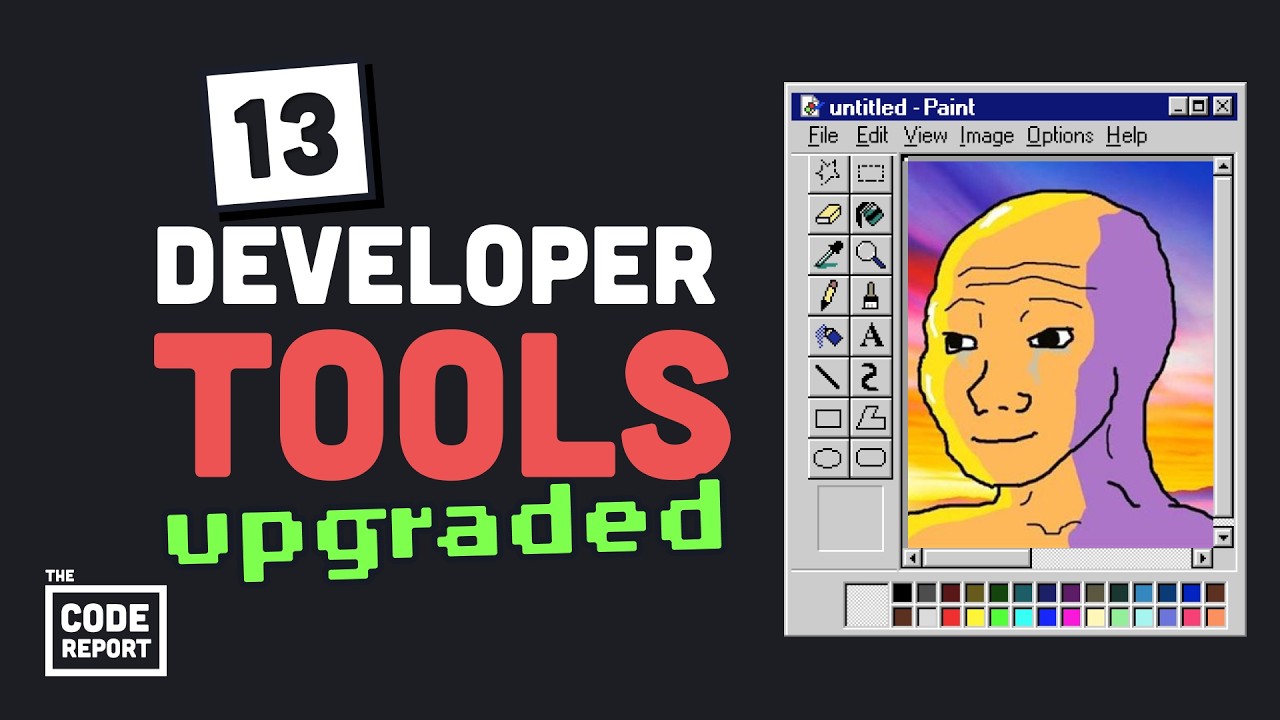

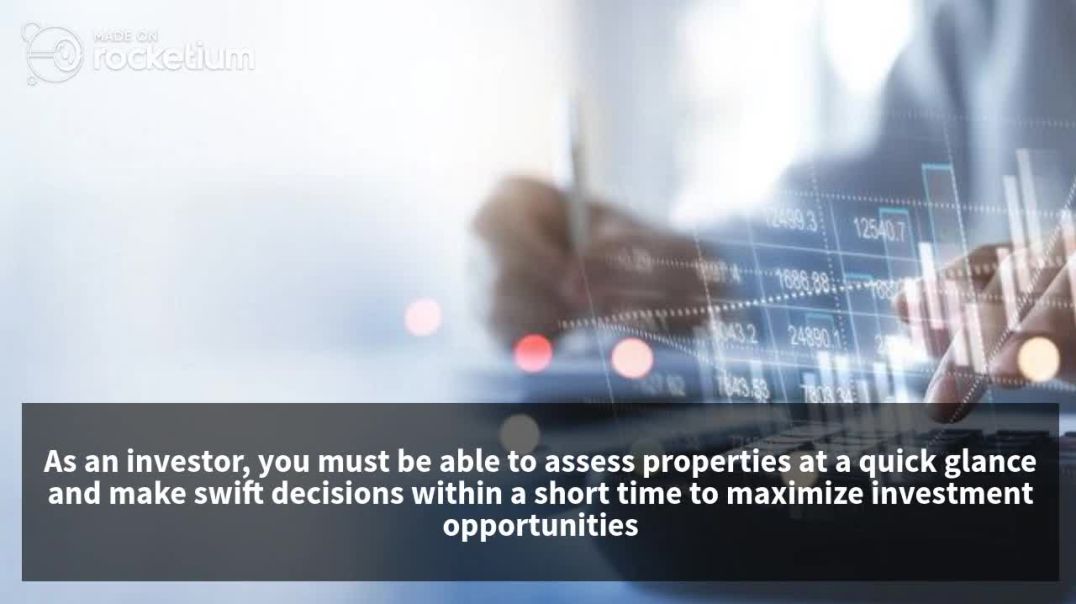












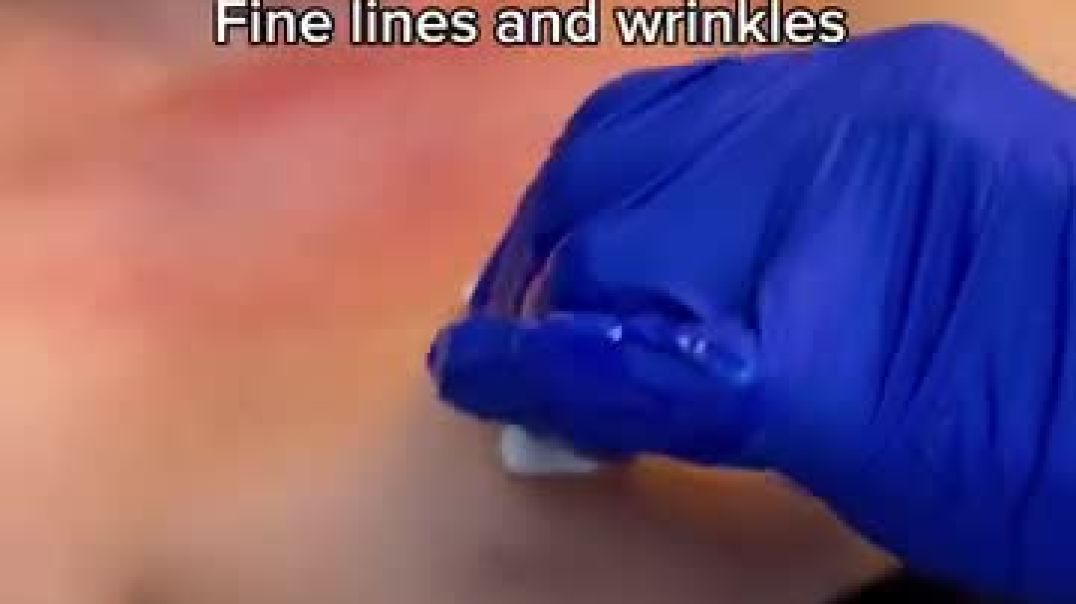


0 Comments