2 Views· 08 August 2022
The Professional Golden Shine Effect in Photoshop
Create the Beautiful Golden Shine for Your Portraits in Photoshop! Also, learn how to turn the skin into Pure Gold just by using a few Adjustment Layers.
In this tutorial, we are going to learn how to extensively use Blend-If to create the metallic effect in the skin and apply Color Lookup Tables to add the touch of Gold. This effect adds much more depth, dimension, and glamour to a portrait without any manual dodging and burning.
I hope this tutorial helps you. Thank you so much for watching :)
► DOWNLOADS
1. Sample Image: http://bit.ly/31j2wWi
2. Finished PSD: http://bit.ly/33bgPhi (Only for our Patreon Family)
► HELP US CREATE MORE FREE VIDEOS:
Support us at Patreon: https://www.patreon.com/piximperfect
► SHARE: https://goo.gl/IUhnUl
►LET'S CONNECT:
Facebook: http://facebook.com/piximperfect
Twitter: https://twitter.com/piximperfect
Instagram: https://www.instagram.com/piximperfect











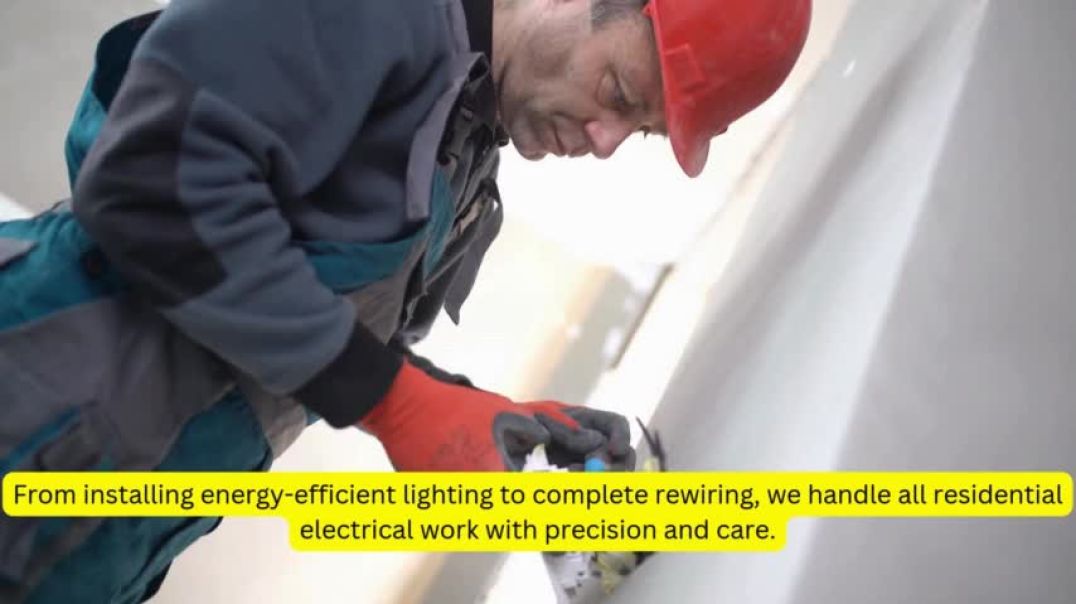

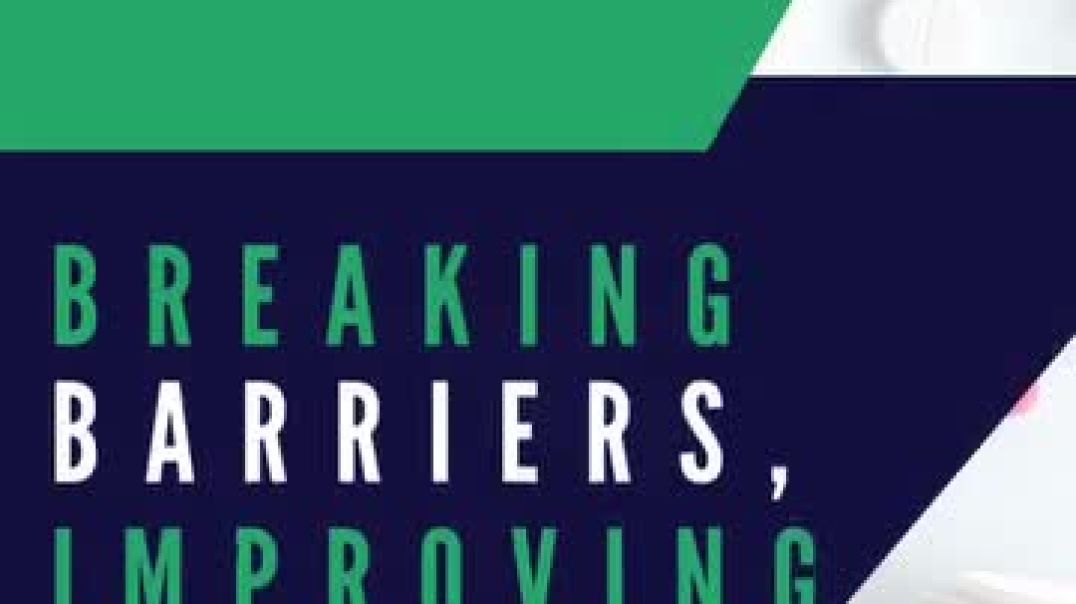





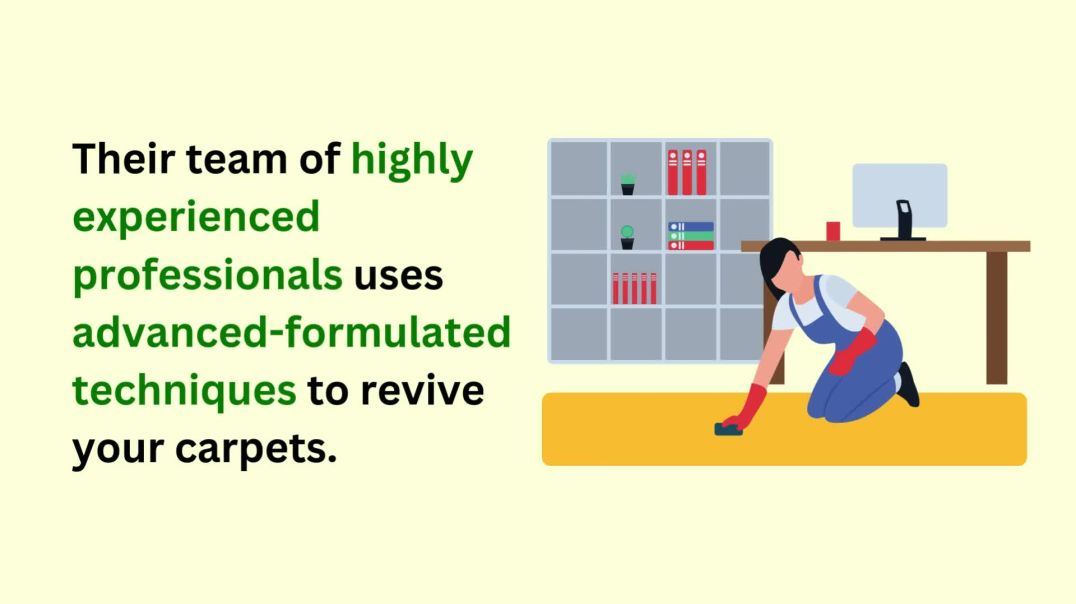

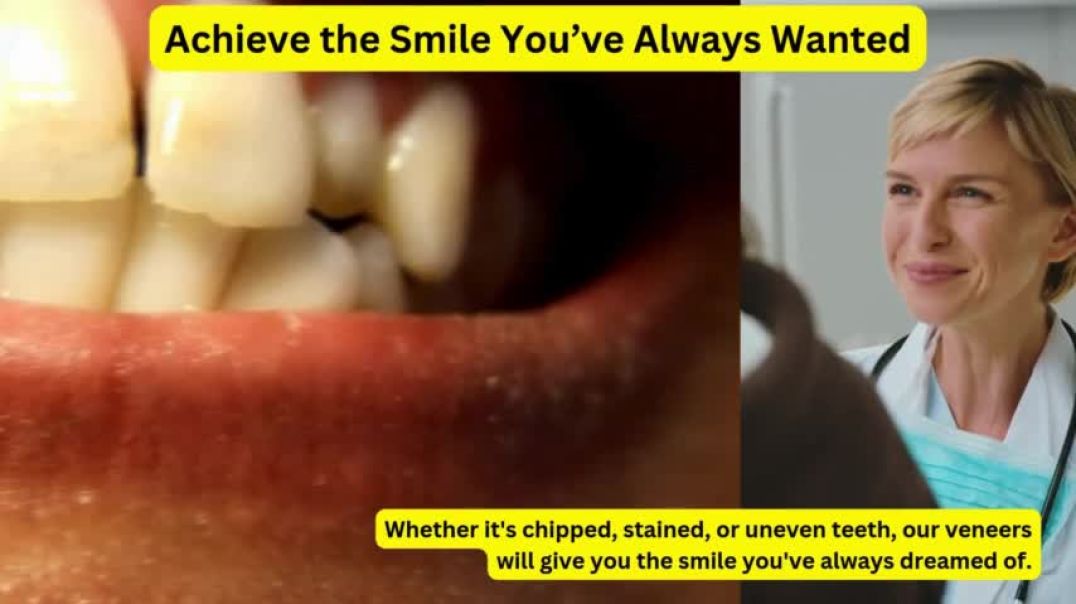





0 Comments