4.2K Views· 31 July 2022
Ultimate Guide to Hosting a Hulu Watch Party: Step-by-Step Instructions
Looking to enjoy a movie night with friends and family from the comfort of your own home? Discover how to start a **Hulu Watch Party** effortlessly! In this video, we’ll guide you through setting up your very own **Watch Party on Hulu**, no matter where your friends are located. Enjoy streaming together, sharing reactions in real time, and making your viewing experience unforgettable. Learn about essential features such as the **Hulu Party** extension, tips on inviting friends, and troubleshooting common issues to enhance your streaming experience. Whether you're a seasoned binge-watcher or just getting started, this comprehensive guide will help you make the most out of your next movie night! Join us as we delve into the world of **online streaming**, **remote viewing parties**, and engaging shared experiences that connect you with your loved ones. Don’t miss out on the ultimate social entertainment experience! Get ready to elevate your streaming game with this simple yet effective guide on hosting an amazing Hulu Watch Party. #HuluWatchParty #HuluStreaming #MovieNight #OnlineWatchParty #StreamingTips #RemoteViewing #BingeWatching #WatchTogether
Watch more videos in this category: https://vidude.com/videos/category/10








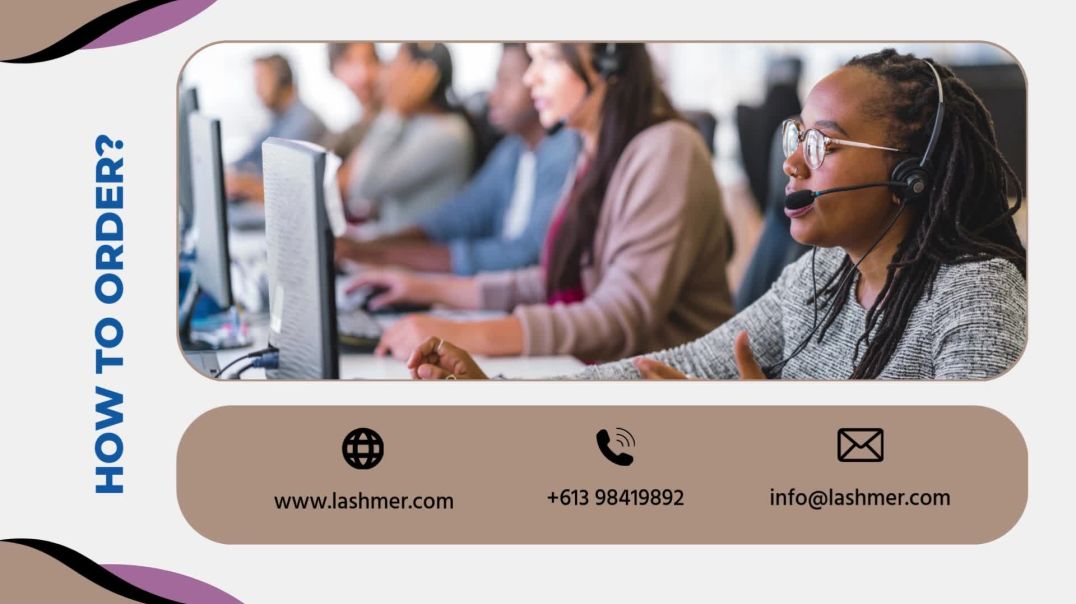
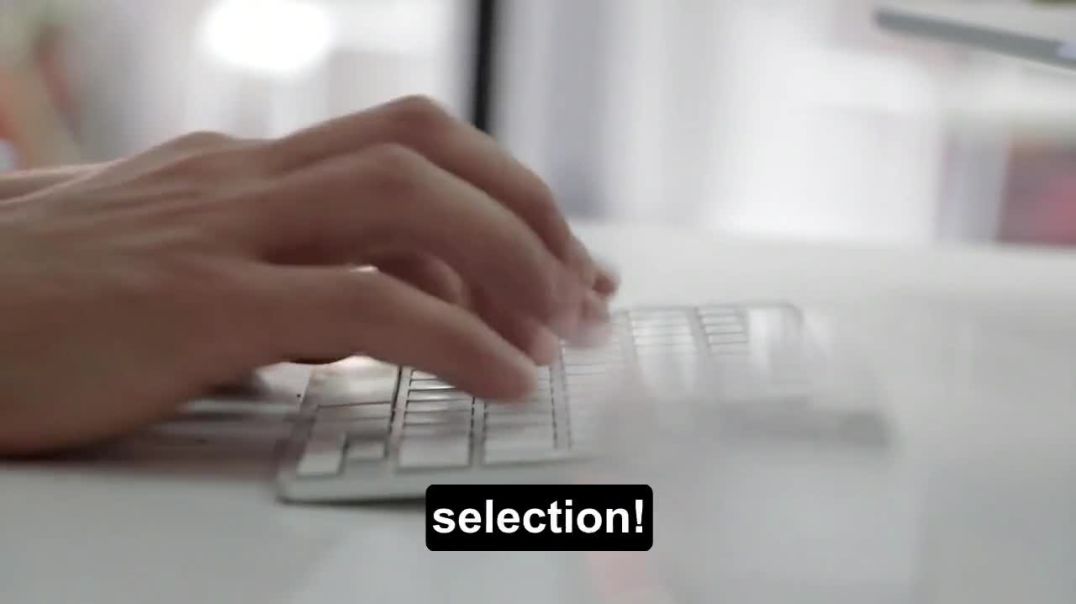










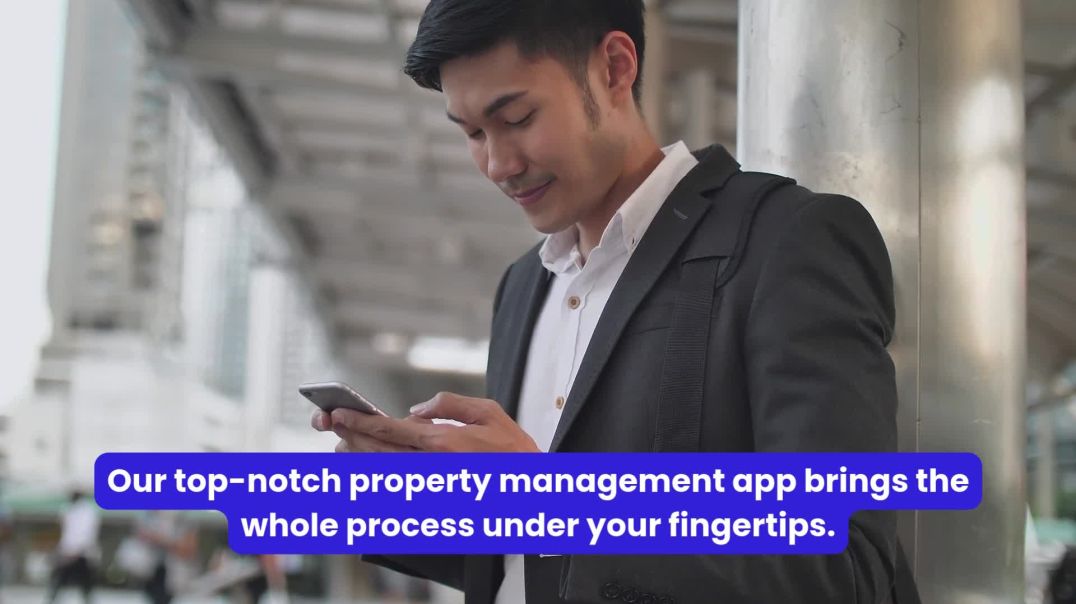


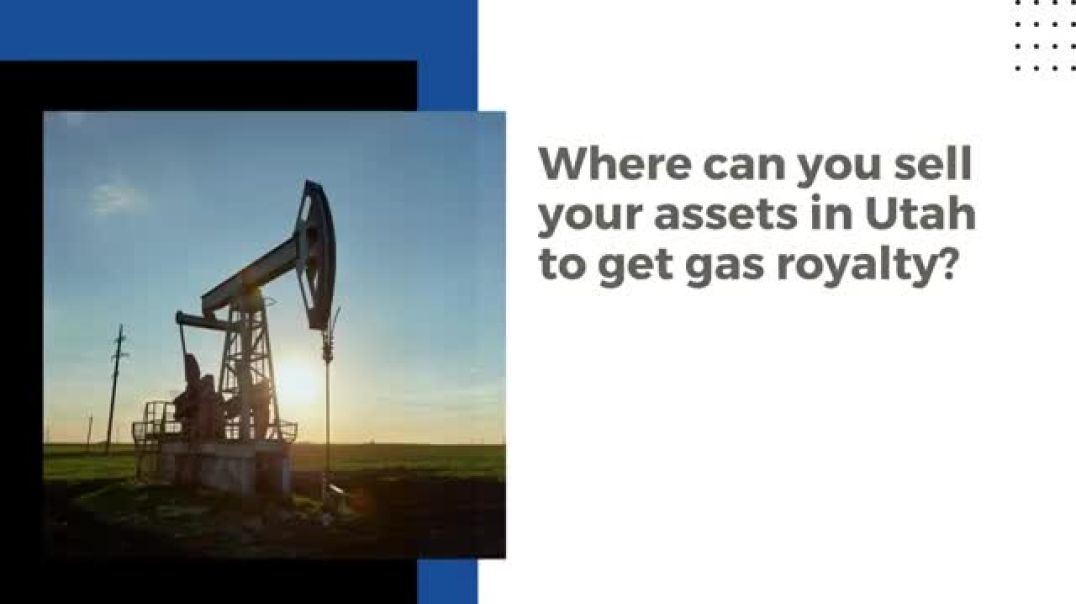


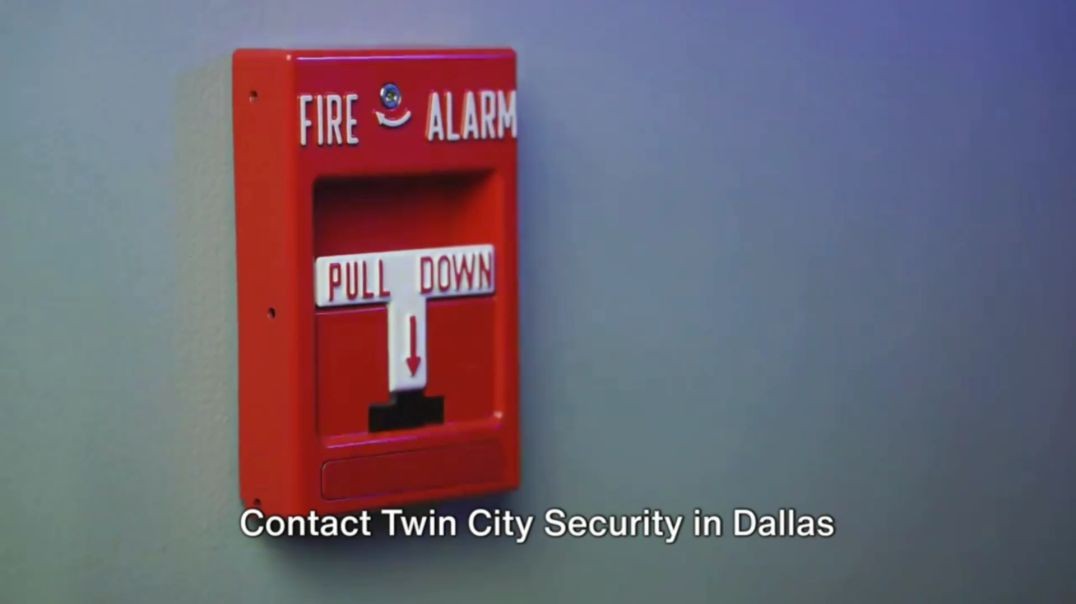

0 Comments