1 بازدیدها· 30 سپتامبر 2023
How To Create A Shopify Website | Simple & Easy
Advertisement
❤️ 𝗖𝗿𝗲𝗮𝘁𝗲 𝗮𝗻 𝗮𝗰𝗰𝗼𝘂𝗻𝘁 𝗶𝗻 𝗦𝗵𝗼𝗽𝗶𝗳𝘆 ➔ https://wl.tools/shopify
🔍 𝗚𝗲𝘁 𝗗𝗼𝗺𝗮𝗶𝗻 𝗡𝗮𝗺𝗲 ➔ https://websitelearners.com/domain-checker/
✍️ 𝗚𝗲𝗻𝗲𝗿𝗮𝘁𝗲 𝗛𝗶𝗴𝗵-𝗤𝘂𝗮𝗹𝗶𝘁𝘆 𝗖𝗼𝗻𝘁𝗲𝗻𝘁 𝗤𝘂𝗶𝗰𝗸𝗹𝘆 ➜ https://wl.tools/gravitywrite
🌐 𝗖𝗼𝗻𝘁𝗮𝗰𝘁 𝘂𝘀 𝗳𝗼𝗿 𝗪𝗲𝗯 𝗗𝗲𝘃𝗲𝗹𝗼𝗽𝗺𝗲𝗻𝘁 ➜ https://bit.ly/WebsiteRequirement
Let's learn how you can create your own Ecommerce website using Shopify ✔️
Shopify is an easy to use online store builder, where you can create your own online store easily.
So let's get started! 👇
🎬 𝗧𝗮𝗯𝗹𝗲 𝗼𝗳 𝗖𝗼𝗻𝘁𝗲𝗻𝘁𝘀
00:00 Intro
00:35 Create an account in Shopify
03:04 Setting up your store
03:26 Logging to your site
03:55 Adding products to your site
06:28 Choosing a plan on Shopify
08:32 Setting up your payment method
11:02 Making your site available to the visitors
15:14 Changing the look of your site
15:26 Adding content to your Homepage
19:34 Adding Products to your Homepage
22:24 Get your Domain Name
27:41 Adding collections to your site.
📌 𝗙𝗼𝗹𝗹𝗼𝘄 𝘁𝗵𝗲𝘀𝗲 𝘀𝗶𝗺𝗽𝗹𝗲 𝘀𝘁𝗲𝗽𝘀:
First, create an account in Shopify
Click this link ➔ https://wl.tools/shopify & Sign Up.
👉 Part 1: Set up your store
Step 1: Logging into your site
Type '/admin' next to your site address.
Step 2: Adding products to your site
Click Add Product ► Enter product name & details ► Add product image ► price of the product ► Enter No. of products available & click Save
Step 3: Choose a plan on Shopify
Go Home ► Select a Plan ► the billing cycle ► Confirm & then checkout.
Step 4: Setting up your payment method
Click Settings, Go to Payments ► Select the payment method
Now enter your details ► Click Authorize.
Step 5: Making your site available to others
Click Online store ► Disable Password & then click Save.
👉 Part 2: Changing the look on our site
Step1. Adding content to your Homepage
Click Edit Homepage, click the item you want to edit
To change the text, just select it and then replace it with the text you want.
To change an image, click the image & then drag and drop your image.
Step 2: Adding products to your Homepage
Choose your collection, click Edit Homepage,
Go to Featured Collection ► Select collection ► choose homepage & click Select
To add products to the collection, go to Products ► Collections ► Homepage ► Browse,
Select the products & click Add.
To get a domain name for your site.
Click this link ➔ https://websitelearners.com/domain-checker/
Search for a name & click Get It Now And Purchase it.
To connect our domain with Shopify, click Connect Existing Domain
Enter the Domain name, click Next ► Connect twice ► Close
Select Change Primary domain & then select your new domain.
This is how you can create your own online store using Shopify.
❤️ 𝗢𝘂𝗿 𝗥𝗲𝗰𝗼𝗺𝗺𝗲𝗻𝗱𝗲𝗱 𝗪𝗼𝗿𝗱𝗣𝗿𝗲𝘀𝘀 𝗧𝗼𝗼𝗹𝘀
🔴 🌐 Free Domain + ⚡ Fast Hosting | 𝗪𝗲𝗯𝗦𝗽𝗮𝗰𝗲𝗞𝗶𝘁 | https://wl.coupons/3wokEQY
🔴 🖥️ Ready-made Websites for 🏷️ Sale | 𝗠𝗮𝗸𝗲𝗬𝗼𝘂𝗿𝗪𝗣 | https://wl.coupons/3lkZVXL
🔴 🧑💻 Get your website developed by 👨💻 Experts | https://wl.coupons/3MlK2w6
🔴 🛠️ Check out our Top recommended 𝗧𝗼𝗼𝗹𝘀 | https://wl.coupons/3NDEs8P
🔥 𝗪𝗲𝗯𝘀𝗶𝘁𝗲 𝗚𝘂𝗶𝗱𝗲 - 𝗦𝗶𝗺𝗽𝗹𝗲 & 𝗘𝗮𝘀𝘆 𝗦𝘁𝗲𝗽𝘀 𝘁𝗼 𝗹𝗮𝘂𝗻𝗰𝗵 𝘆𝗼𝘂𝗿 𝗳𝗶𝗿𝘀𝘁 𝗪𝗲𝗯𝘀𝗶𝘁𝗲
🟢 🖥️ Make a Website in 10 mins | https://wl.coupons/3sGpias
🟢 📰 Make a Blog - Quick & Easy | https://wl.coupons/39BHpbe
🟢 🛍️ Make an Ecommerce site | https://wl.coupons/3yK1kza
🎓 𝗥𝗲𝘀𝗼𝘂𝗿𝗰𝗲𝘀 𝘁𝗼 𝗴𝗲𝘁 𝗯𝗲𝘁𝘁𝗲𝗿 𝗮𝘁 𝗪𝗼𝗿𝗱𝗣𝗿𝗲𝘀𝘀
🔵 🔥 Beginner WordPress Course | 50% Coupon ytSub | https://wl.coupons/3FXU8AM
🔵 🛒 Ecommerce Course | SAVE 50% Coupon ytSub | https://wl.coupons/3yJwCpG
🔵 📖 Check out our Blog posts for free content | https://wl.coupons/3MoHQ79
🎁 𝗖𝗼𝘂𝗽𝗼𝗻𝘀
🟡 🔍 Grammarly|20% off|https://wl.coupons/Grammarly
🟡 📲 Publer|10% off|https://wl.coupons/publer
🟡 📈 Mangools |10% off|https://wl.coupons/mangools
🟡 💼 Fiverr|10% off Coupon WEBSITELEARNERS10|https://wl.tools/fiverr
🟡 🖼️ Astra|10% off Coupon WLDiscount|https://wl.coupons/Astra
🟡 📊 SEMScoop|20% off Coupon SAVE20LT|https://wl.coupons/SEMScoop
🟡 📝Anyword|20 % off Coupon Anyword20| https://wl.tools/Anyword
🙌 𝗢𝗳𝗳𝗶𝗰𝗶𝗮𝗹𝗹𝘆:
𝗪𝗲❜𝗿𝗲 𝗛𝗶𝗿𝗶𝗻𝗴: https://websitelearners.com/careers/
Want your website developed by us? Email us your requirements to contact@websitelearners.com
💬 𝗙𝗼𝗹𝗹𝗼𝘄 & 𝗖𝗵𝗮𝘁 𝘄𝗶𝘁𝗵 𝘂𝘀:
Instagram ➜ https://www.instagram.com/websitelearners
Facebook ➜ https://www.facebook.com/websitelearners
LinkedIn ➜ https://www.linkedin.com/company/website-learners
تا بعدی
Advertisement





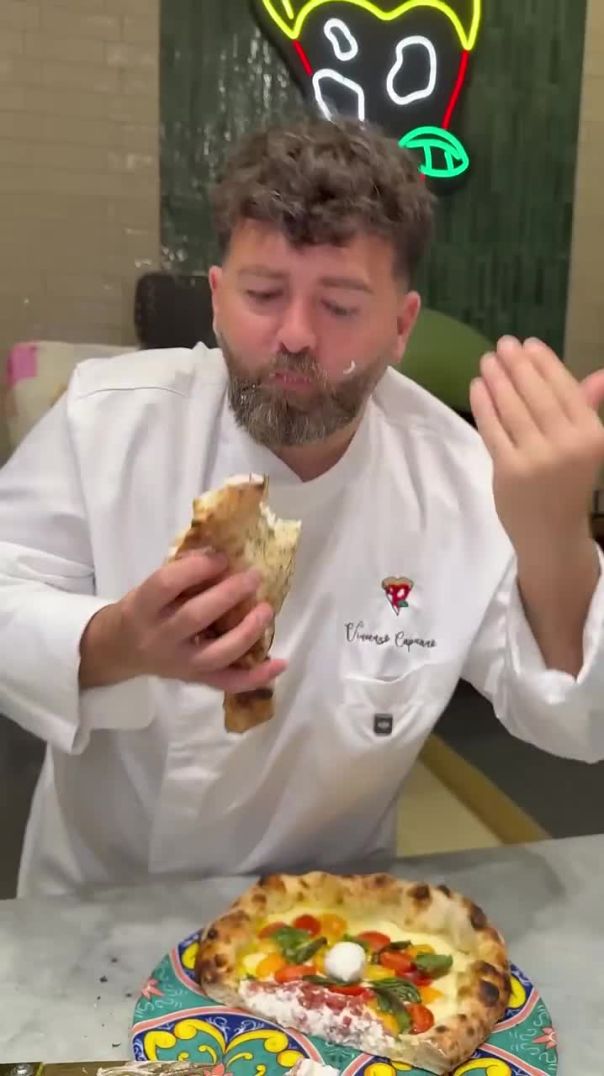


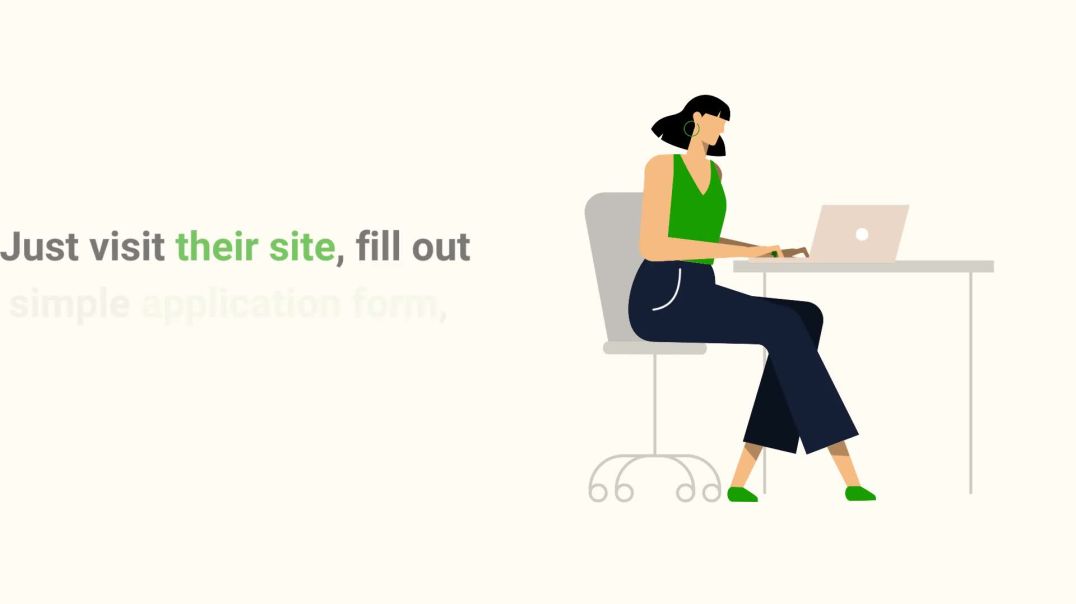












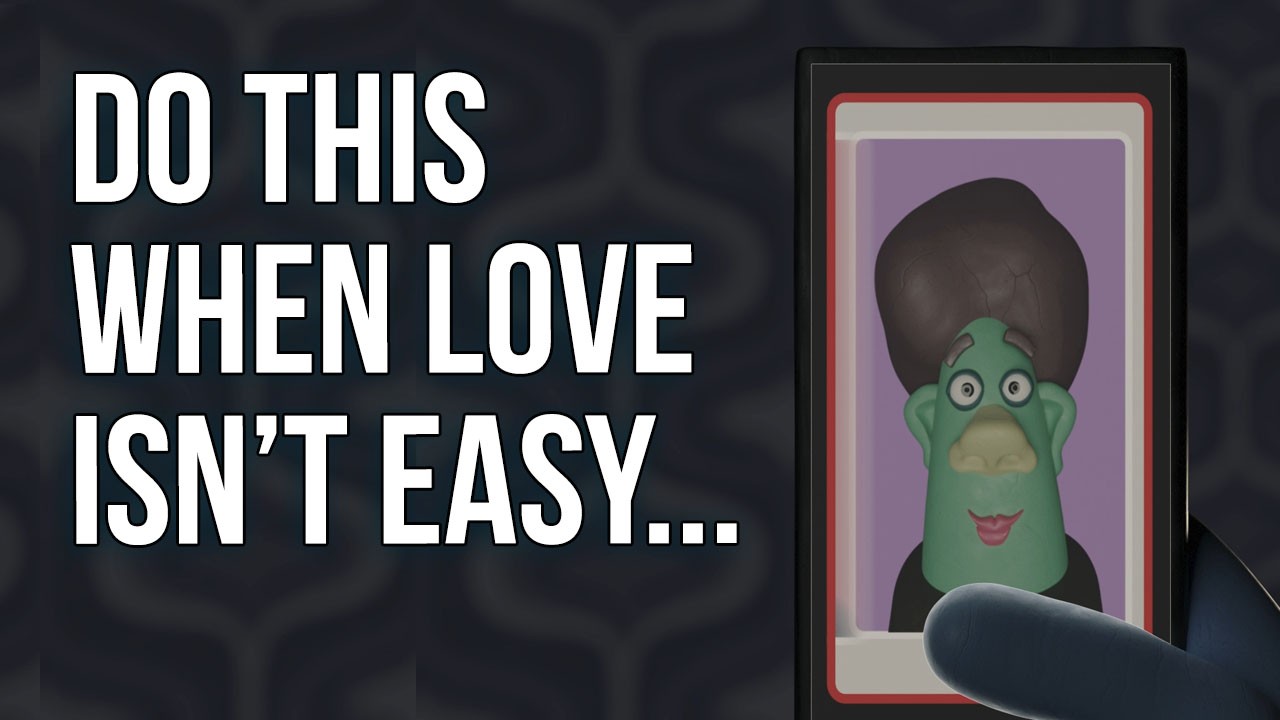


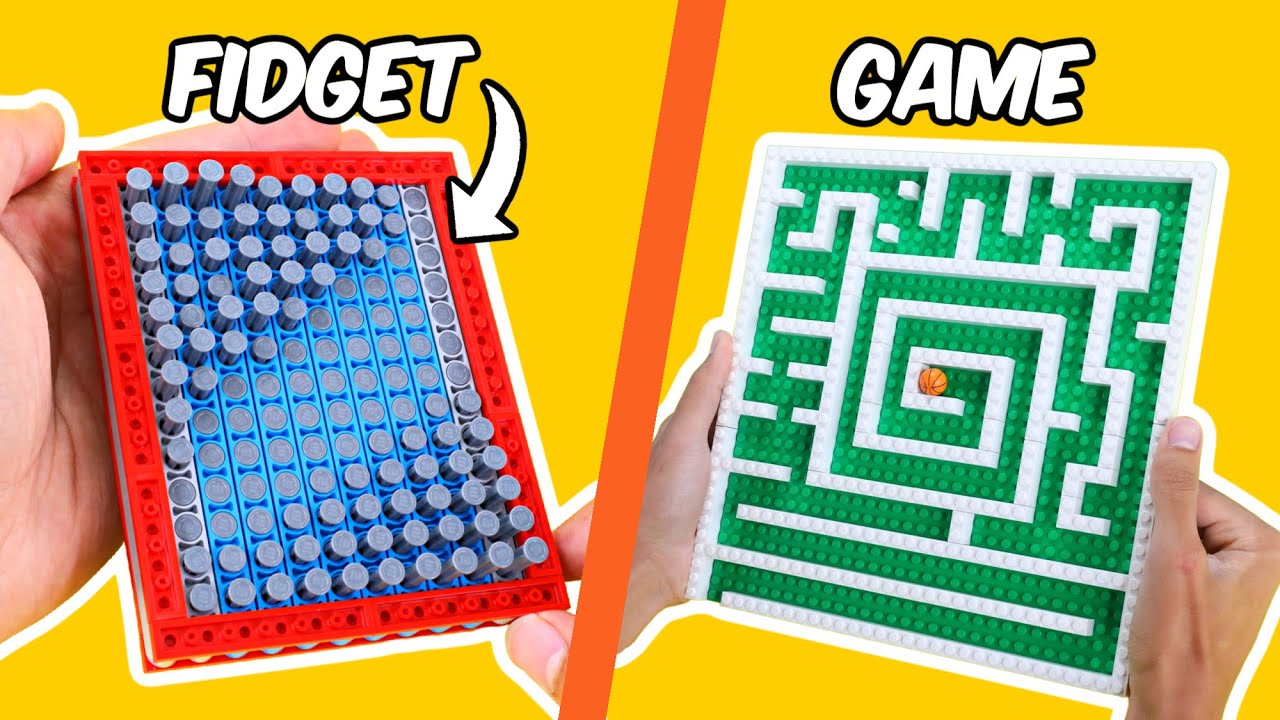


0 نظرات