32 Views· 12 September 2022
Installing a Smoke Generator – Detailed Tutorial
In this detailed guide I’ll show you exactly how to install a working smoke generator and incorporate it into your model layout. This is a Seuthe Super Steam Producer and does an amazing job of creating realistic smoke effects for any model railroad, model diorama or wargaming terrain!
The generator itself comes as a basic device that needs a little work in order to install it into the layout, overall the technique for installation is not overly difficult and I show as well as describe the very effective way I installed this device into my most recent realistic scenery diorama. If you want more info on the actual diorama you may like to check out this video here:
https://www.youtube.com/watch?v=d371ubNKwto
For more information on the exact parts list for making this smoke generator including the incinerator and the detailed wiring diagram be sure to check out boulder creek railroad website and I’ll make all the info available there for viewing and reading.
http://www.bouldercreekrailroad.com/
And to find out more info with regards to the smoke generator I used for this example you can check out their website here: It’s in German so you may need to use Google Translate to view the website?
http://seuthe-dampf.de/
And don’t forget to check with your local hobby shop as they may also stock these generators or they may be able to easily order one in for you.
Music:
Rhodesia by Twin Musicom is licensed under a Creative Commons Attribution license (https://creativecommons.org/licenses/by/4.0/)
Artist: http://www.twinmusicom.org/


























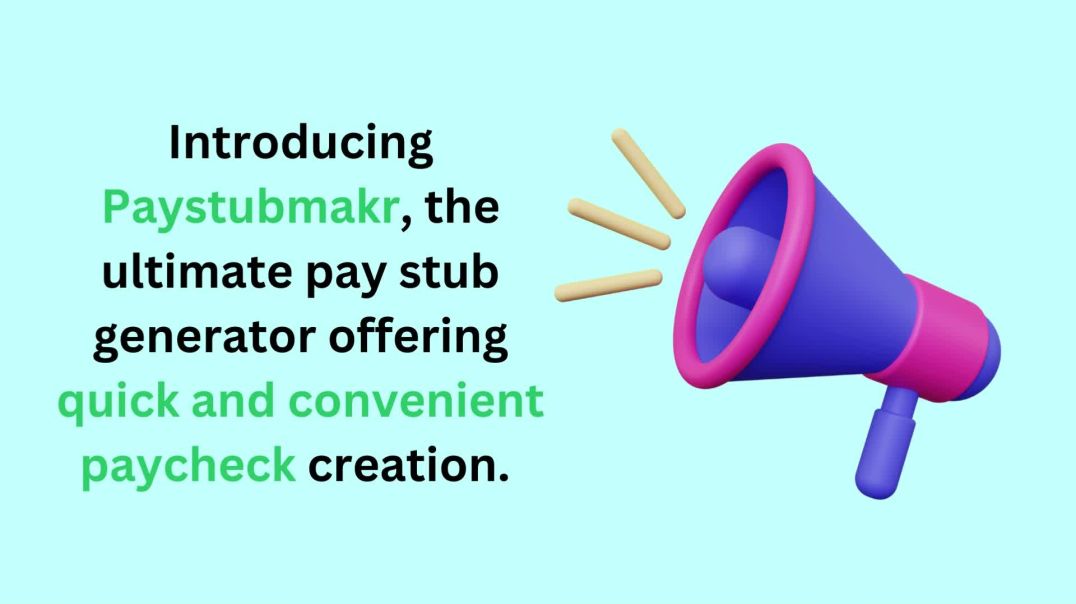
0 Comments