8 Views· 08 August 2022
Make Kick-Ass Black and White Conversions Using Calculations in Photoshop
Create Dramatic Black and White Images by combining Channels and Using Calculations in Photoshop. Also, learn how to create an amazing special effect of adding dimension to the eyes and depth to the portrait. In this video, we'll learn a unique and powerful way of black and white conversion and understand how it works.
► DOWNLOADS:
1. Sample Image: https://goo.gl/od13yR
2. Finished PSD: https://goo.gl/Sv6vzb (Only for our Patreon Family)
"Calculations" under "Image" menu, allow you to combine and blend two different channels from the same image using the blend mode of your choice. Thus giving you a ton of varieties that you can avail by trying out different combinations and blend modes. So the secret here is, Play along! Who knows, an awesome effect might just be a click away! Hope this video helps you!
PiXimperfect is free, and will always be.
► Support the cause: https://www.patreon.com/piximperfect
► SHARE: https://goo.gl/IUhnUl
►LET'S CONNECT:
Facebook: http://facebook.com/piximperfect
Twitter: https://twitter.com/piximperfect
Instagram: https://www.instagram.com/piximperfect
Google+: https://plus.google.com/+UnmeshDinda





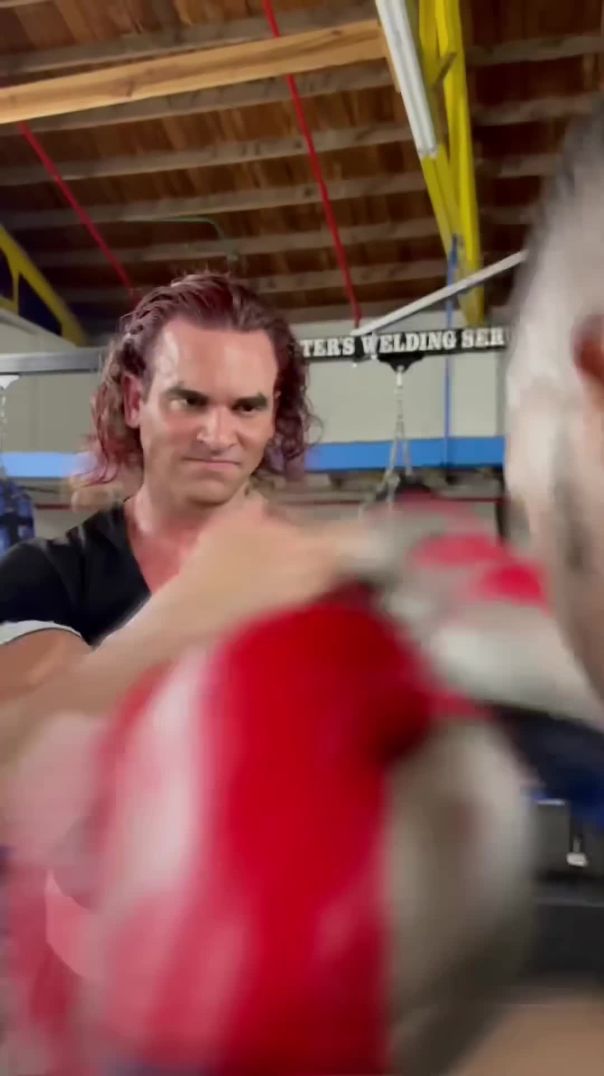









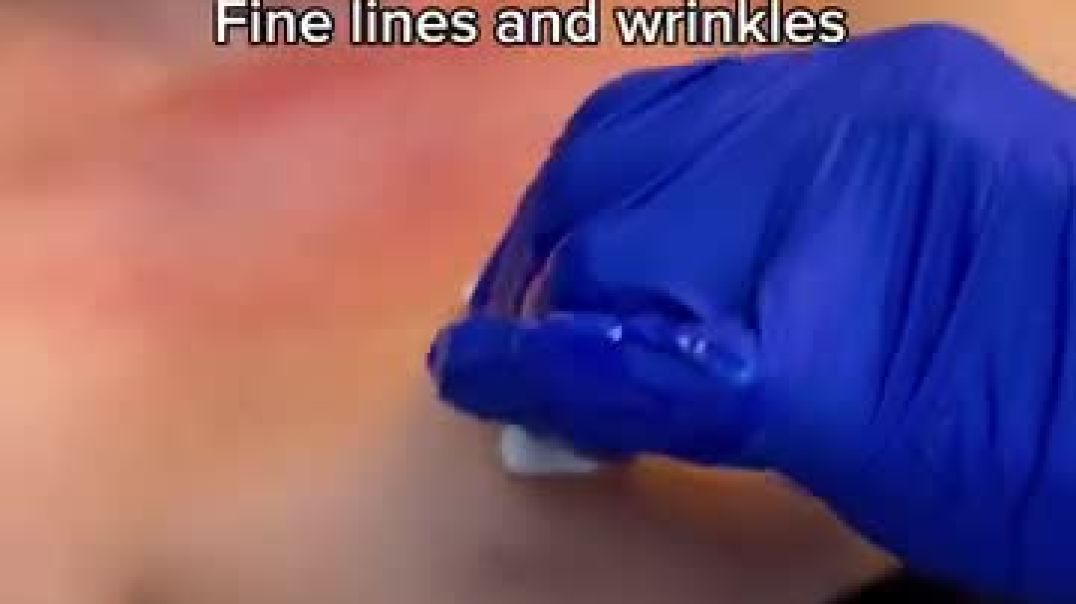


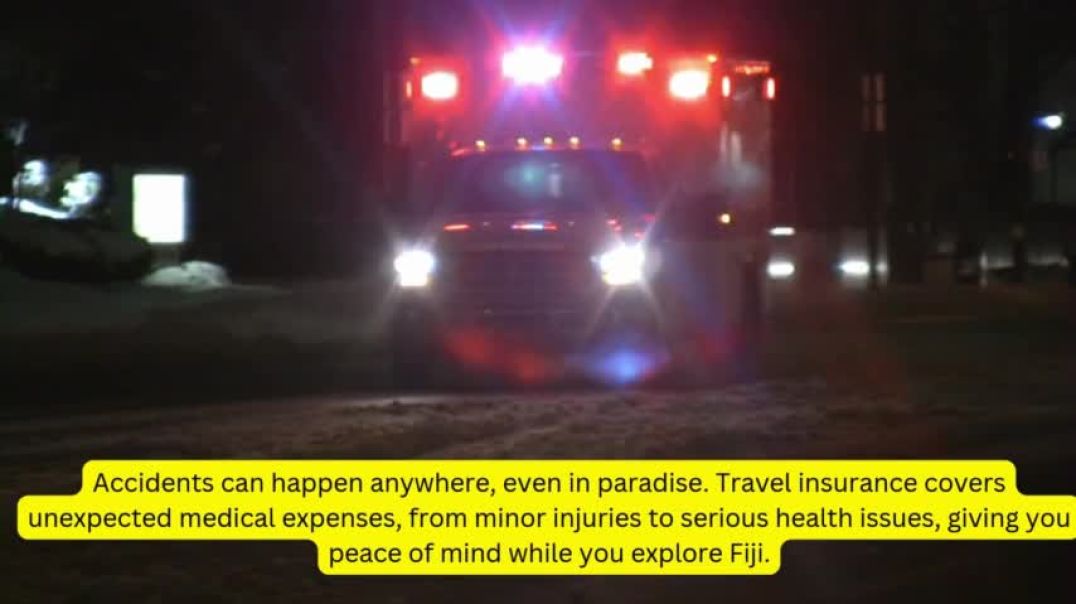

![Freddie Gibbs - Black Illuminati (ft. Jadakiss) [Official Video]](https://i.ytimg.com/vi/58g_dyMTQHQ/maxresdefault.jpg)






0 Comments