147.6K Views· 07 September 2022
How to use Microsoft Project Moca Preview (aka Outlook Spaces)
In this step-by-step tutorial, learn how to get and use Microsoft Project Moca -- also known as Outlook Spaces. Project Moca helps you bring together and organize emails, events, tasks, notes, and much more all in one place.
👋 Additional resources:
- Top 20 Microsoft Outlook Tips & Tricks: https://youtu.be/edABo0VnHK8
⌚ Timestamps
0:00 Introduction to Project Moca / Outlook Spaces
1:07 How to get Project Moca
1:42 Start page
2:14 Create new space
2:51 The spaces canvas
3:08 Create new cards from messages & events
3:53 Add messages to spaces directly from Outlook inbox
4:45 Cards connect to original messages & events
5:17 Modify settings
5:34 Main toolbar
5:53 Navigate between Spaces
6:05 Add a note card
7:02 Add a location card
7:37 Paste content to create a new note
8:04 Add task card
8:26 Add bucket to group cards
8:58 Adjust card color
9:11 Set card due date
9:20 Move cards around
9:34 Adjust canvas position & zoom
10:03 Wrap up
📃 Watch related playlists and videos
- Outlook: https://www.youtube.com/playli....st?list=PLlKpQrBME6x
🚩 Connect with me on social:
- LinkedIn: https://www.linkedin.com/in/kevinstratvert/
- Twitter: https://twitter.com/kevstrat
- Facebook: https://www.facebook.com/Kevin....-Stratvert-101912218
🔔 Subscribe to my YouTube channel
https://www.youtube.com/user/k....evlers?sub_confirmat
🎬 Want to watch again? Navigate back to my YouTube channel quickly
http://www.kevinstratvert.com
🛍 Support me with your Amazon purchases: https://amzn.to/3kCP2yz
⚖ As full disclosure, I use affiliate links above. Purchasing through these links gives me a small commission to support videos on this channel -- the price to you is the same.








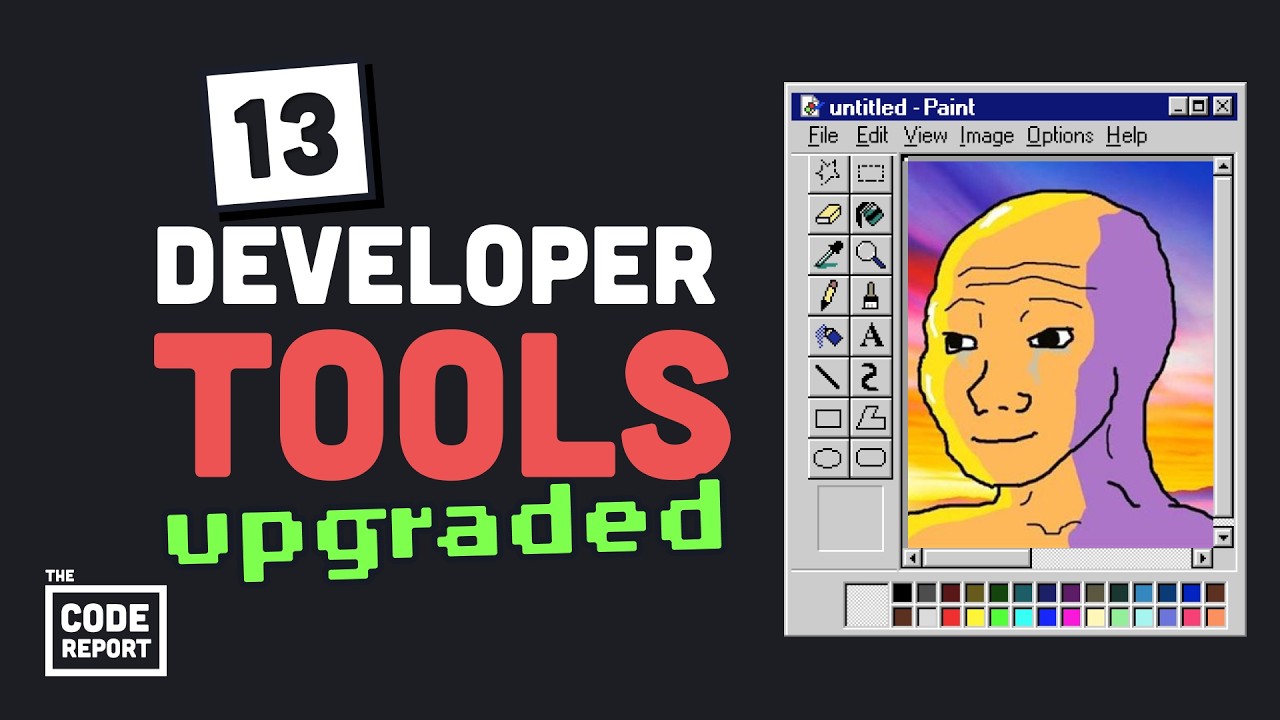
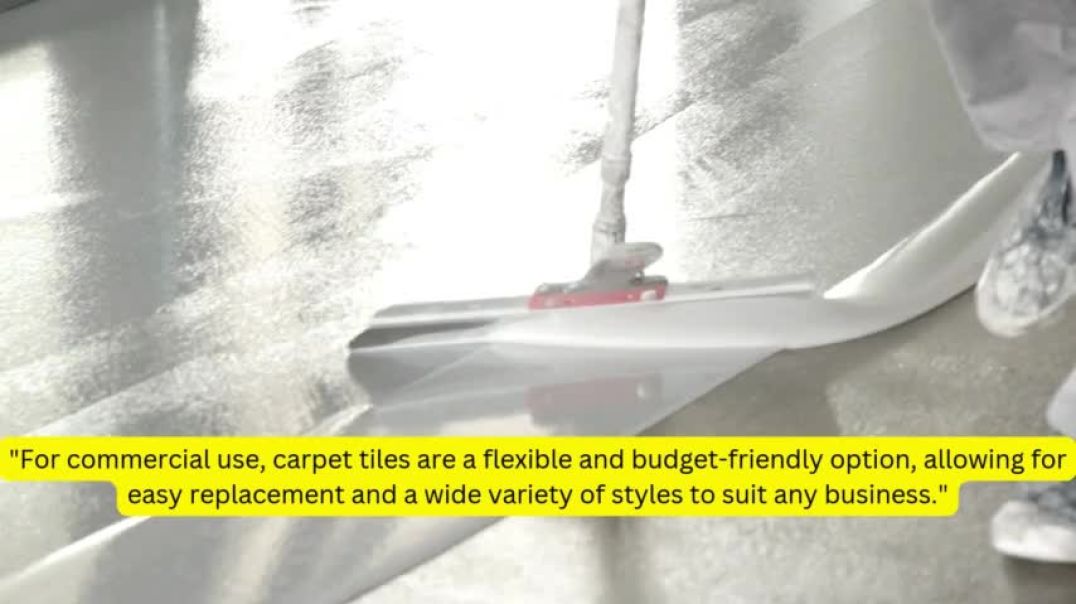


















0 Comments