1,607 Views· 09 October 2022
Excel Power Query Tutorial For Beginners | Microsoft Excel Tutorial For Beginners | Simplilearn
Power Query is an advanced feature of MS Excel that allows you to prepare your data for analysis. This video on Power Query Tutorial will help you understand how to fetch data from multiple sources and load it into Excel. You will see how to clean, filter, and manipulate data using the Power Query Editor. You will get an idea about merging and appending multiple tables. Finally, we will learn how to derive some valuable statistics and work around the date formatted data.
🔥Explore Our Free Courses: https://www.simplilearn.com/skillup-free-online-courses?utm_campaign=ExcelPowerQueryTutorial&utm_medium=Description&utm_source=youtube
Dataset Link - https://drive.google.com/drive..../folders/1wqH-mviInN
⏩ Check out the Data Analytics Playlist: link: https://bit.ly/2SbDfuY
✅Subscribe to our Channel to learn more about the top Technologies: https://bit.ly/2VT4WtH
#ExcelPowerQuery #ExcelPowerQueryTutorialForBeginners #MicrosoftExcelTutorial #ExcelTutorialForBeginners #ExcelBasicsForBeginners #LearnExcel #Simplilearn
This Data Analyst Master’s Program in collaboration with IBM will make you an expert in data analytics. In this Data Analytics course, you'll learn analytics tools and techniques, how to work with SQL databases, the languages of R and Python, how to create data visualizations, and how to apply statistics and predictive analytics in a business environment.
What are the learning objectives?
Simplilearn’s Data Analyst Master's Program developed in collaboration with IBM will provide you with extensive expertise in the booming data analytics field. This data analytics certification training course will teach you how to master descriptive and inferential statistics, hypothesis testing, regression analysis, data blending, data extracts, and forecasting. Through this course, you will also gain expertise in data visualization techniques using Tableau and Power BI, learning how to organize data and design dashboards. In this data analyst certification online course, a special emphasis is placed on those currently employed in the non-technical workforce. Through this Data Analytics course, those with a basic understanding of mathematical concepts will be able to complete the course and become an expert in data analytics. This learning experience melds the knowledge of Data Analytics with hands-on demos and projects via CloudLab. Upon completing this course, you will have all the skills required to become a successful data analyst.
Why become Data Analyst?
By 2020, the World Economic Forum forecasts that data analysts will be in demand due to increasing data collection and usage. Organizations view data analysis as one of the most crucial future specialties due to the value that can be derived from data. Data is more abundant and accessible than ever in today’s business environment. In fact, 2.5 quintillion bytes of data are created each day. With an ever-increasing skill gap in data analytics, the value of data analysts is continuing to grow, creating a new job and career advancement opportunities.
The facts are that professionals who enter the Data Science field will have their pick of jobs and enjoy lucrative salaries. According to an IBM report, data and analytics jobs are predicted to increase by 15 percent to 2.72 million jobs by 2020, with the most significant demand for data analysts in finance, insurance, and information technology. Data analysts earn an average pay of $67,377 in 2019 according to Glassdoor.
Who should take up this course?
Aspiring professionals of any educational background with an analytical frame of mind are best suited to pursue the Data Analyst Master’s Program, including:
1. IT professionals
2. Banking and finance professionals
3. Marketing managers
4. Sales professionals
5. Supply chain network managers
6. Beginners in the data analytics domain
7. Students in UG/ PG programs
👉Learn more at: https://bit.ly/2SECA5r
For more information about Simplilearn courses, visit:
- Facebook: https://www.facebook.com/Simplilearn
- Twitter: https://twitter.com/simplilearn
- LinkedIn: https://www.linkedin.com/company/simplilearn/
- Website: https://www.simplilearn.com
Get the Android app: http://bit.ly/1WlVo4u
Get the iOS app: http://apple.co/1HIO5J0







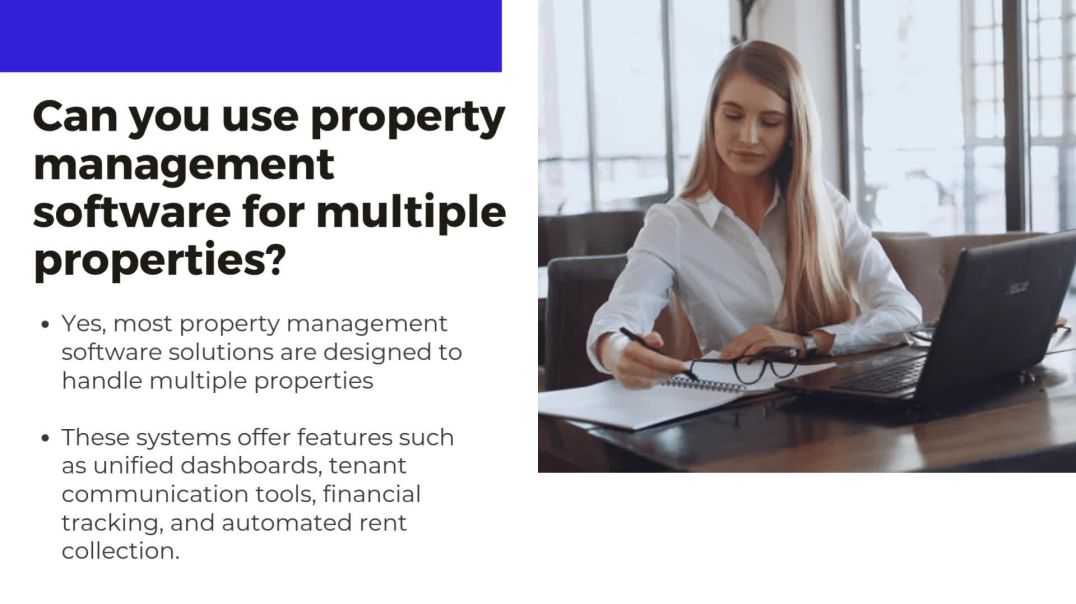






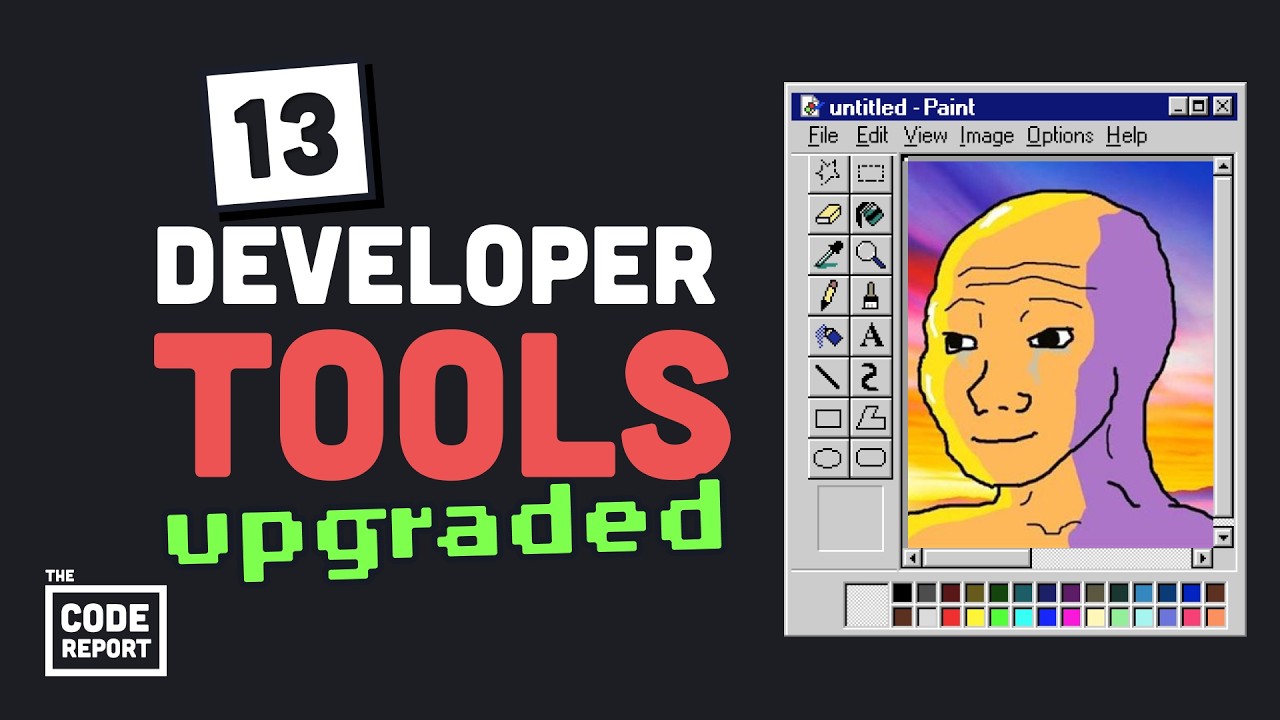

![Anyma, Argy, MAGNUS - Higher Power [Visualizer]](https://i.ytimg.com/vi/RHnVcEubpUA/maxresdefault.jpg)










0 Comments