4502 Views· 12 September 2022
Build an AWESOME bridge - Realistic Scenery Volume 10
If you’re looking for inspiration to build and design a bridge for your model railroad or for a scenery diorama then you’ve found the right video. In this tutorial I take you through every step of the process to create an awesome realistic looking model diorama or a scene that you could incorporate in to a model railway layout possible even a wargaming terrain piece.
The model is built to HO scale which is 1:87th scale however the same techniques could be used for N scale right through to O scale and larger.
The intro shows my favorite train! A Bendigo Rail Models P-Class that I’ve used numerous times and a new set of carriages from Auscision both of which are available from www.AustralianModeller.com.au
P-Class: https://www.australianmodeller.....com.au/search?q=ben
Carriages: https://www.australianmodeller.....com.au/search?q=vic
Also if you want more specific details about what measurements I used for this bridge and all the types of scale lumber I used you can find all that information here at boulder creek railroad:
http://www.bouldercreekrailroad.com/
A little story about the diorama:
There were a couple of things about this diorama that I would change in the future, the first being the color of the bridge.
This leads back to good lighting when building and painting models, the lighting I was using at the time of painting the bridge gave a false impression that it was more grey than it actually was, so at some stage over the next month or so I may repaint the bridge by adding a coat of grey over the top.
Secondly I would have liked to make the diorama longer, that way I would have been able to get better shots looking along the track whilst filming the run bys. This is not a major issue but just something I would likely improve upon on the next diorama.
I hope you enjoyed watching and managed to pick up a tip or two.




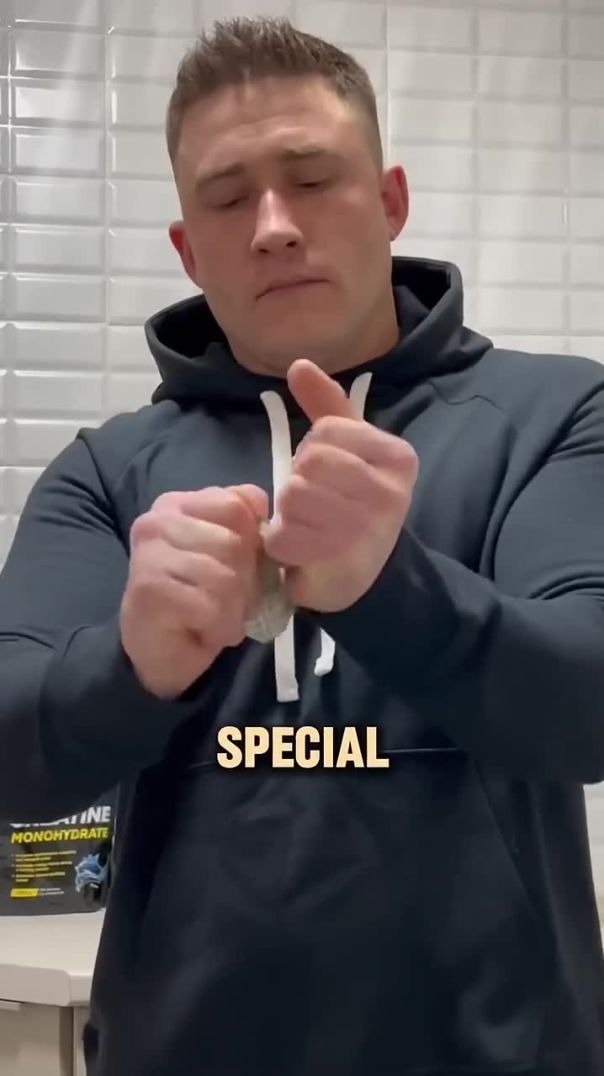
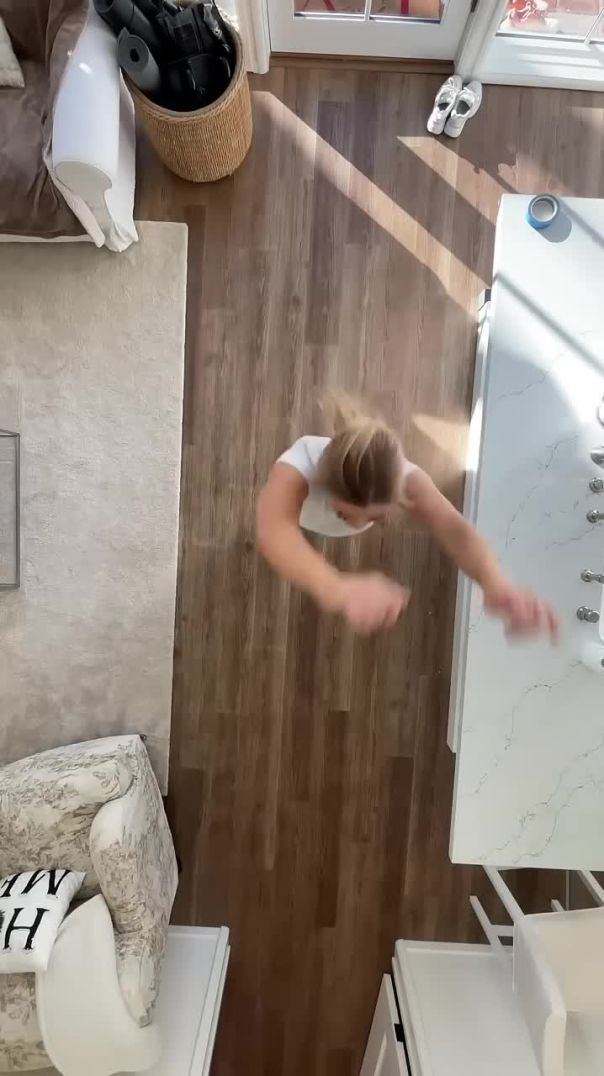






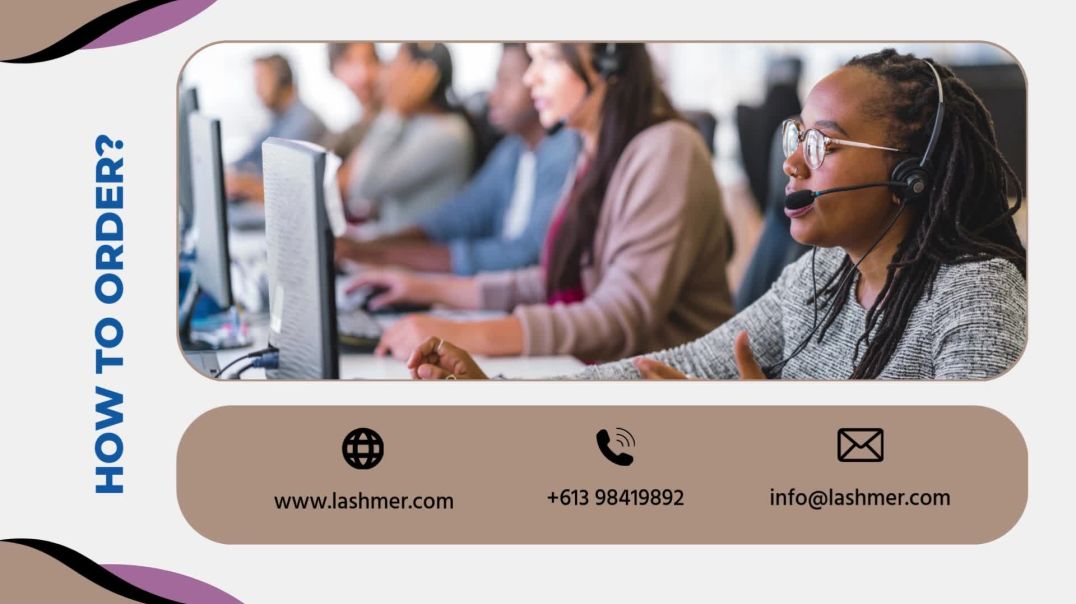



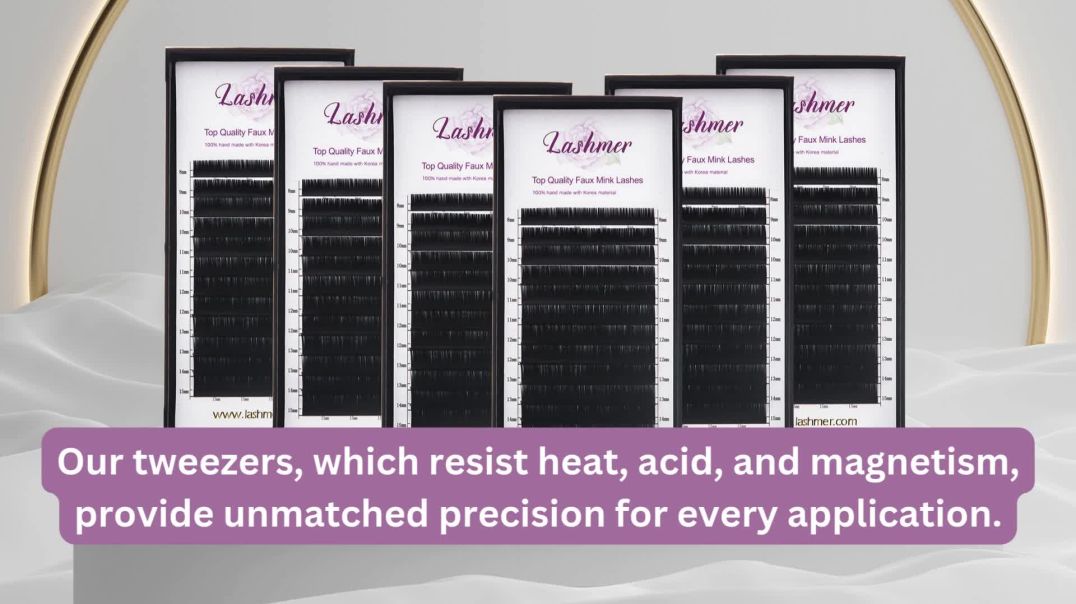










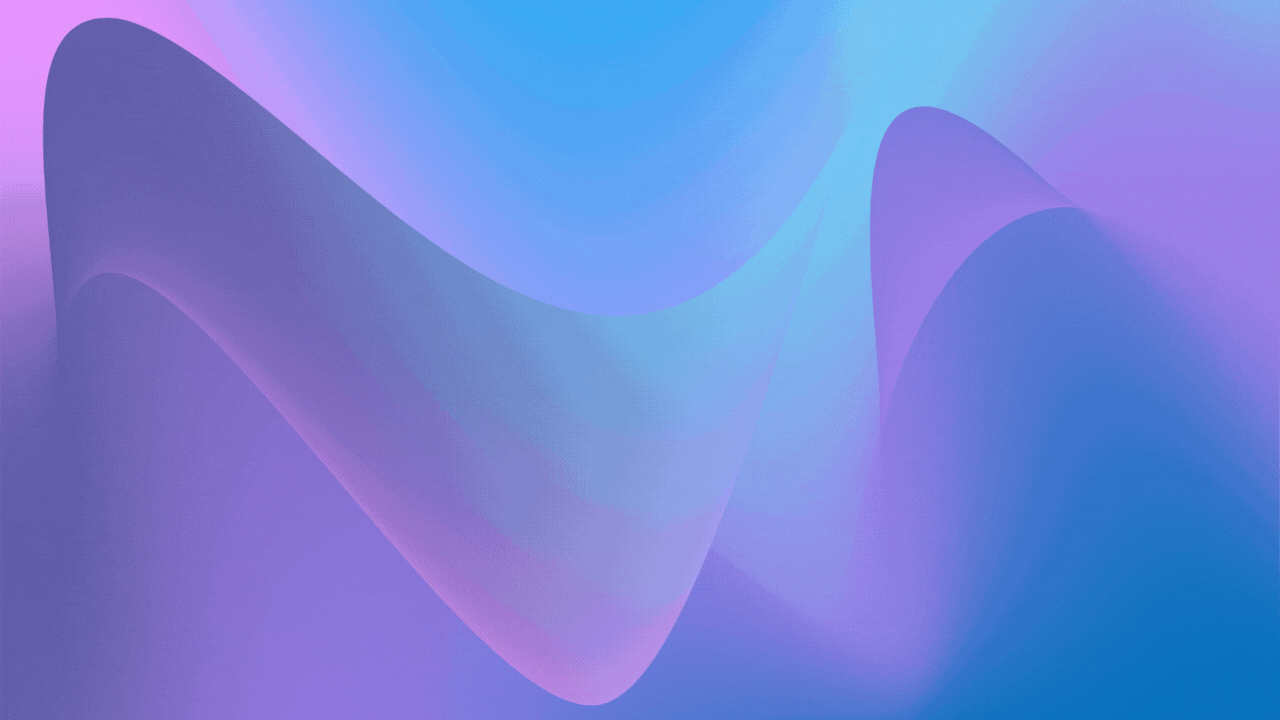
0 Comments