12 Views· 22 August 2022
Excel Complex VLOOKUP to Create Description: Excel COUNTA, INDEX & MATCH for Blank Cells
Original video from Mike Girvin provided here: https://youtu.be/n09E8VfwWFc
Written Instructions: http://www.xelplus.com/index-dynamic-range/
In his video, Mike Girvin at ExcelisFun provides a very elegant and neat solution from Bill Szysz to the following problem lookup problem:
.
The end result is to come up with a description column in Excel, that includes the number of sub-items within a main item and also provides the description of the main item.
This video builds on the existing video by providing an alternate method using the COUNTA, INDEX and MATCH functions.
The formula shown here uses Excel's COUNTA function together with the INDEX function to create a dynamic range to count. The index function is used to provide a cell reference to the COUNTA function for the position of the top range as well as the position of the bottom range for each subset.
Excel's match function is used to look for or match for the first non empty cell (non blank cell) to provide the location of the top cell address and then the match function is used again to match for the first empty cell to provide that address for the bottom of the range to the COUNTA function.
★ My Online Excel Courses ► https://courses.xelplus.com/
✉ Subscribe & get my TOP 10 Excel formulas e-book for free
https://www.xelplus.com/free-ebook/
EXCEL RESOURCES I Recommend: https://www.xelplus.com/resources/


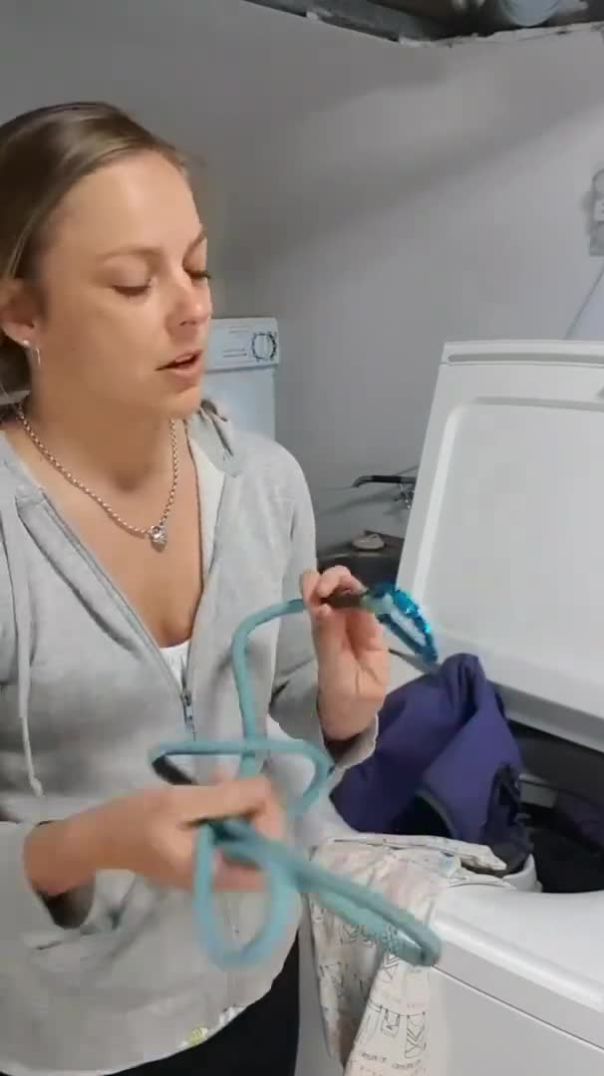

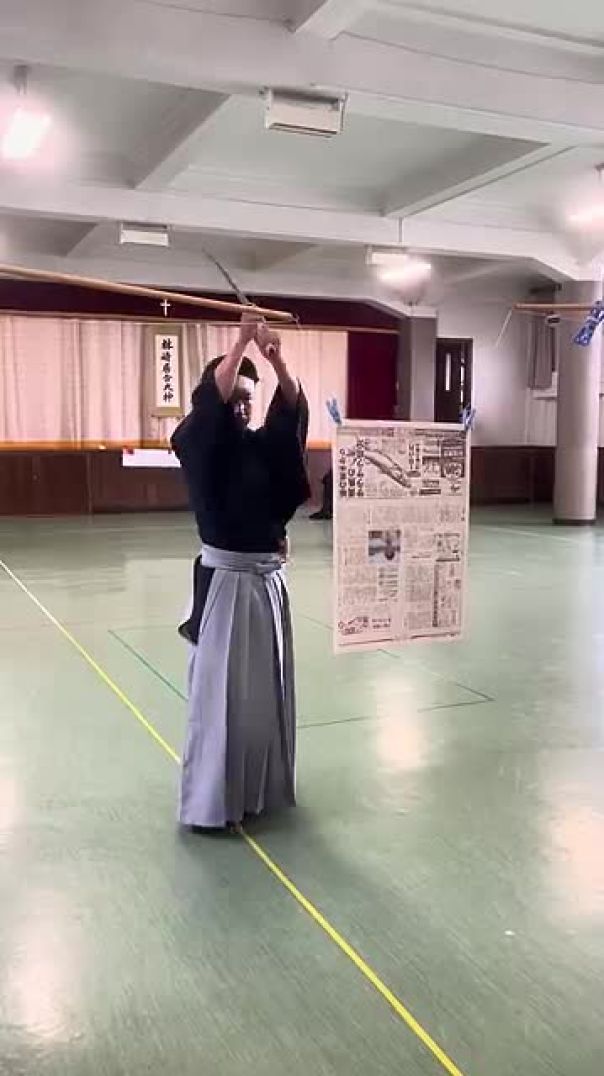















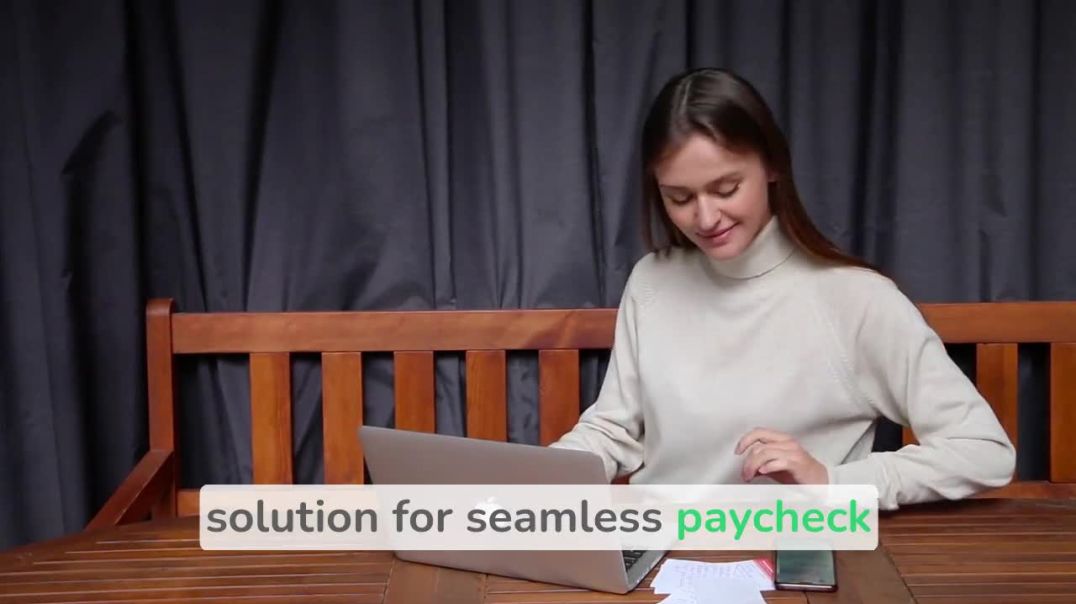



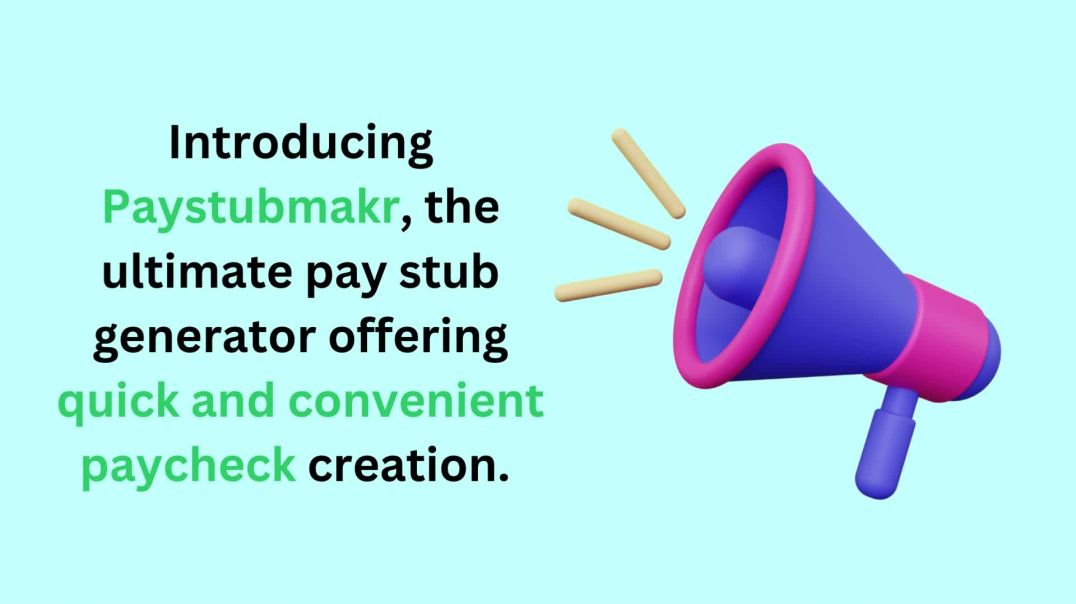


0 Comments