6 Views· 31 August 2022
Illustrator Pen Tool Techniques (AWESOME TIPS) | Satori Graphics
A quick video on Illustrator pen tool techniques, where I show you some awesome tips for using the pen tool in Illustrator for your graphic design work. You’re tuning into a Satori Graphics Illustrator tutorial!
So I am back again with more Illustrator pen tool goodness for you all! I know the Illustrator pen tool can be tricky, but with my tips and techniques in this video, maybe you will better understand then pen tool, and be able to use it more efficiently. I will like to make longer and more in-depth videos based around the pen tool in Illustrator, here on Satori Graphics, if you guys want to see that of course.
The first tip or technique for using the pen tool in this video is based around using straight lines to crudely draw in a shape in Illustrator, and then using a keyboard shortcut to drag the pen tool path into position. This is actually easier than drawing everything manually with the pen tool, or at least that's what I find.
The second pen tool technique tip is again concerning a keyboard shortcut to keep things level and on point. You can draw some interesting and cool shapes for your designs with ease using this technique in Illustrator.
From there we look at other methods for drawing shapes and designs in Illustrator.
If you found this graphic design upload on Illustrator pen tool techniques enjoyable or useful, let me know in the comments section and drop a like on your way out. Subscribe to stay updated to all of my uploads and until next time, design your future today, peace
***************** SUBSCRIBE TO SATORI GRAPHICS *****************
➤➤ https://www.youtube.com/channe....l/UCoeJKtPJLoIBqWq4o
Check out my portfolio website here, and feel free to get in touch about any queries or propositions
➤➤ http://www.satorigraphics.net/
My most recent graphic design tutorial:
https://youtu.be/u8AfiylRgnc
Check out this playlist on logo design tutorials:
https://www.youtube.com/watch?v=m_uuUfGGJLc&list=PL-c9Rq56P4KkAg-9RTfMlTglR-gFR-EzI&t=244s&index=1
***** ✪ COOL GRAPHIC DESIGN STUFF with affiliate links from Amazon ✪ *****
Logo Reference Book
➤➤ http://amzn.to/2uqZiCi
Macbook Cool Protective Carry Case
➤➤ http://amzn.to/2uRvYpC
Apple Macbook Pro with Retina Display 13-inch Laptop
➤➤ http://amzn.to/2sj2BZD
Professional & affordable Wacom Tablet
➤➤ http://amzn.to/2s1sNrJ
Create a website for just 1 CENT for the first month:
➤➤ http://partners.hostgator.com/....c/392617/177309/3094
***************** MUSIC *****************
Lullaby by Joakim Karud, check his music out here
https://soundcloud.com/joakimkarud/va
***************** SOCIAL NETWORKS *****************
➤ TWITTER: https://twitter.com/satorigraphic2k
➤ INSTAGRAM: https://www.instagram.com/satori_graphics/
➤ PINTEREST: https://uk.pinterest.com/satorigraphics/
▶ Copyright
The work is protected by copyright. This is applied to the video recording of itself as well as all artistic aspects including special protection on the final outcome. Legal steps will have to be taken if copyright is breeched. Music is used from the YouTube audio library and thus copyright free music.
https://youtu.be/JNhuJMGprYs



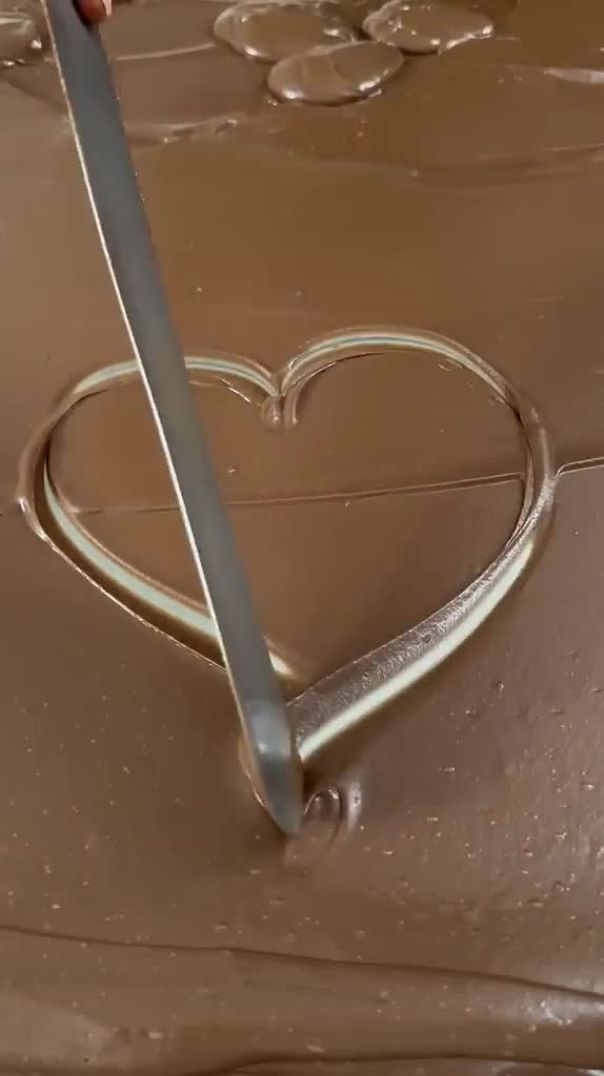






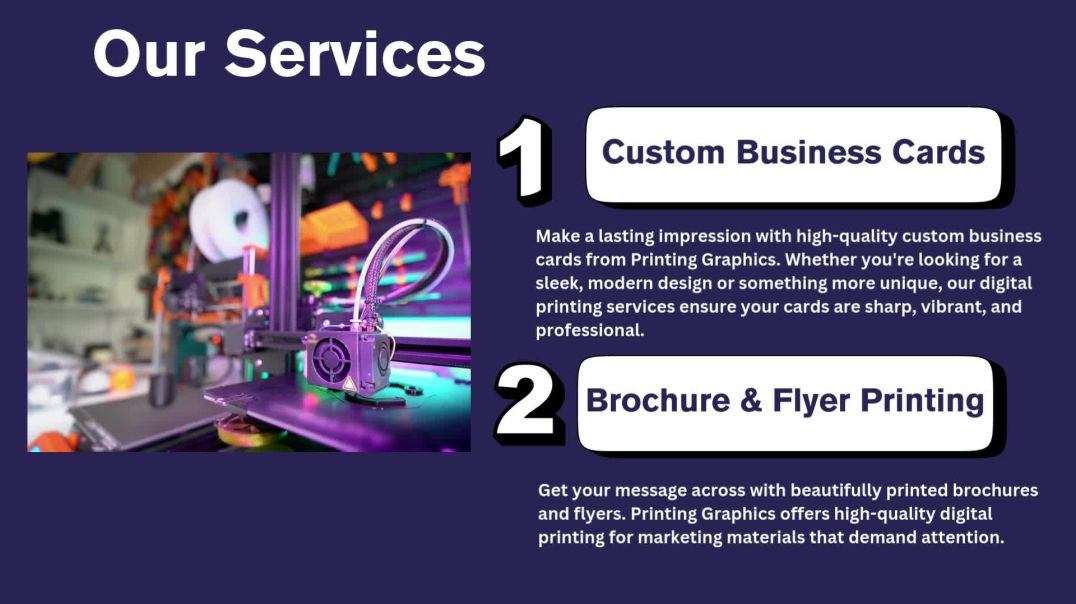

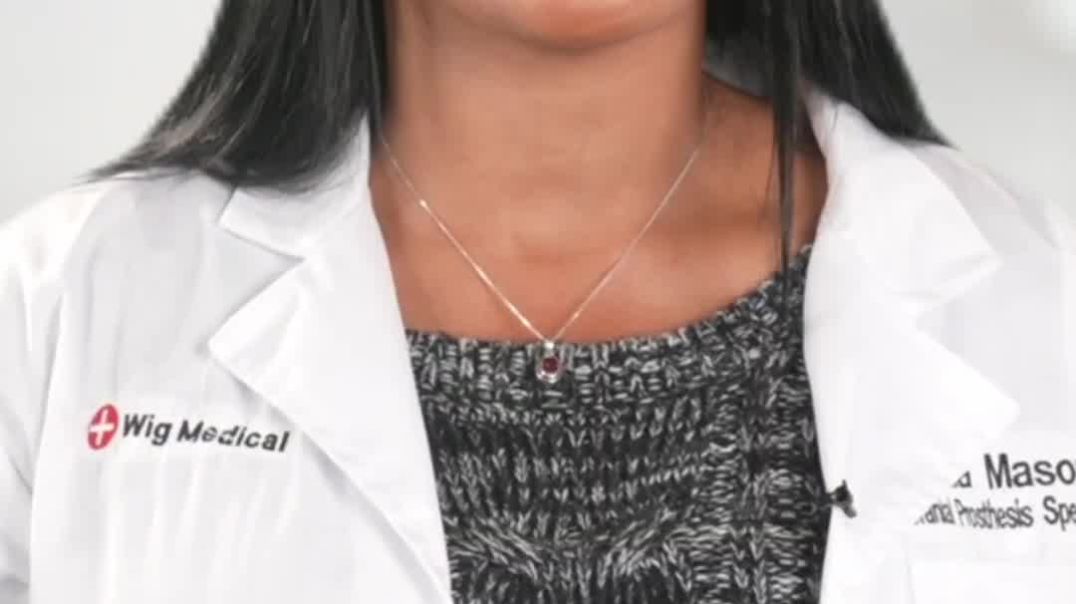












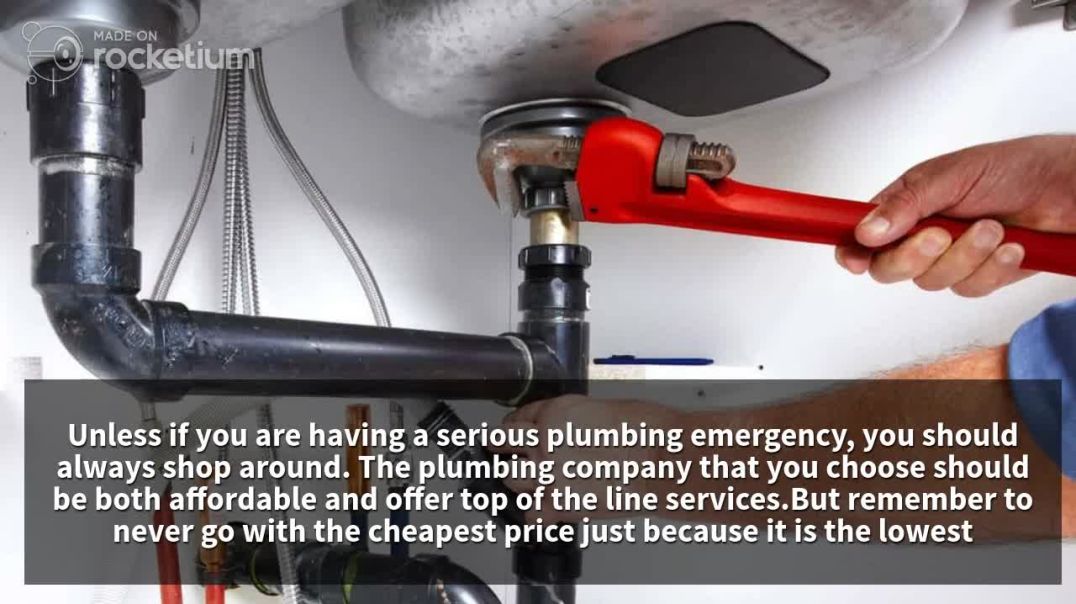

0 Comments