8 Views· 08 August 2022
2 Surprising Tools to Remove Halos Easily in Photoshop!
Two Extremely Powerful Tools to Clean Up Selections, Masks and Remove Halos in Photoshop! Learn how to use the Dodge, Burn, and Smudge Tool to collectively to create the perfect mask for compositing or photomanipulation. We'll also learn how to remove fringes from hair after the masking process.
I hope this tutorial helps you. Thank you so much for watching :)
► DOWNLOADS:
1. Sample Image: http://bit.ly/2Es7LKp
2. Finished PSD: http://bit.ly/2EsJX9s (Only for our Patreon Family)
► HELP US CREATE MORE FREE VIDEOS:
Support us at Patreon: https://www.patreon.com/piximperfect
► SHARE: https://goo.gl/IUhnUl
►LET'S CONNECT:
Facebook: http://facebook.com/piximperfect
Twitter: https://twitter.com/piximperfect
Instagram: https://www.instagram.com/piximperfect
Google+: https://plus.google.com/+UnmeshDinda















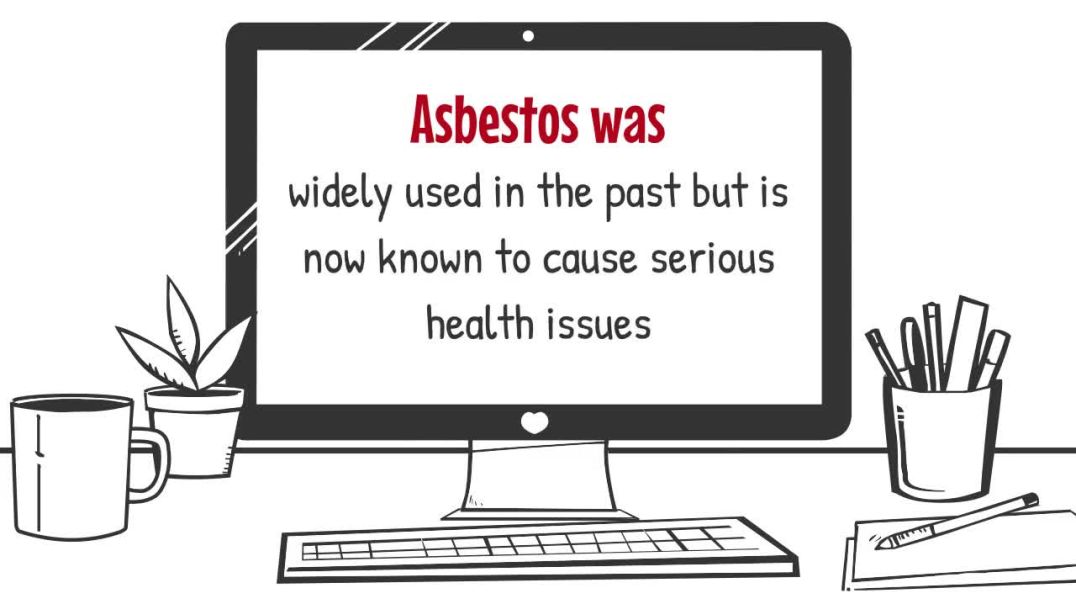











0 Comments