2,659 Views· 22 August 2022
5 PowerPoint Tips You Wish You Knew Sooner (Screen Recording included)
Link to Simple Slides to Make BETTER Slides FAST: https://www.simpleslides.co/a/45563/yoW5RmAU
In this video I'll share some powerful PowerPoint tips that can really make a difference for you. We'll add an interactive element to a PowerPoint presentation with Action Buttons. These are built-in shapes that can perform an action like running an app or an audio clip. But you can also use them like a hyperlink to jump to a specific slide in your presentation.
I'll then show you how you can compress the pictures in your PowerPoint to reduce the size of your PowerPoint presentation. We'll also cover how we can use a feature in PowerPoint to quickly remove the background of an image. Next up is the selection pane in PowerPoint which can be very useful when you have slides with a lot of shapes on top of another. Finally, I'll show you how you can use PowerPoint to record your PC screen, either record your full screen with PowerPoint or just an area of your screen. We'll also cover how to edit your video in PowerPoint, including cropping and trimming and even how to export your video as an MP4 file.
You can apply these PowerPoint tips and tricks in business presentations. It's also great for students and teachers.
Timestamps:
00:00 PowerPoint Tips For Success
00:46 How to Use Action Buttons in PowerPoint
03:53 Compress Pictures to Reduce Size in PowerPoint
05:27 Remove Background of Image in PowerPoint
06:34 How to Use the Selection Pane in PowerPoint
08:19 How to Record Your Screen in PowerPoint
11:11 Sponsor Simple Slides
⯆ Read the full article: https://www.xelplus.com/5-powerpoint-tips
PowerPoint Playlist: https://www.youtube.com/playli....st?list=PLmHVyfmcRKy
★ My Online Excel Courses ► https://www.xelplus.com/courses/
✉ Not sure which of my Excel courses fits best for you? Take the quiz: https://www.xelplus.com/course-quiz/
EXCEL RESOURCES I Recommend: https://www.xelplus.com/resources/
Get Microsoft 365: https://microsoft.msafflnk.net/15OEg
Microsoft Surface: https://microsoft.msafflnk.net..../c/1327040/451518/75
GEAR
Screen recorder: http://techsmith.pxf.io/c/1252781/347799/5161
Main Camera: https://amzn.to/3a5ldBs
Backup Camera: https://amzn.to/2FLiFho
Main Lens: https://amzn.to/39apgeD
Zoom Lens: https://amzn.to/3bd5pN7
Audio Recorder: https://amzn.to/2Uo5rLm
Microphone: https://amzn.to/2xYy9em
Lights: http://amzn.to/2eJKg1U
More resources on my Amazon page: https://www.amazon.com/shop/leilagharani
Let’s connect on social:
Instagram: https://www.instagram.com/lgharani
Twitter: https://twitter.com/leilagharani
LinkedIn: https://at.linkedin.com/in/leilagharani
Note: This description contains affiliate links, which means at no additional cost to you, we will receive a small commission if you make a purchase using the links. This helps support the channel and allows us to continue to make videos like this. Thank you for your support!
This video was sponsored by Simple Slides
#PowerPoint









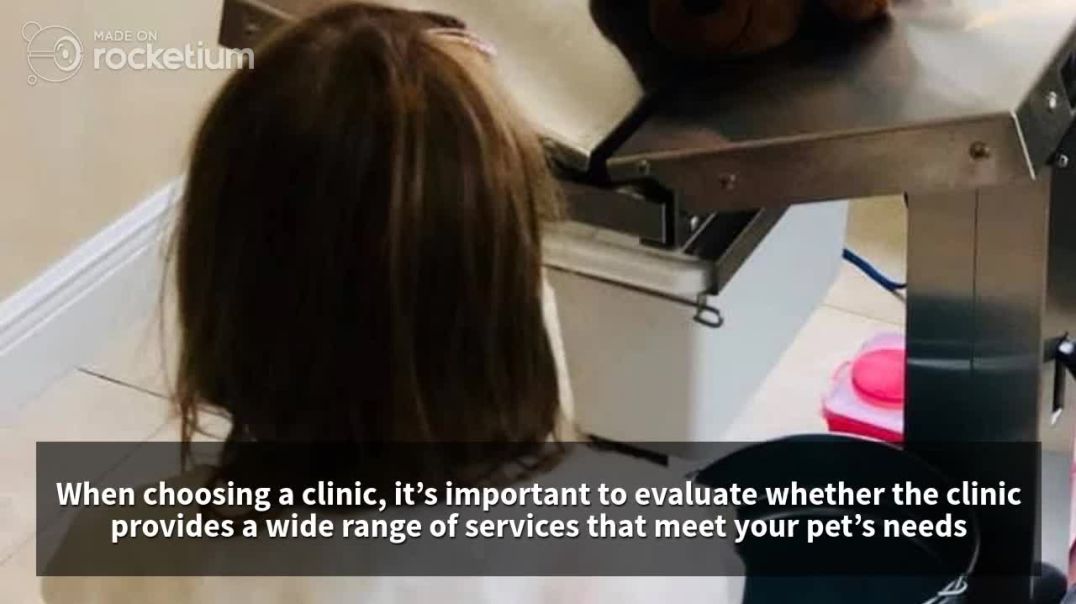
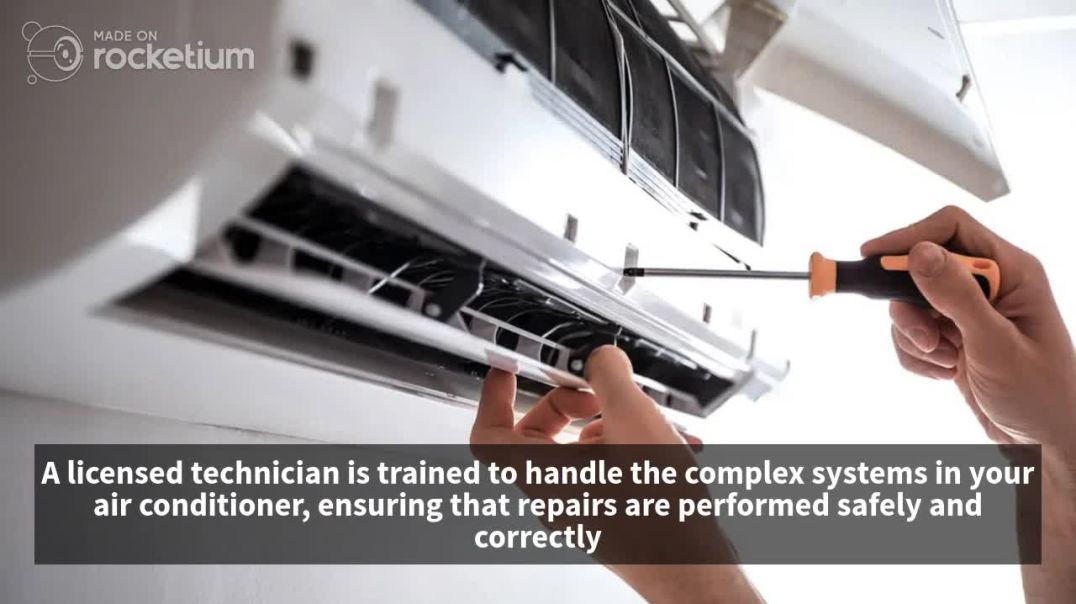

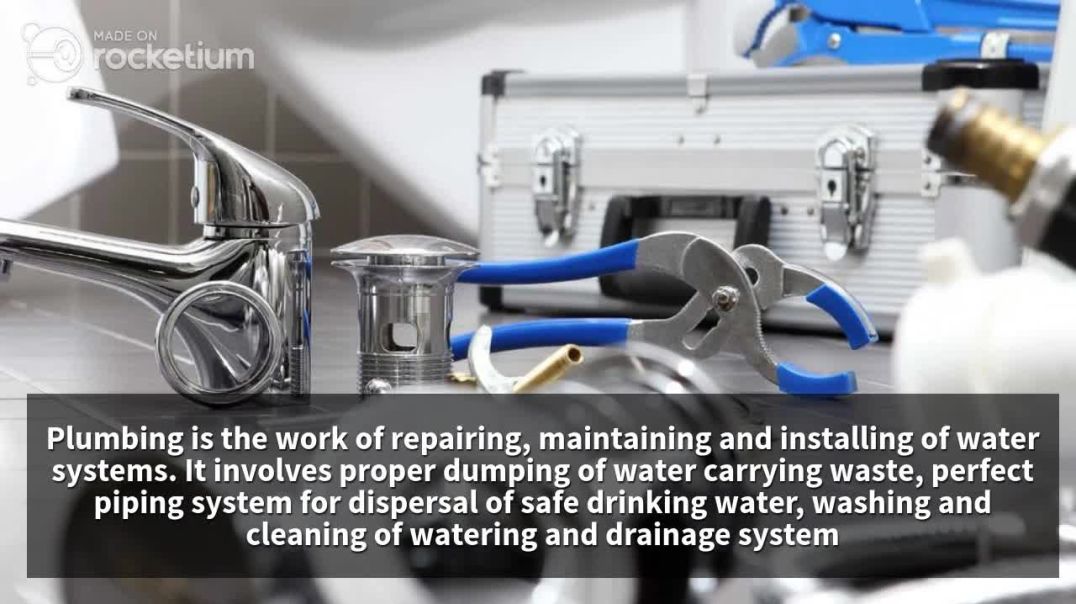
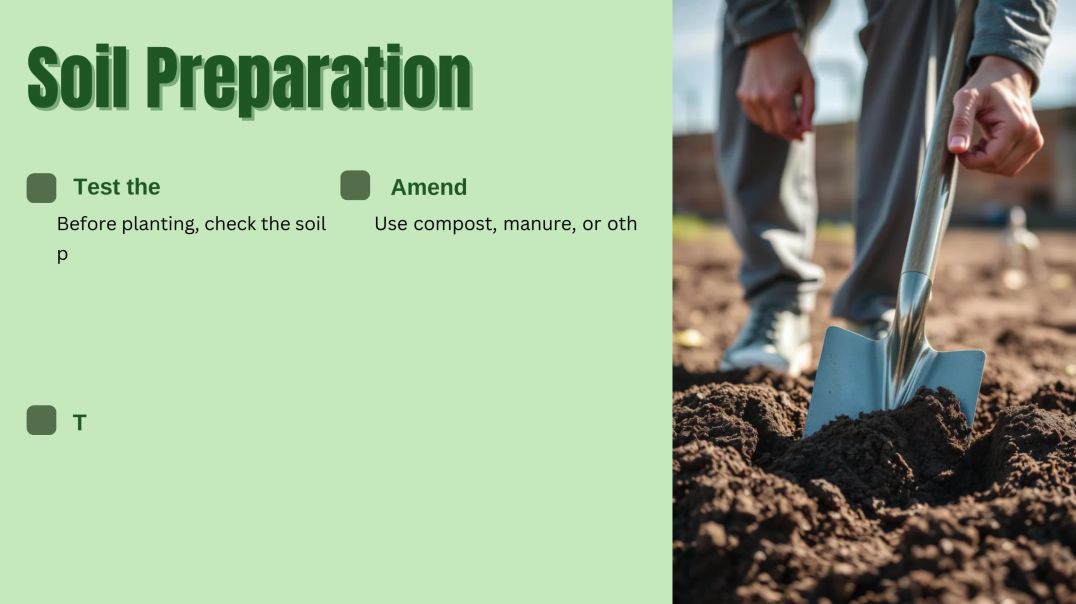


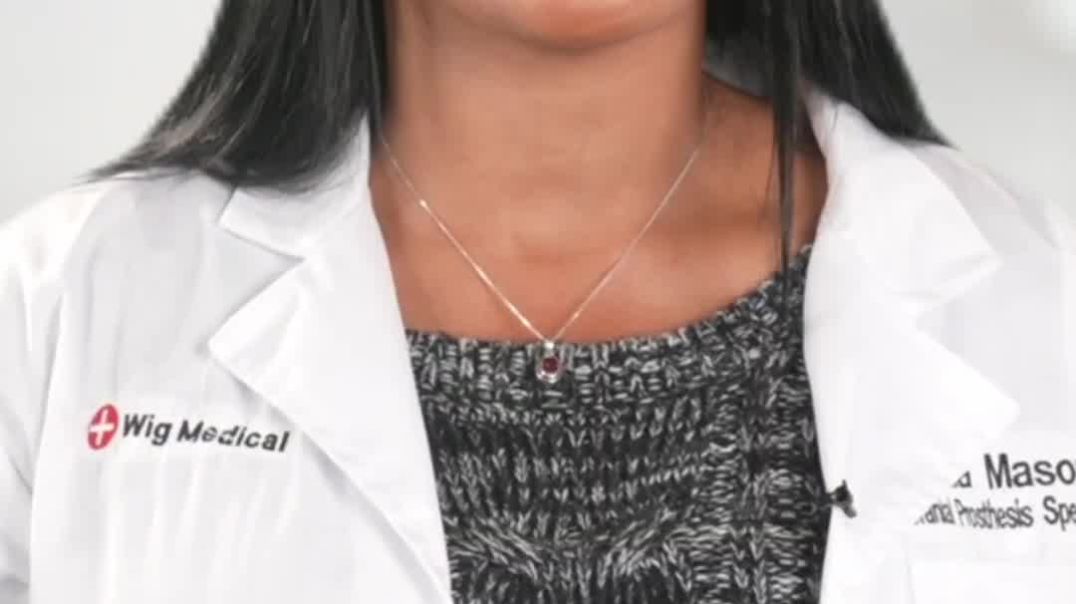











0 Comments