4.8K Views· 30 September 2023
How to Create a User Registration Form in WordPress | And Restrict Your Content
❤️ 𝗚𝗲𝘁 𝟱𝟬% 𝗢𝗙𝗙 𝗢𝗡 𝘁𝗵𝗲 𝗦𝗨𝗣𝗘𝗥 𝗙𝗔𝗦𝗧 𝗪𝗼𝗿𝗱𝗣𝗿𝗲𝘀𝘀 𝗛𝗼𝘀𝘁𝗶𝗻𝗴 ➜ https://go.webspacekit.com/RegistrationForm2021
✍️ 𝗚𝗲𝗻𝗲𝗿𝗮𝘁𝗲 𝗛𝗶𝗴𝗵-𝗤𝘂𝗮𝗹𝗶𝘁𝘆 𝗖𝗼𝗻𝘁𝗲𝗻𝘁 𝗤𝘂𝗶𝗰𝗸𝗹𝘆 ➜ https://wl.tools/gravitywrite
🌐 𝗖𝗼𝗻𝘁𝗮𝗰𝘁 𝘂𝘀 𝗳𝗼𝗿 𝗪𝗲𝗯 𝗗𝗲𝘃𝗲𝗹𝗼𝗽𝗺𝗲𝗻𝘁 ➜ https://bit.ly/WebsiteRequirement
Learn how to create a user registration form for your WordPress website
🎬 𝗧𝗮𝗯𝗹𝗲 𝗼𝗳 𝗖𝗼𝗻𝘁𝗲𝗻𝘁𝘀
0:00 Intro
0:53 Allow users to register
1:25 Install ultimate member plugin
2:05 Create the pages required
2:48 Add the pages to your menu
3:36 Set who can see your pages
7:19 Restrict your website content to registered users
7:37 Select the content which you want to restrict
8:23 Restrict a page on your site to registered users
📌 𝗙𝗼𝗹𝗹𝗼𝘄 𝘁𝗵𝗲𝘀𝗲 𝘀𝗶𝗺𝗽𝗹𝗲 𝘀𝘁𝗲𝗽𝘀
First, enable a setting in WordPress
Go to dashboard ► Settings ► general ► enable membership
Step 1: Install ultimate member plugin
Step 2 : Create the pages required for user registration.
Click create pages & all the pages will be created
Step 3 : Add the pages to your menu
Go to appearance ► menus
Select the pages & click add to menu
Step 4 : Set who can see your pages
Click on the page, & you will get the option to select the users
Then click save menu
Part 2: How you can restrict your website’s content to registered users only
Select the content, go to Dashboard ► ultimate member ► settings ► go to access
Select which content you want to restrict to users
How to restrict a page on your site to registered users only
Go to pages ► all pages
Open the page & enable restrict access
Then select who can view the page
👉 Method 1: set up the admin review
Go to dashboard ► ultimate member ► user roles ► subscribers
Under the registration options ► registration status ► require admin review
Then click update role
👉 Method 2: activate the user by email activation
Go to your dashboard ► Ultimate Member ► User Roles ► Subscribers,
under Registration options, click Registration Status ► Require Email Activation
Then click Update Role
Now send the account activation email to your visitors
So this is how you can create a registration on your website.
❤️ 𝗢𝘂𝗿 𝗥𝗲𝗰𝗼𝗺𝗺𝗲𝗻𝗱𝗲𝗱 𝗪𝗼𝗿𝗱𝗣𝗿𝗲𝘀𝘀 𝗧𝗼𝗼𝗹𝘀
🔴 🌐 Free Domain + ⚡ Fast Hosting | 𝗪𝗲𝗯𝗦𝗽𝗮𝗰𝗲𝗞𝗶𝘁 | https://wl.coupons/3wwDsNT
🔴 🖥️ Ready-made Websites for 🏷️ Sale | 𝗠𝗮𝗸𝗲𝗬𝗼𝘂𝗿𝗪𝗣 | https://wl.coupons/3yOo1SE
🔴 🧑💻 Get your website developed by 👨💻 Experts | https://wl.coupons/3G78dwa
🔴 🛠️ Check out our Top recommended 𝗧𝗼𝗼𝗹𝘀 | https://wl.coupons/3G1pgQb
🔥 𝗪𝗲𝗯𝘀𝗶𝘁𝗲 𝗚𝘂𝗶𝗱𝗲 - 𝗦𝗶𝗺𝗽𝗹𝗲 & 𝗘𝗮𝘀𝘆 𝗦𝘁𝗲𝗽𝘀 𝘁𝗼 𝗹𝗮𝘂𝗻𝗰𝗵 𝘆𝗼𝘂𝗿 𝗳𝗶𝗿𝘀𝘁 𝗪𝗲𝗯𝘀𝗶𝘁𝗲
🟢 🖥️ Make a Website in 10 mins | https://wl.coupons/3wxGVvq
🟢 📰 Make a Blog - Quick & Easy | https://wl.coupons/3MzNH9A
🟢 🛍️ Make an Ecommerce site | https://wl.coupons/3lLzpY1
🎓 𝗥𝗲𝘀𝗼𝘂𝗿𝗰𝗲𝘀 𝘁𝗼 𝗴𝗲𝘁 𝗯𝗲𝘁𝘁𝗲𝗿 𝗮𝘁 𝗪𝗼𝗿𝗱𝗣𝗿𝗲𝘀𝘀
🔵 🔥 Beginner WordPress Course | 50% Coupon ytSub | https://wl.coupons/3sMeg3K
🔵 🛒 Ecommerce Course | SAVE 50% Coupon ytSub | https://wl.coupons/3lrfJbt
🔵 📖 Check out our Blog posts for free content | https://wl.coupons/3lvtgPg
🎁 𝗖𝗼𝘂𝗽𝗼𝗻𝘀
🟡 🔍 Grammarly|20% off|https://wl.coupons/Grammarly
🟡 📲 Publer|10% off|https://wl.coupons/publer
🟡 📈 Mangools |10% off|https://wl.coupons/mangools
🟡 💼 Fiverr|10% off Coupon WEBSITELEARNERS10|https://wl.tools/fiverr
🟡 🖼️ Astra|10% off Coupon WLDiscount|https://wl.coupons/Astra
🟡 📊 SEMScoop|20% off Coupon SAVE20LT|https://wl.coupons/SEMScoop
🟡 📝Anyword|20 % off Coupon Anyword20| https://wl.tools/Anyword
🙌 𝗢𝗳𝗳𝗶𝗰𝗶𝗮𝗹𝗹𝘆:
𝗪𝗲❜𝗿𝗲 𝗛𝗶𝗿𝗶𝗻𝗴: https://websitelearners.com/careers/
Want your website developed by us? Email us your requirements to contact@websitelearners.com
💬 𝗙𝗼𝗹𝗹𝗼𝘄 & 𝗖𝗵𝗮𝘁 𝘄𝗶𝘁𝗵 𝘂𝘀:
Instagram ➜ https://www.instagram.com/websitelearners
Facebook ➜ https://www.facebook.com/websitelearners
LinkedIn ➜ https://www.linkedin.com/company/website-learners
















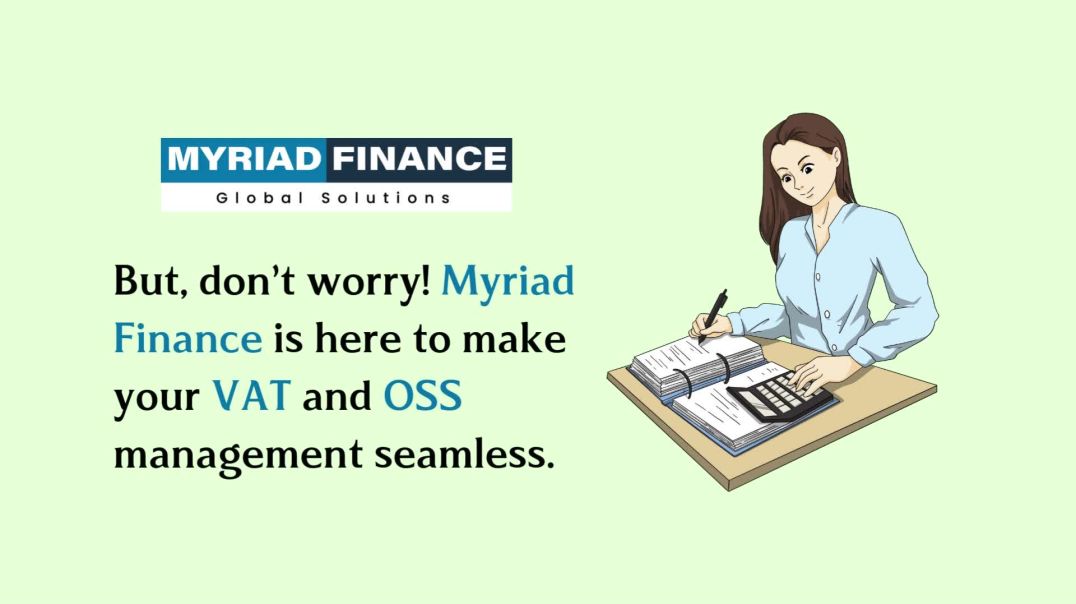




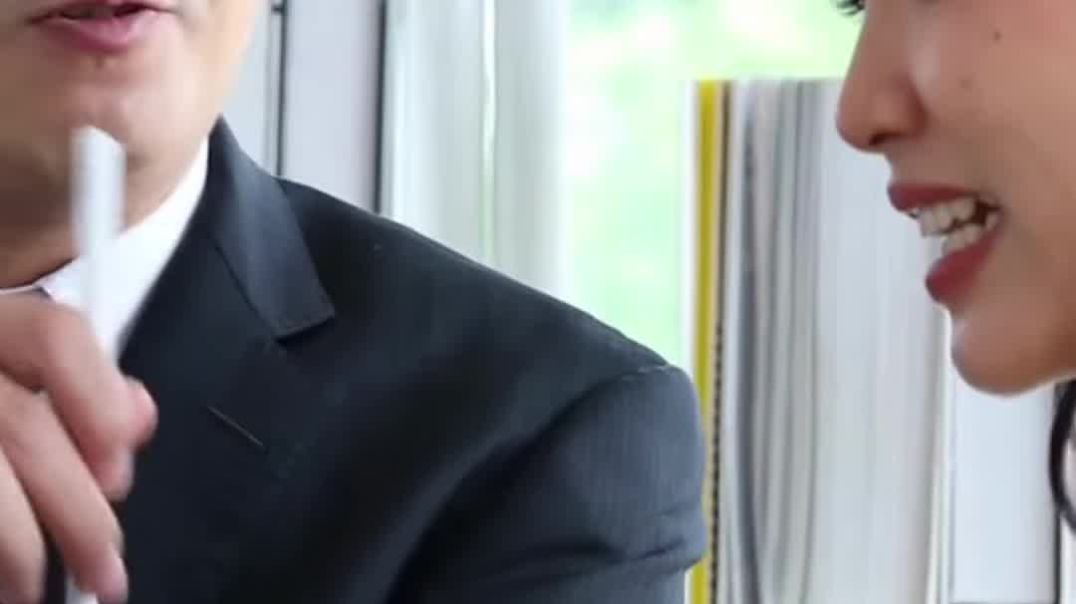






0 Comments