3132 Views· 30 September 2023
How to Increase your Excel Skills with ChatGPT (10x Productivity 😉)
Boost your Excel skills to new heights with ChatGPT! Discover the incredible power of getting formulas directly from ChatGPT and effortlessly implementing them in your spreadsheets/excel sheet. So without any delay Upgrade your Excel productivity like never before.
In this video, we will show you how to use ChatGPT to automate your Excel tasks.
👉 𝗚𝗲𝘁 𝟱𝟬% 𝗢𝗙𝗙 𝗢𝗡 𝘁𝗵𝗲 𝗦𝗨𝗣𝗘𝗥 𝗙𝗔𝗦𝗧 𝗪𝗼𝗿𝗱𝗣𝗿𝗲𝘀𝘀 𝗛𝗼𝘀𝘁𝗶𝗻𝗴 ➜ https://go.webspacekit.com/ExcellwithchatGPT2023
✍️ 𝗚𝗲𝗻𝗲𝗿𝗮𝘁𝗲 𝗛𝗶𝗴𝗵-𝗤𝘂𝗮𝗹𝗶𝘁𝘆 𝗖𝗼𝗻𝘁𝗲𝗻𝘁 𝗤𝘂𝗶𝗰𝗸𝗹𝘆 ➜ https://wl.tools/gravitywrite
🌐 𝗖𝗼𝗻𝘁𝗮𝗰𝘁 𝘂𝘀 𝗳𝗼𝗿 𝗪𝗲𝗯 𝗗𝗲𝘃𝗲𝗹𝗼𝗽𝗺𝗲𝗻𝘁 ➜ https://bit.ly/WebsiteRequirement
🗳️ 𝗩𝗼𝘁𝗲 𝗳𝗼𝗿 𝗼𝘂𝗿 𝗻𝗲𝘅𝘁 𝘃𝗶𝗱𝗲𝗼 ➜ https://topics.websitelearners.....com/websitelearners
🎬𝗧𝗮𝗯𝗹𝗲 𝗼𝗳 𝗰𝗼𝗻𝘁𝗲𝗻𝘁𝘀
0:00 Intro
0:35 How to find the average in excel with chatGPT
1:33 How to Organize your data in excel
2:38 How to automatically label cell based on time values
3:20 How to highlight a cell based on values in excel
4:38 Explore advance examples in excel with ChatGPT
5:53 Create Macro in excel
7:47 Compare two sheets in excel
ChatGPT is a powerful AI tool that can help you automate your Excel tasks. With ChatGPT, you can easily find the average, organize your data, label cells, highlight cells, and create macros. You can also use ChatGPT to compare two sheets and get the duplicate entries in another sheet.
If you are looking for a way to automate your Excel tasks, then ChatGPT is the perfect tool for you.
Here are some additional tips for using ChatGPT in Excel:
Use natural language to describe what you want ChatGPT to do.
Be as specific as possible when describing your task.
Use keywords that are relevant to the task you are trying to complete.
Experiment with different commands to see what ChatGPT can do.
With a little practice, you will be able to use ChatGPT to automate your Excel tasks and save time.
#ExcelProductivity #AIExcelTools #DataAnalysisAutomation #ChatGPT #MachineLearningExcel #ChartGeneration #DataVisualizationPlugin #productivityhacks
🎁 𝗧𝗼𝗼𝗹𝘀 & 𝗗𝗶𝘀𝗰𝗼𝘂𝗻𝘁𝘀
🟡 📋 GravityWrite | https://wl.tools/gravitywrite
🟡 📊 WebSpaceKit | 50% off | https://wl.tools/webspacekit
🟡 📰 MakeYourWP | 25% off | https://wl.tools/makeyourwp
🟡 🔍 Grammarly|20% off|https://wl.coupons/Grammarly
🟡 📈 Mangools|10% off|https://wl.coupons/mangools
🟡 🖼️ Astra|10% off Coupon WLDiscount|https://wl.coupons/Astra
🙌 𝗢𝗳𝗳𝗶𝗰𝗶𝗮𝗹𝗹𝘆:
𝗪𝗲❜𝗿𝗲 𝗛𝗶𝗿𝗶𝗻𝗴: https://websitelearners.com/careers/
Want your website developed by us? Email us your requirements to contact@websitelearners.com
💬 𝗙𝗼𝗹𝗹𝗼𝘄 & 𝗖𝗵𝗮𝘁 𝘄𝗶𝘁𝗵 𝘂𝘀:
Instagram ➜ https://www.instagram.com/websitelearners
Facebook ➜ https://www.facebook.com/websitelearners
LinkedIn ➜ https://www.linkedin.com/company/website-learners

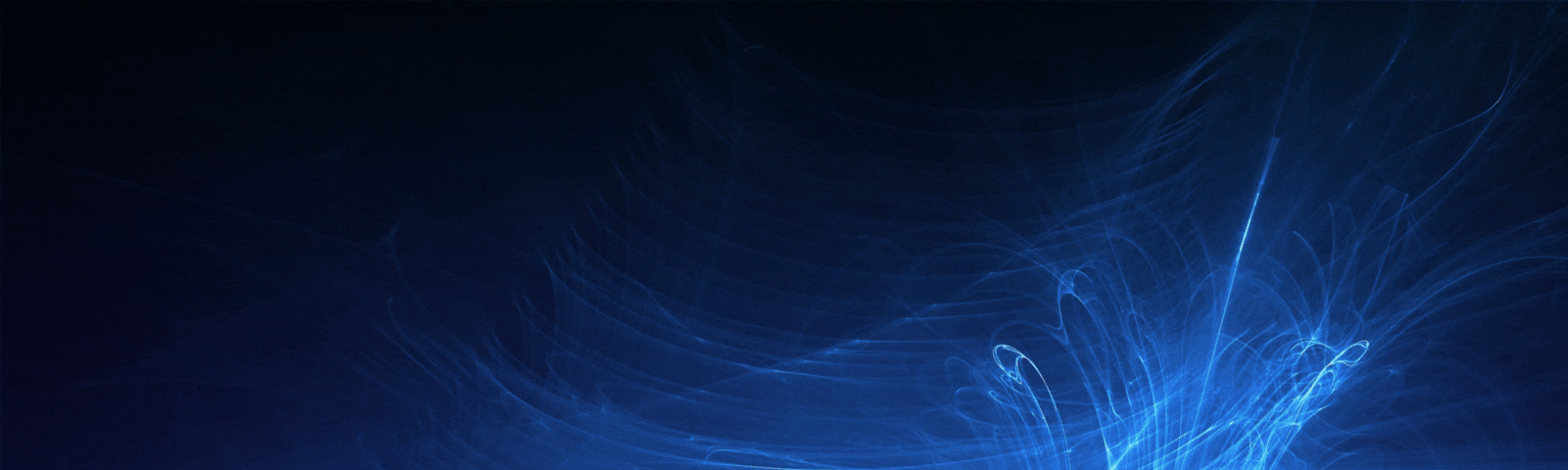




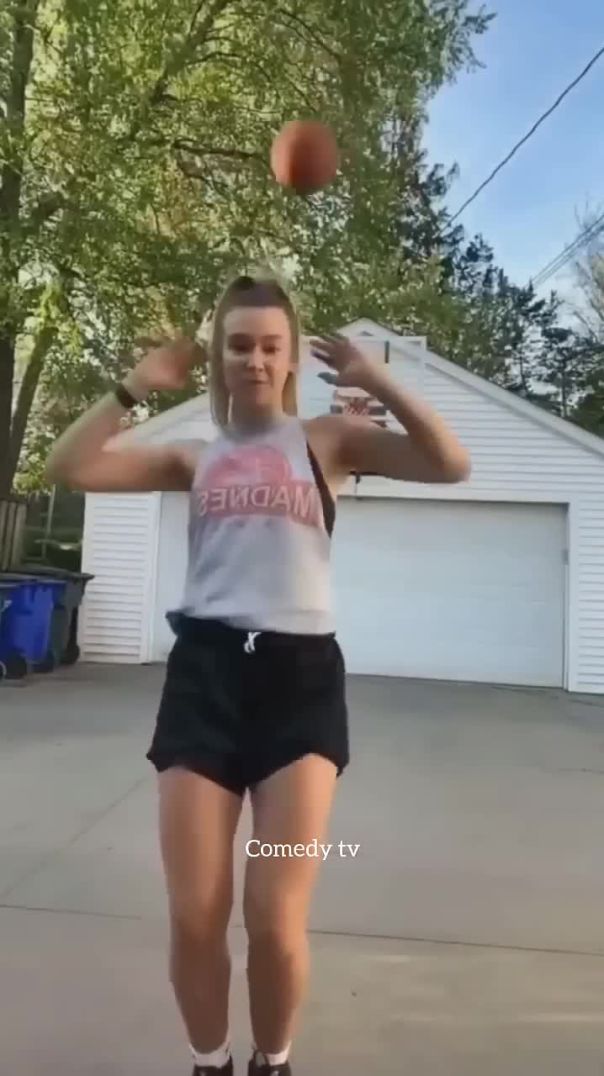
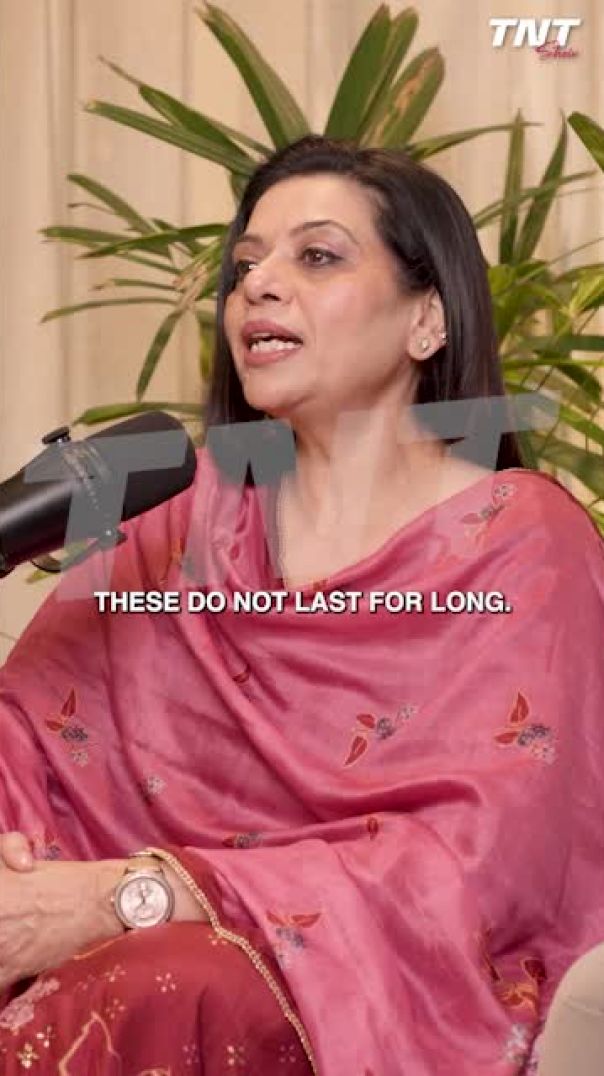




















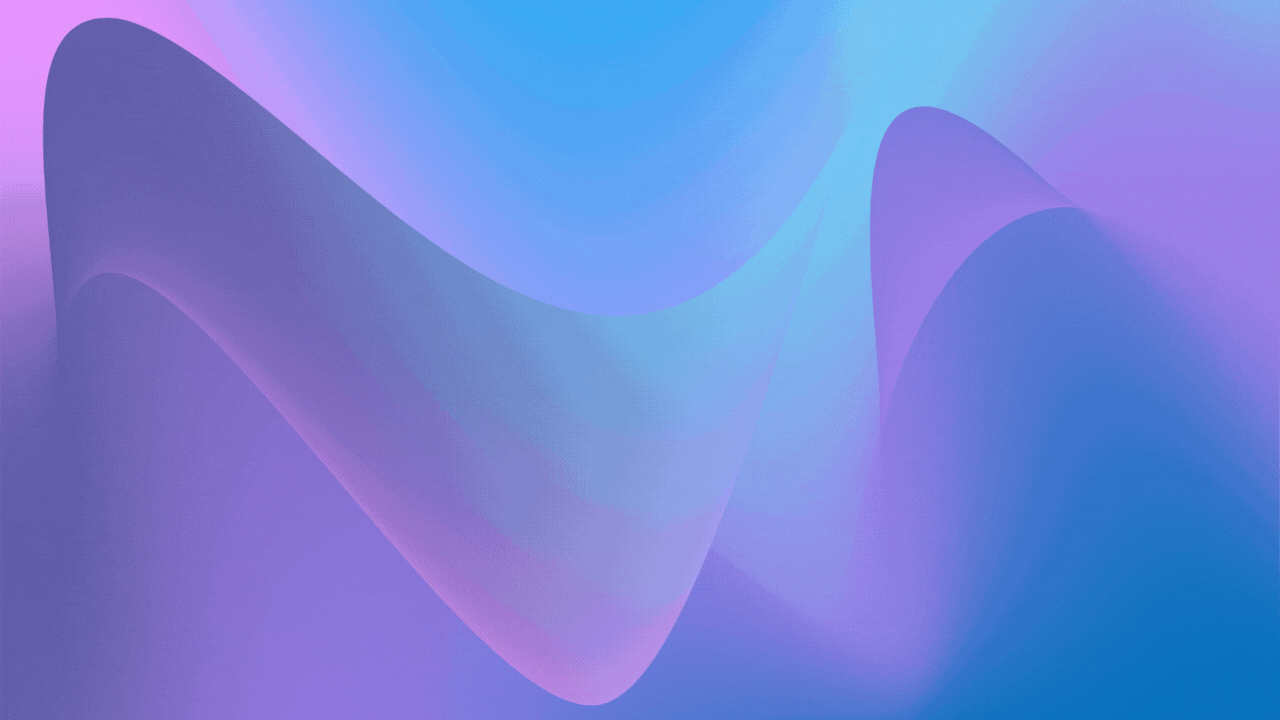
0 Comments