2755 Views· 16 June 2022
Mastering Netflix: Disable Subtitles in Seconds!
Struggling with distracting subtitles on Netflix? Learn how to **turn off subtitles on Netflix** quickly and efficiently! Whether you're watching your favorite series, movies, or documentaries, having subtitles can sometimes take away from the viewing experience. In this video, we’ll guide you through the simple steps to disable subtitles across various devices, including Smart TVs, smartphones, and laptops. Enhance your Netflix binge-watching experience without the hassle of on-screen text. Join us as we cover: - How to disable subtitles on Netflix - Tips to customize your viewing experience - Troubleshooting common subtitle issues - Device-specific instructions for effortless navigation Don’t let subtitles ruin your movie night! Watch now and take control of your Netflix settings like a pro. #NetflixTips #DisableSubtitles #StreamingGuide #MovieNight #BingeWatch #NetflixHacks #VideoStreaming
Watch more videos in this category: https://vidude.com/videos/category/1

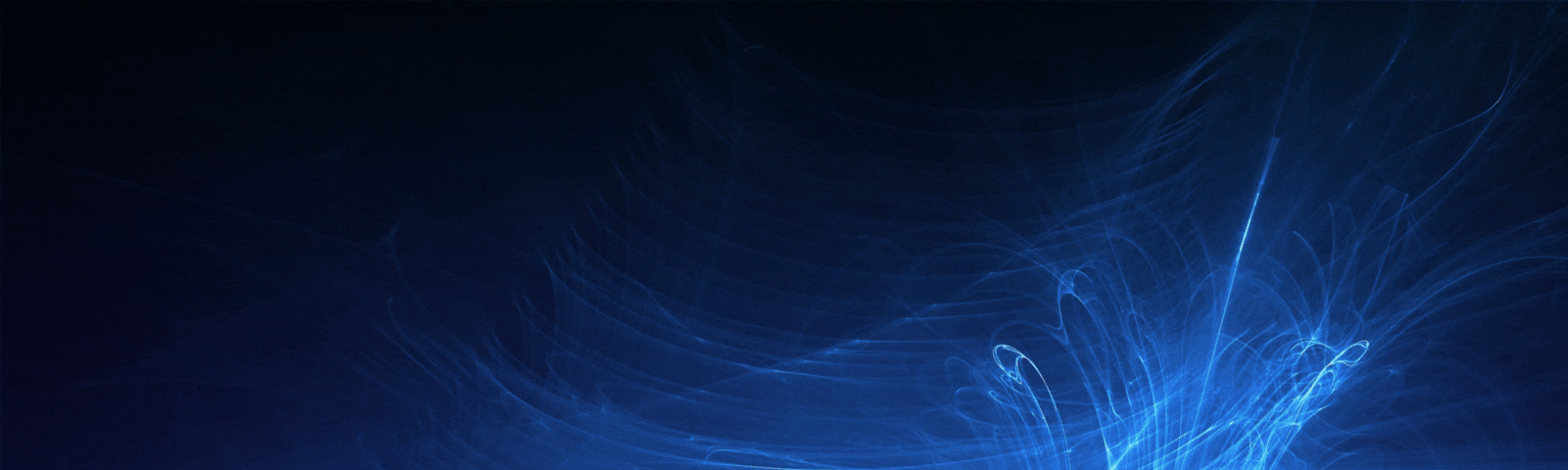




















![Marvel's Daredevil | Hallway Fight Scene [HD] | Netflix](https://s3.ap-southeast-2.wasabisys.com/cdn.vidude.com/upload/photos/2025/01/8570c7d928736b28ea08ef59a777a68d440e8fb7MyE34NxAoy6cekuSCd4F.video_thumb_4337_11.jpeg)






0 Comments