123508 Views· 20 August 2024
What Makes Computer Generated Images Look Real? Exploring Ray Tracing and CGI
Go to http://brilliant.org/BranchEducation/ for a 30-day free trial and expand your knowledge. Use this link for a 20% discount on their annual premium membership.
TV and Movies have a ton of Computer Generated Images [CGI] to create fantasy worlds with dragons and castles, futuristic intergalactic civilizations, or historically accurate cities of 1700s Japan, such as in the recent TV show Shogun. But have you ever wondered how these CGI / Computer Generated Images are made? And how are these scenes so accurate that they fool the eye into thinking they are real. In this video, we're diving into Path Tracing, a type of Ray Tracing algorithm. We'll explore exactly how Ray Tracing is used to create accurate lighting and realistic scenes and how it uses quadrillions of calculations.
We're working on more ambitious subjects like computer architecture and graphics cards. Any contribution would greatly help make these videos.
https://www.patreon.com/brancheducation
Branch Education Website: https://www.branch.education
Branch Education Facebook: https://www.facebook.com/BranchEducation/
Thank you to Cem Yuksel, a professor at the School of Computer at the University of Utah. He helped to proofread the script for inaccuracies, and his only course on computer graphics and interactive graphics was incredibly useful in researching this video.
You can find the various scenes we used to create this video on the Blender Website https://www.blender.org/download/demo-files/
Scanlands by Piotr Krynski
Agent 327 Barbershop by Blender Animation Studios
The Junk Shop by Alex Trevino. Original Concept by Anais Maamar
Thank you to the Blender Dev Team! Animation built using Blender 4.2.0 https://www.blender.org/
Table of Contents:
00:00 - How does CGI Computer Generated Images Work?
01:00 - How is Ray Tracing an Incredibly Difficult Problem to Solve
02:41 - How to Create a CGI Scene
05:48 - Rendering a Scene with Ray Tracing
09:09 - Lighting a Scene with Ray Tracing: Global Illumination
13:46 - Material Roughness and Bouncing Rays
16:04 - Solving Ray Tracing
19:57 - Graphics Cards and Ray Tracing Cores
22:31 - Brilliant Sponsorship
24:20 - We Love Ray Tracing in Blender
25:27 - Ray Tracing in Video Games
26:23 - Screen Space Ray Tracing
Key Branches from this video are: How do Video Game Graphics Work? https://youtu.be/C8YtdC8mxTU
Animation: Mike Radjabov, Sherdil Davronov, Adrei Dulay
Research, Script and Editing: Teddy Tablante
Twitter: @teddytablante
Modeling: Mike Radjabov, Prakash Kakadiya
Voice Over: Phil Lee
Sound Design by Drilu: www.drilu.world
Sound Design and mix: David Pinete
Additional Sound Design: Raúl Núñez
Supervising Sound Editor: Luis Huesca
Erratum:
Image Attribution:
Steve Jobs in 1972 Pegasus Yearbook produced by Homestead High School
Steve Jobs and Macintosh Computer from 1984 by Bernard Gotfryd
Apple Computer by Ed Uthman https://en.m.wikipedia.org/wik....i/File:Apple_I_Compu
1982 Time Magazine Steve Jobs Striking it Rich
Apple II Image by Rama & Musee Bolo
Apple 3 by Bilby
Steve Jobs 2010 Image by Matt Yohe from Wikimedia
Internet References:
Ray Tracing Gems Series https://www.realtimerendering.com/raytracinggems/
The Science Behind Pixar https://sciencebehindpixar.org..../ask-a-pixar-scienti
Lumen Vs. Ray Tracing https://www.lunas.pro/news/lumen-ray-tracing.html
Wikipedia contributors. "3D Computer Graphics", " Light Transport", " Ray Casting", "Ray Tracing (graphics)", " Rendering". Wikipedia, The Free Encyclopedia. Wikipedia, The Free Encyclopedia, Visited August 15th 2024
Textbooks and Papers
An Improved Illumination Model for Shaded Display by Turner Whitted, Bell Laboratories
Distributed Ray Tracing by Robert Cook, Thomas Porter, and Loren Carpenter
Physically Based Rendering by Matt Pharr, Wenzel Jakob, Greg Humphreys
Ray Tracing in One Weekend by Peter Shirley
The Rendering Equation by James T. Kajiya
#GPU #RayTracing #CGI









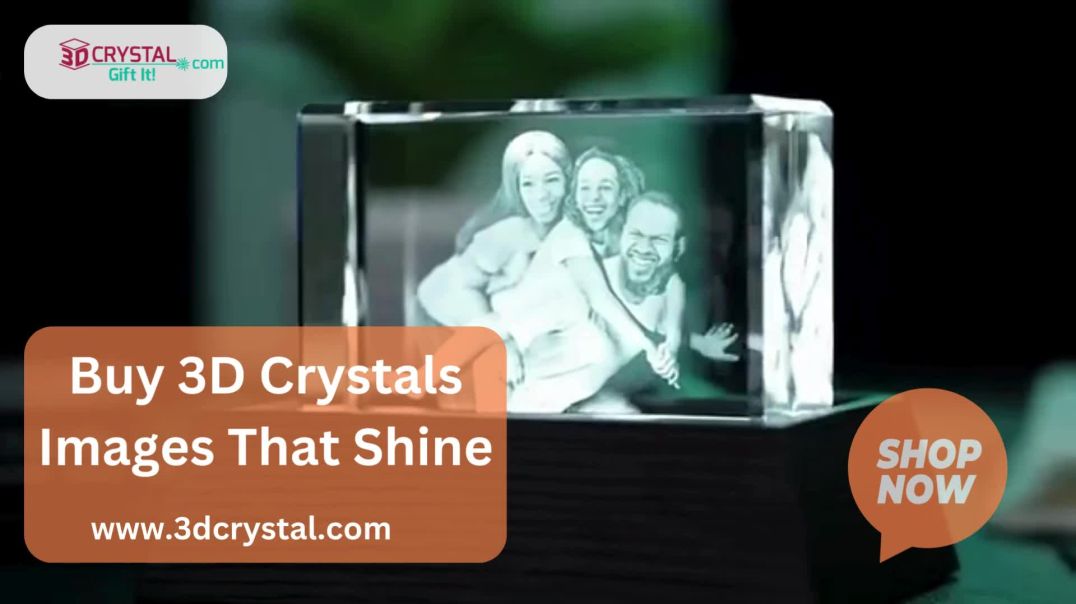




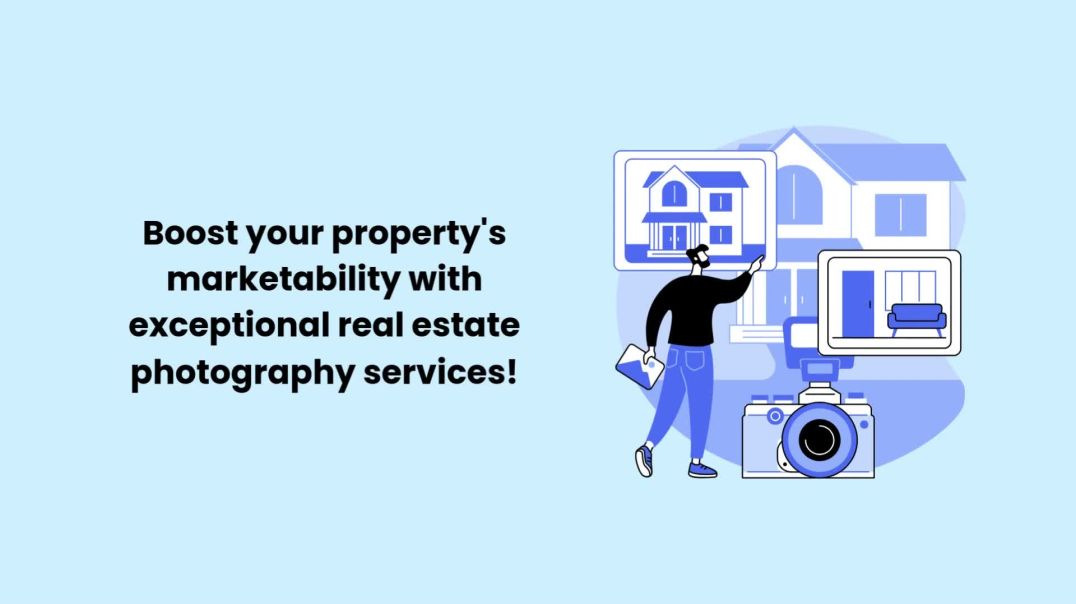

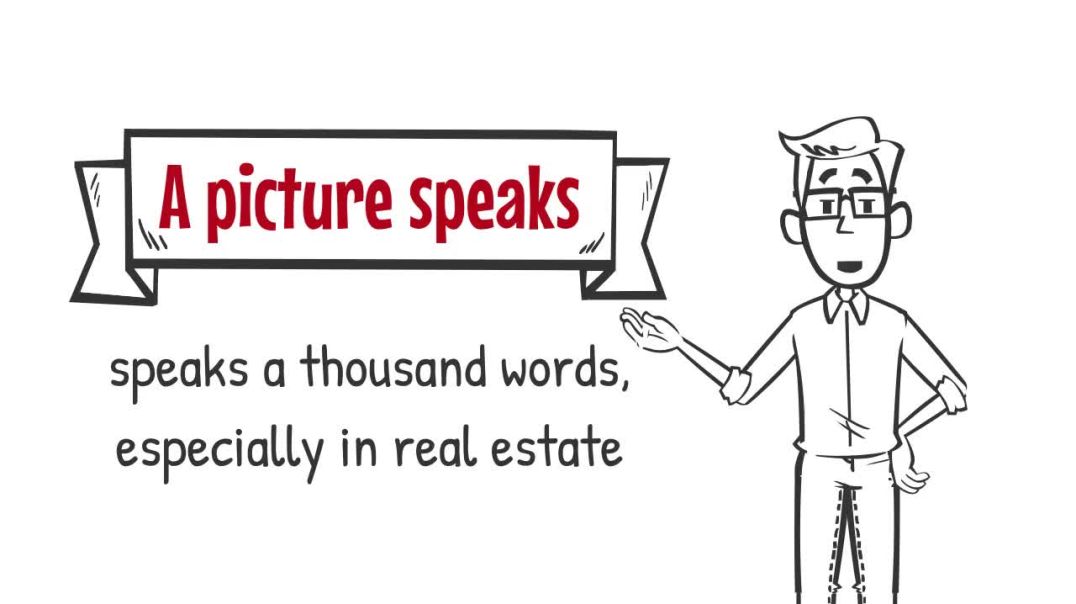





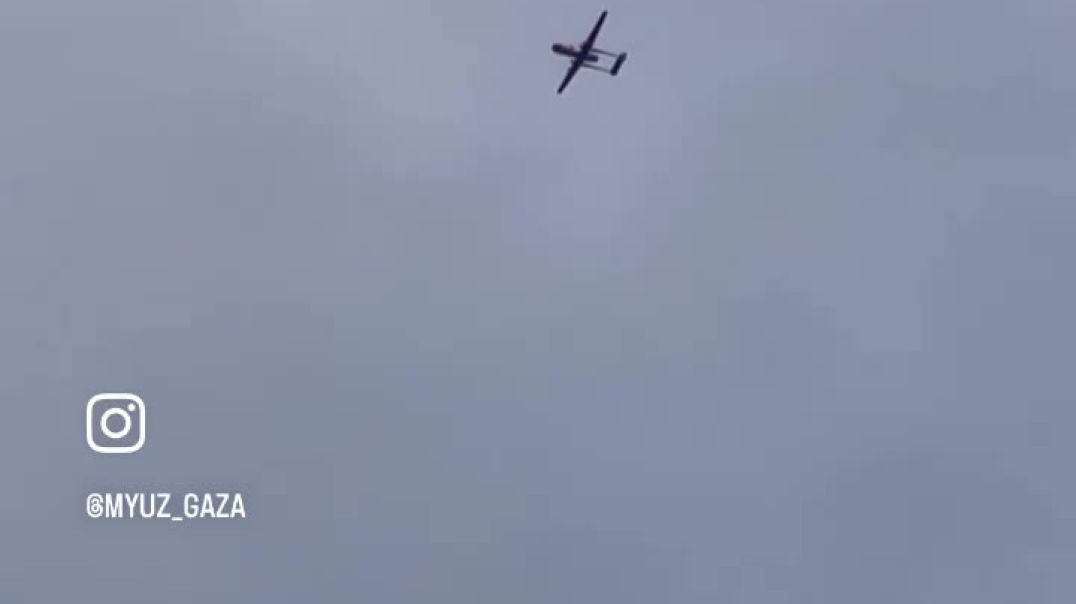





0 Comments