14 Views· 07 September 2022
How to use Microsoft Sway - tutorial for beginners
In this step-by-step tutorial, learn how to get started with Microsoft Sway. Sway is an easy-to-use digital storytelling app for creating interactive reports, presentations, personal stories and more. Its built-in design engine helps you create professional designs in minutes. With Sway, your images, text, videos, and other multimedia all flow together in a way that enhances your story.
0:00 Introduction
1:13 How to get Sway via Office.com
2:38 Start page
4:46 Overall editing layout
5:33 Cards
5:55 Adding title, background image, and setting focus
8:00 Adding new card
11:00 Adding video
12:20 Adding a collection of photos
12:47 Move content around storyline
13:25 Design view
16:00 Navigating through a Sway
16:20 Play
16:49 Share
17:45 Responsive layout that works on desktop & mobile
18:16 Transform Word document into Sway
18:37 Getting back to a previously created Sway
19:04 Wrap up
View the Sway that I created in this video here: https://sway.office.com/0K6FHmvFJ2HuuX7V?ref=Link&loc=play
Check out Tara Brown's channel here (she took the photos of me that I used in this Sway): https://www.youtube.com/channe....l/UCS-M8bdfRsXijq3gI
As full disclosure, I work at Microsoft as a full-time employee.

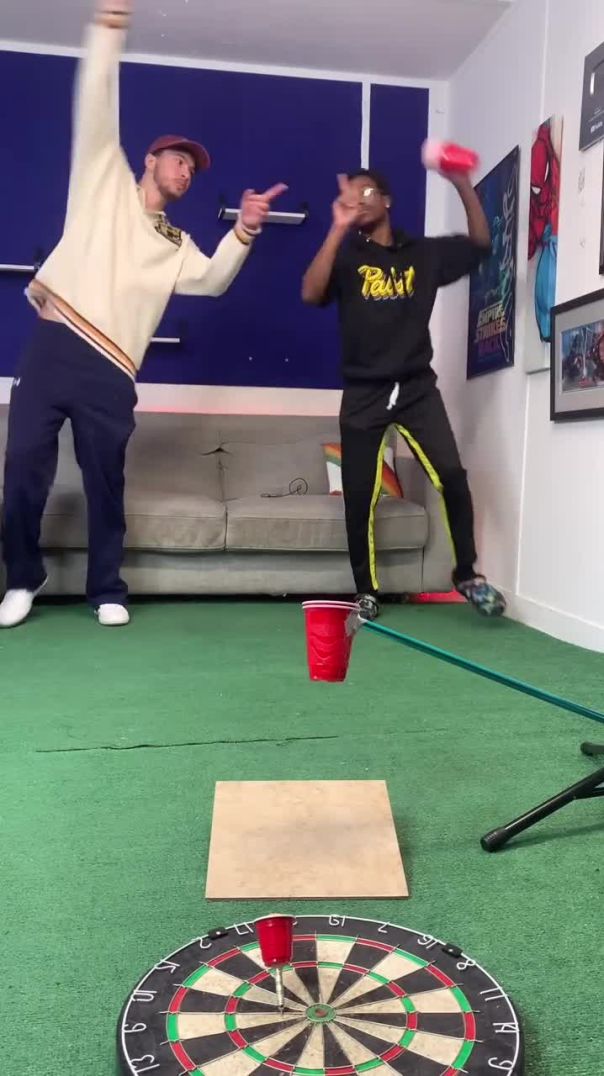
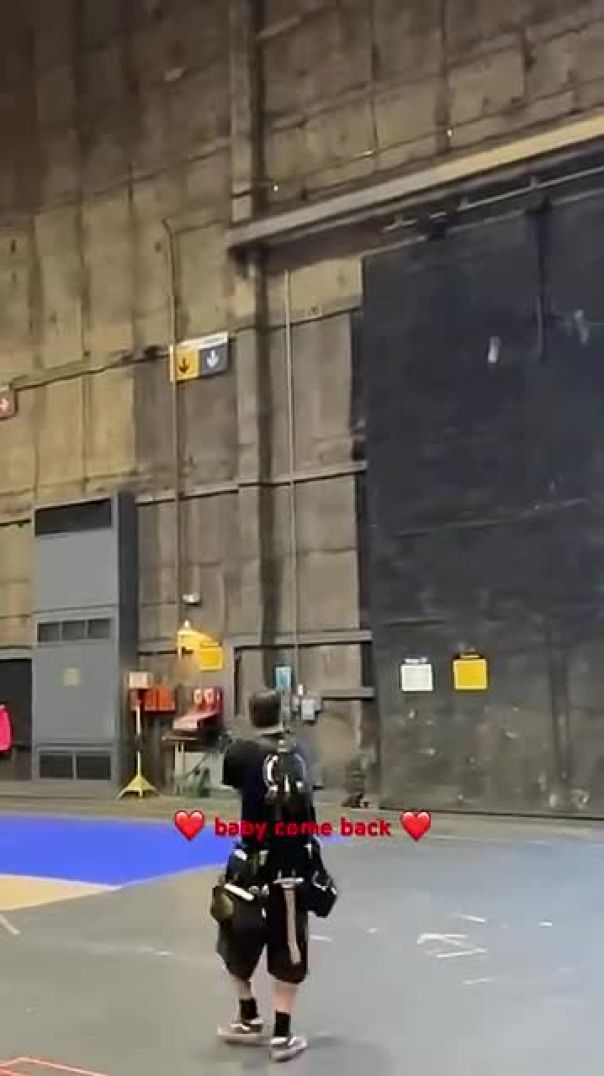


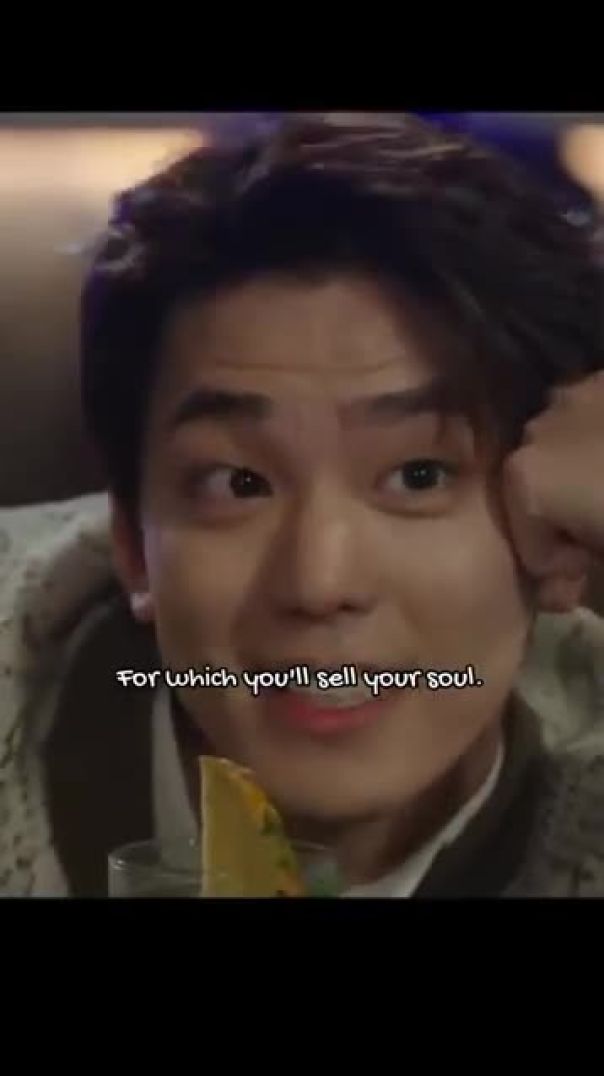





















0 Comments