3 Views· 09 September 2022
2021 Hyundai Tucson Android Auto & Sound Test
2021 Hyundai Tucson Android Auto & Sound Test.
✅ Our Website: 👉🏻 www.sdadancars.com 👈🏻
✅ Best Music Copyright Free (2 Month Free Subscription) : 👉🏻 https://bit.ly/2HYZkdM 👈🏻
🛑 Please SUBSCRIBE and activate the notification bell 🔔 : 👉🏻 https://bit.ly/2TL4c91 👈🏻
✅ Hyundai Gerlafingen : www.parisiautomobile.ch/
---------------------------------
Android Auto accesses your smartphone for useful information and organizes the content into simple cards that can be called up on the display in your Hyundai. So you’ve got weather data, missed calls, received messages, appointments and all the most relevant information in the same, easily accessible place.
Easy to operate via your steering wheel controls or Voice Control, Android Auto integrates all the best of Google functionality within your Hyundai navigation system.
Talk to Google and keep your hands on the wheel. Android Auto is designed especially for you to use while driving and features Talk to Google. It also works via your steering wheel controls or touch-screen. And the apps you want to access in the car have been made intuitive so you can use them while your eyes and hands stay where they belong.
Send, read and reply to your text messages plus make calls, return missed calls, and listen to voicemail your Hyundai can help you do it all.
In addition to giving you turn-by-turn directions, traffic conditions and estimated travel time, Android Auto can also predict where you most likely want to go. It’s a capability based on your recent destinations, calendar appointments and more. Android Auto will even suggest directions to locations it learns you go to every day, such as your office.
Seamlessly access your favourite artists, songs and playlists using your car’s touch-screen. Android Auto also supports selected audio apps that you’ve downloaded to your phone for enjoying music, podcasts, radio or streaming services such as Spotify.
Whether you're going around the block or making an epic road trip,
Android Auto makes it easy to access your selected apps and content in your Hyundai.
Get directions, make calls, receive messages or listen to your favourite music, all via the
easy-to-use touch-screen in your Hyundai. Or talk to Siri for absolute hands-free control.
It’s the safe, distraction-free way to use your iPhone on the move.
Make calls, return missed calls, and listen to voicemail. Your Apple CarPlay-equipped Hyundai can help you do all of these things. All you have to do is ask.
Siri can send, read, and reply to your text messages for you, so you never have to look at your iPhone while driving your Hyundai. You can play audio messages and hear from people in their own voices.
The power and simplicity of Maps is now available on your dashboard. Apple CarPlay can also predict where you most likely want to go using addresses from your email, texts, contacts, and calendars. And with the nearby feature, you can find fuel, parking, restaurants, and more with just a tap of the finger. So you’ll know the best places to stop.
Access all of your content from iTunes, your Apple Music membership, and additional audio apps using the built-in controls in your Hyundai. Or just tell Siri what you’d like to hear. You can also enjoy New and For You from Apple Music with songs, artists, and albums handpicked by experts, plus selections based on your preferences.
#SDADan


















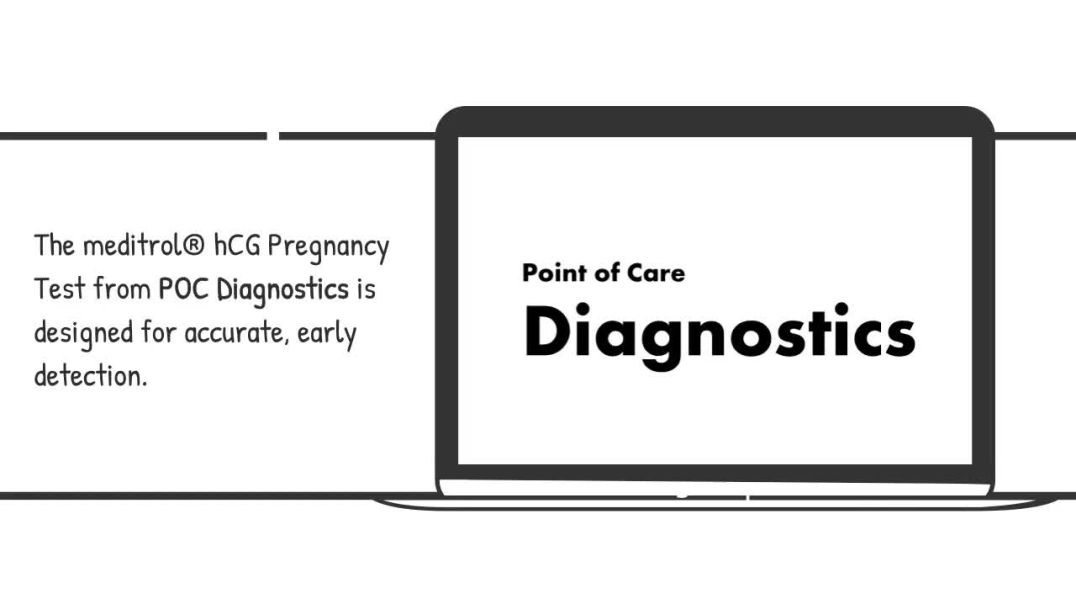
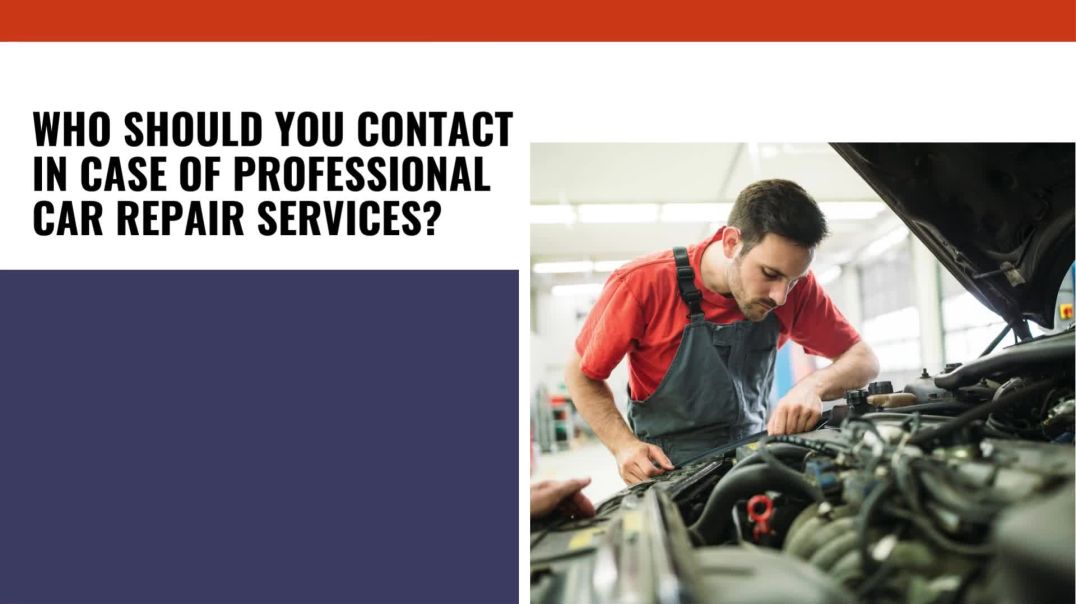







0 Comments