3 Views· 07 August 2022
How to Create an eCommerce WordPress Website 2022 Make an Online Store (for Beginners)
Are you looking to create your online store with WordPress? In this video, you'll learn how to set up an eCommerce shop on your WordPress website.
We'll walk you through it step by step so you can get up and running quickly.
This video brought to you by MonsterInsights, take a look at their site here:
=================================
http://monsterinsights.com/
=================================
For the discount, use our code: WPBVIP
Sections:
0:00:00 Introduction
0:00:58 What is Hosting
0:01:54 Get Domain Name, Hosting, and WordPress Installed
0:04:21 Clean up dashboard
0:05:33 Install SSL Certificate
0:08:26 Install Astra
0:09:23 Install Astra Starter Sites
0:13:46 Customize Theme
0:22:07 Edit with Beaver Builder
0:24:09 Edit Menu
0:30:42 Add Form to Contact Page
0:35:09 Set up Blog page
0:36:31 Set Permalinks (URL structure)
0:37:33 Create a Logo Using Canva
0:43:25 Set Up WooCommerce
0:47:13 Create a Product
0:50:03 Add Store to menu
0:52:50 Thank You!
To begin this guide we will be setting up the site using BlueHost who we have negotiated a coupon that you can use by clicking the link below:
https://www.wpbeginner.com/refer/bluehost/
Once you've installed the site on BlueHost if it wasn't set up with the SSL certificate you can update the URL using the Really Simple SSL plugin from the WordPress.org repository here:
https://wordpress.org/plugins/really-simple-ssl/
The plugin will work with your SSL certificate to ensure anyone visiting the site will have the padlock icon next to your URL which confirms the site is secure and using https.
For setting up this site we will be using the Astra theme found here:
https://wordpress.org/themes/astra/
As well as the Beaver Builder page builder to help customize it. If you use a different theme then you may have different customization options available to you. Design the site how you would like it to display for your visitors, with the Astra theme and Beaver Builder you can create almost any design you're looking to add to your site.
For this tutorial, we will use WooCommerce to set up the store. WooCommerce in maintained by WordPress.com who is in charge of Jetpack and you can download the plugin directly here:
https://wordpress.org/plugins/woocommerce/
If you liked this video, then please Like and consider subscribing to our channel here for more WordPress videos.
https://www.youtube.com/subscr....iption_center?add_us
Check us out on Facebook
https://www.facebook.com/wpbeginner
Follow us on Twitter
http://twitter.com/wpbeginner
Check out our website for more WordPress Tutorials
http://www.wpbeginner.com
#WordPress #WordPressTutorial #WPBeginner





















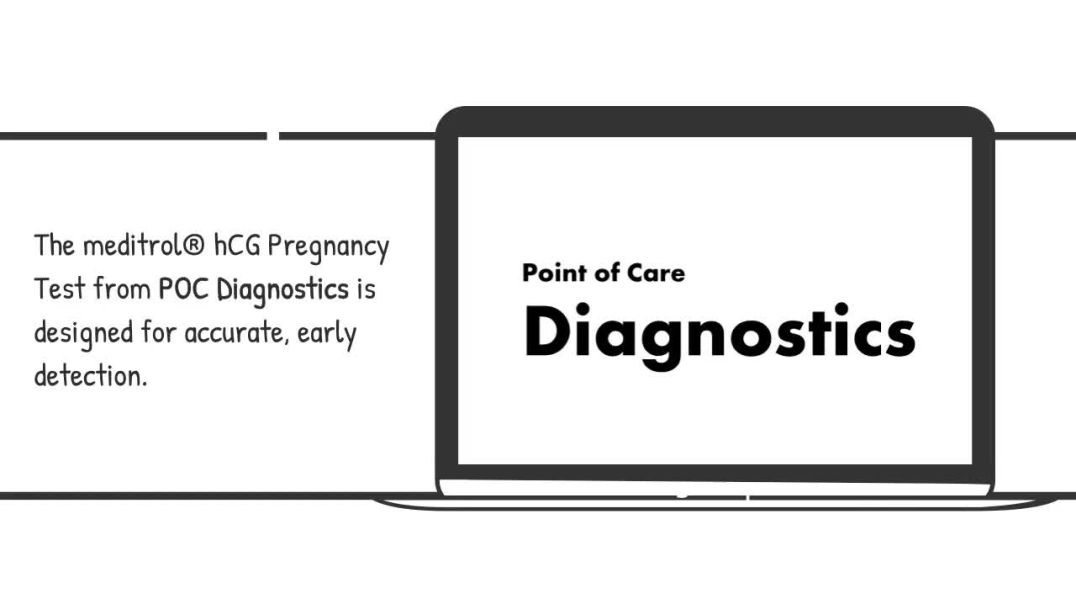



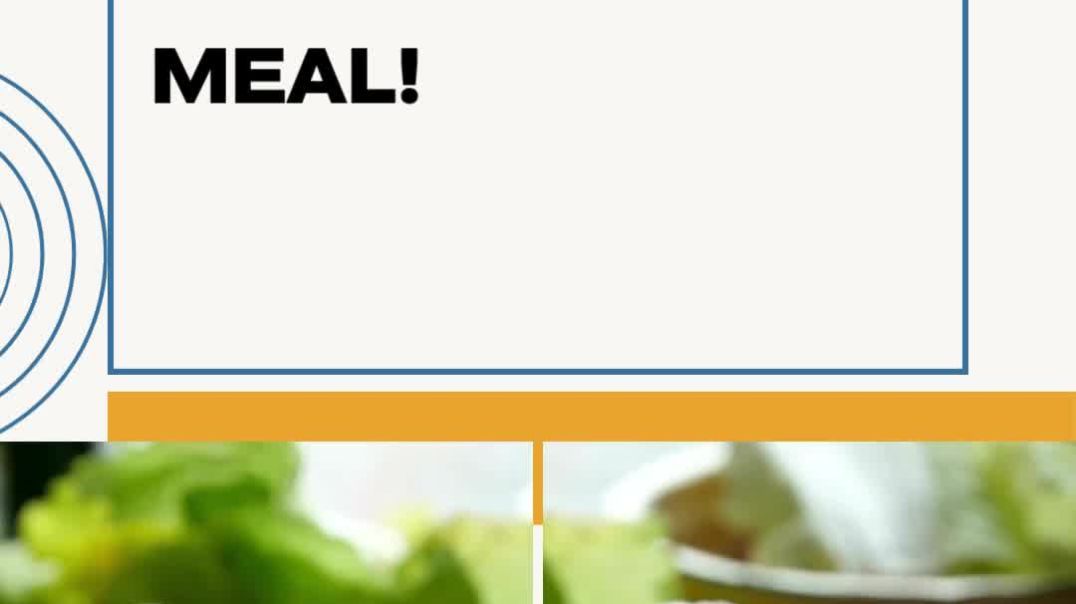

0 Comments