2 Views· 18 August 2022
Create a custom video LUT with Photoshop for Premiere Pro | Cinecom.net
Complete Color Correction Course: https://cinecom.net/COLOR Premiere Pro Lumetri allows us to import a custom LUT as a look for our videos. But have you ever wondered how to create your own?
A LUT or Lookup Tabel is a wonderful little file that can alter the colors of our videos in amazing different ways. Simply said; it are color presets. LUT's can be used to conform a flat log image to a neutral look or to create specific looks.
These LUT's can be added from the Lumetri panel within Premiere Pro. You can eitehr chose from a list of default looks or import a custom LUT. These custom LUT's can by found all over the internet but we can also create our own LUT.
Ideal we might wanna export our custom settings from Lumetri, but it's not possible (yet). Therefore we use Adobe Photoshop where we can create adjustment layers to create a specific look. From the export menu we can then easily export the adjustments as a lookup table. It's that simple!
Unfortunately we are limited to only using the adjustment layers if we would like to export to a LUT. But I came across an interesting (and free) program called IWLTBAP LUT generator. It allows you to copy any settings to a HALD image which is created by the program. That means we can use the camera raw filter from Adobe Photoshop and copy those settings to the HALD image. Next the program uses the HALD image to generate the LUT file.
This idea allows us to generate a LUT from basicly anything. The website has tons of tutorials on how to use it with different programs like Lightroom or match the look of two cameras this way.
As you know we can easily important the LUT in Lumetri, but there's also a way to have it in your LUT's list every time you open Premiere Pro. For that you'll need to place the LUT file into a specific folder.
✅ FROM THE VIDEO
Article ► https://www.cinecom.net/tutori....als/create-custom-lu
👕 MERCH
► https://cinecom.net/merch
🎬 Get 1 Month of FREE Skillshare Premium
► https://cinecom.info/Skillshare
💙 LETS CONNECT
Website ► http://cinecom.info/Website
Discord ► https://discord.gg/Cinecom
Twitter ►http://cinecom.info/Twitter
Instagram ► http://cinecom.info/Instagram
💥 Download Unlimited Video Assets
► http://storyblocks.com/Cinecom
Create your Website with Squarespace and start with 10% DISCOUNT
► https://squarespace.com/Cinecom
#cinecom


![[K타이거즈] 아마겟 ---------- 🙄 🦶#aespa #armageddon #에스파 #아마겟돈#Ktigers #Taekwondo #TKD #K타이거즈 #태권도](https://s3.ap-southeast-2.wasabisys.com/cdn.vidude.com/upload/photos/2024/07/a52fe8a7d6601788df09b31edf1f687d11d8be09TfEjKco9Cp6Xb3OxkdJQ.video_thumb_9991_6.5.jpeg)


















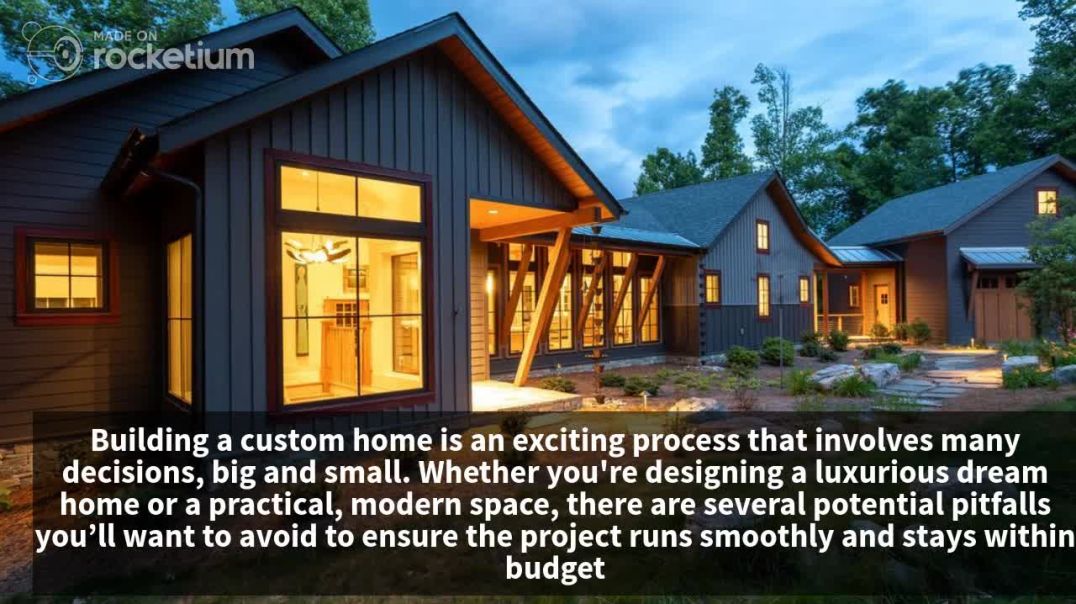



![SAINt JHN - 3 Below [Official Video]](https://i.ytimg.com/vi/R5GNIZP0ceE/maxresdefault.jpg)

0 Comments