3 Views· 18 August 2022
How to film a dynamic dialogue scene | Cinecom.net
Make your dialogue scenes look more dynamic and professional with these interesting tips and tricks.
Two actors, standing in front of each other and having a conversation. There's a big chance you've ever made a video about such a scene. This is a very common play, but unfortunately also a bit boring. At least, when we don't film it the right way.
When two actors have a conversation with each other it's our job as the camera operator or director to add more dynamic into the scene. First of all, this can be done by cutting to different camera angles.
When cutting to different angles, we have to be carful that we don't cross the invisible axis. This refers to the 180° rule. If we cross that axis, we disorientate the viewer.
Besides having multiple shots, we must also be sure to change the size of each shot. By changing between close ups, medium shots and long shots we keep the scene interesting.
"In film making, the 180-degree rule[1] is a basic guideline regarding the on-screen spatial relationship between a character and another character or object within a scene. An imaginary line called the axis connects the characters, and by keeping the camera on one side of this axis for every shot in the scene, the first character is always frame right of the second character, who is then always frame left of the first. The camera passing over the axis is called jumping the line or crossing the line; breaking the 180-degree rule by shooting on all sides is known as shooting in the round."
Source: http://en.wikipedia.org/wiki/180-degree_rule
✅ FROM THE VIDEO
Article ► https://www.cinecom.net/camera....-tutorials/how-to-fi
👕 MERCH
► https://cinecom.net/merch
🎬 Get 1 Month of FREE Skillshare Premium
► https://cinecom.info/Skillshare
💙 LETS CONNECT
Instagram ► http://cinecom.info/Instagram
Discord ► https://discord.gg/Cinecom
💥 Download Unlimited Video Assets
► http://storyblocks.com/Cinecom
Create your Website with Squarespace and start with 10% DISCOUNT
► https://squarespace.com/Cinecom
#cinecom




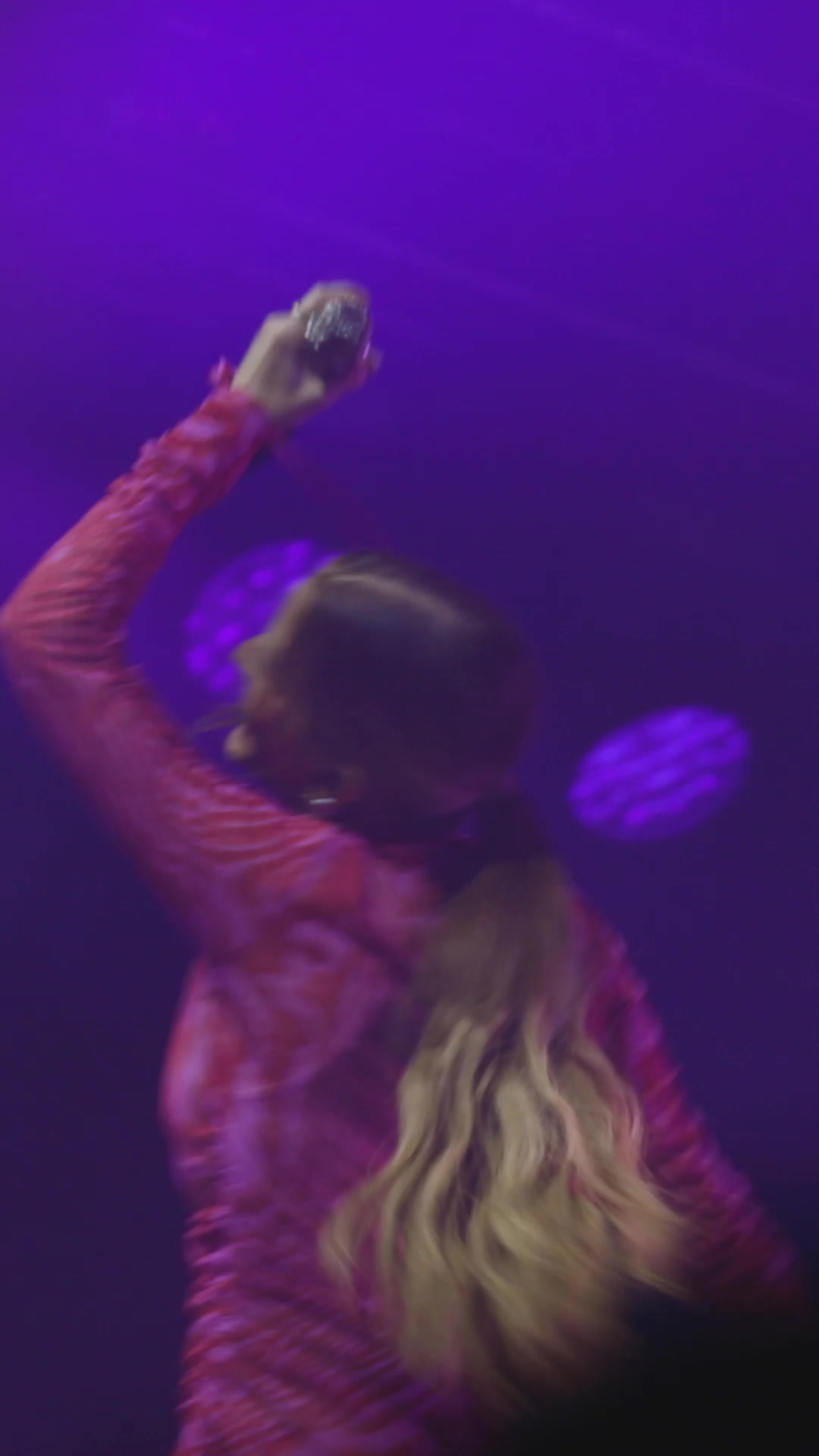













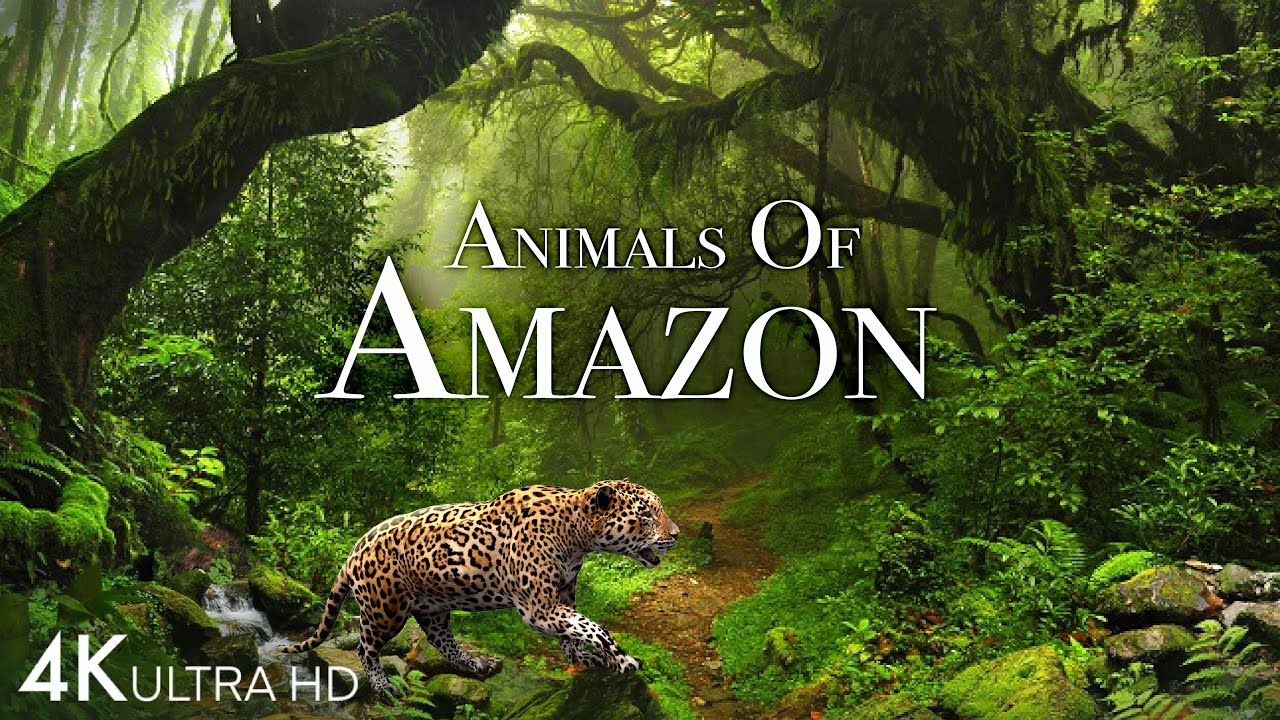



![Nabeyaki Udon Restaurant in Okayama [Cut Scene]](https://i.ytimg.com/vi/9HEiMUPx-ks/maxresdefault.jpg)




0 Comments