4441 Views· 09 October 2022
Power BI Full Course | Learn Power BI In 6 Hours | Power BI Tutorial For Beginners | Simplilearn
🔥 Enrol for FREE PowerBI Course & Get your Completion Certificate: https://www.simplilearn.com/skillup-free-online-courses?utm_campaign=Skillup-PowerBI&utm_medium=DescriptionFirstFold&utm_source=youtube
This Power BI tutorial will help you understand the basics of Power BI, understand the different components of Power BI. You will learn to connect data sources to Power BI Desktop and create various charts and graphs. You will also understand how to use Dax functions to derive value out of your data. Finally, this Power BI tutorial will help you know how to publish dashboards onto the power bi service.
Below topics are explained in this Power BI Tutorial:
00:00:00 What is Power BI
00:03:21 Features of Power BI
00:04:18 Power BI Components
00:06:03 Power BI Service
00:10:03 Creating charts and graphs
00:37:13 Dax functions
02:23:59 Data Modeling
04:40:04 Power BI Dashboard
Download Dataset: https://drive.google.com/drive..../folders/1Lhwkz7UAF6
✅Subscribe to our Channel to learn more about the top Technologies: https://bit.ly/2VT4WtH
⏩ Check out the PowerBi training videos: https://bit.ly/35GuKQ5
#PowerBiTutorial #PowerBiFullCourse #PowerBiTutorialForBeginners #PowerBi #PowerBIInterviewQuestions #PowerBIDashboard #Simplilearn
What is Power BI?
Power BI is a technology-driven business intelligence tool provided by Microsoft for analyzing and visualizing raw data to present actionable information. It combines business analytics, data visualization, and best practices that help an organization to make data-driven decisions. In February 2019, Gartner confirmed Microsoft as Leader in the "2019 Gartner Magic Quadrant for Analytics and Business Intelligence Platform" as a result of the capabilities of the Power BI platform. Power BI is a business analytics service provided by Microsoft that lets you visualize your data and share insights. It converts data from different sources to build interactive dashboards and Business Intelligence reports.
Power BI Architecture:
Power BI architecture is a service built on top of Azure. There are multiple data sources that Power BI can connect to. Power BI Desktop allows you to create reports and data visualizations on the dataset. Power BI gateway is connected to on-premise data sources to get continuous data for reporting and analytics. Power BI services refer to the cloud services that are used to publish Power BI reports and data visualizations. Using Power BI mobile apps, you can stay connected to their data from anywhere. Power BI apps are available for Windows, iOS, and Android platforms.
What is a Power BI Dashboard?
A single page visualization with multiple charts and graphs to tell a story is called a Power BI dashboard. This one-page visualization in a dashboard is also known as a Canvas. The Power BI dashboard is a feature only available in Power BI Service. Since a Power BI dashboard is limited to one page, it only contains the highlights of a story. You cannot create a dashboard on Power BI Desktop. In a dashboard, visualizations are generated from reports, and each report is based on one dataset. The visualizations present on the dashboard are called tiles, and report designers pin these tiles to the dashboard.
To learn more about Power BI, visit: https://www.simplilearn.com/power-bi-certification-training-course?utm_campaign=PowerBiFC&utm_medium=Description&utm_source=youtube
About Power BI Certification Training Course:
Learn data visualization and all of the critical features in Power BI in this Power BI Certification course, which allows you to explore, experiment, fix, prepare, and present data quickly and easily.
This Power BI Training course will help you get the most out of Power BI, enabling you to solve business problems and improve operations. The course helps you master the development of dashboards from published reports, discover better insight from your data, and create practical recipes on the various tasks that you can do with Microsoft Power BI.
Key Features:
- 6 hours of enriched learning
- Lifetime access to self-paced learning
- Industry recognized course completion certificate
Eligibility:
The Power BI certification training course is suitable for people who have never worked with Power BI but want to want to understand how to use the Power BI tools. This Power BI training course is also applicable for people who want to understand how to create customized visuals with the Power BI developer tools.
For more information about Simplilearn courses, visit:
- Facebook: https://www.facebook.com/Simplilearn
- Twitter: https://twitter.com/simplilearn
- LinkedIn: https://www.linkedin.com/company/simplilearn/
- Website: https://www.simplilearn.com
- Instagram: https://www.instagram.com/simplilearn_elearning
- Telegram Mobile: https://t.me/simplilearnupdates
- Telegram Desktop: https://web.telegram.org/#/im?....p=@simplilearnupdate

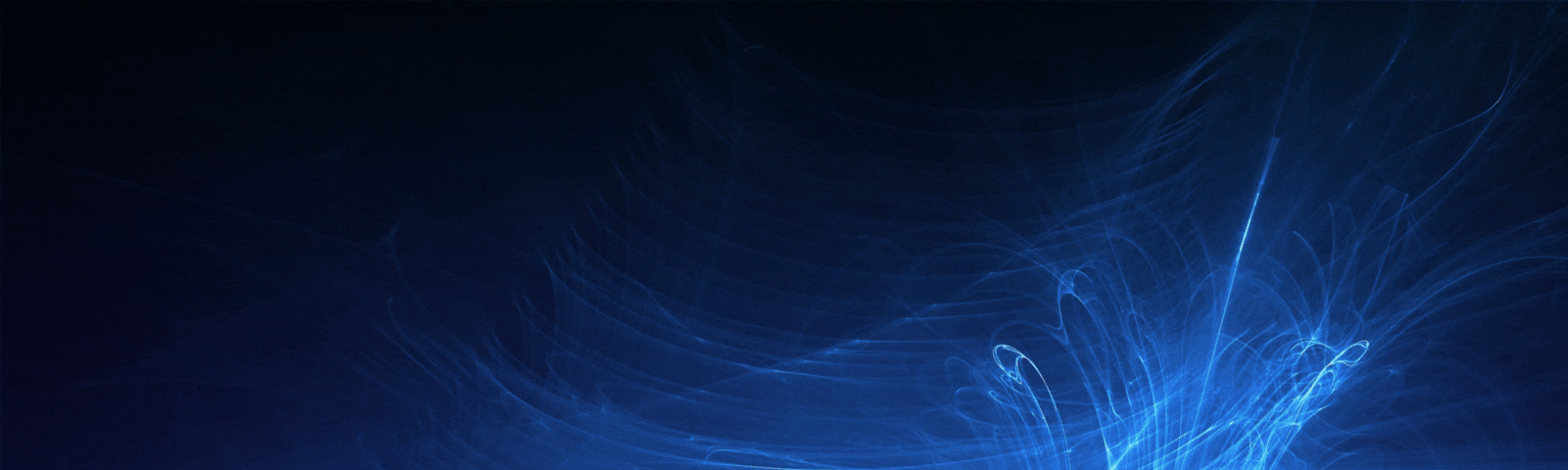


























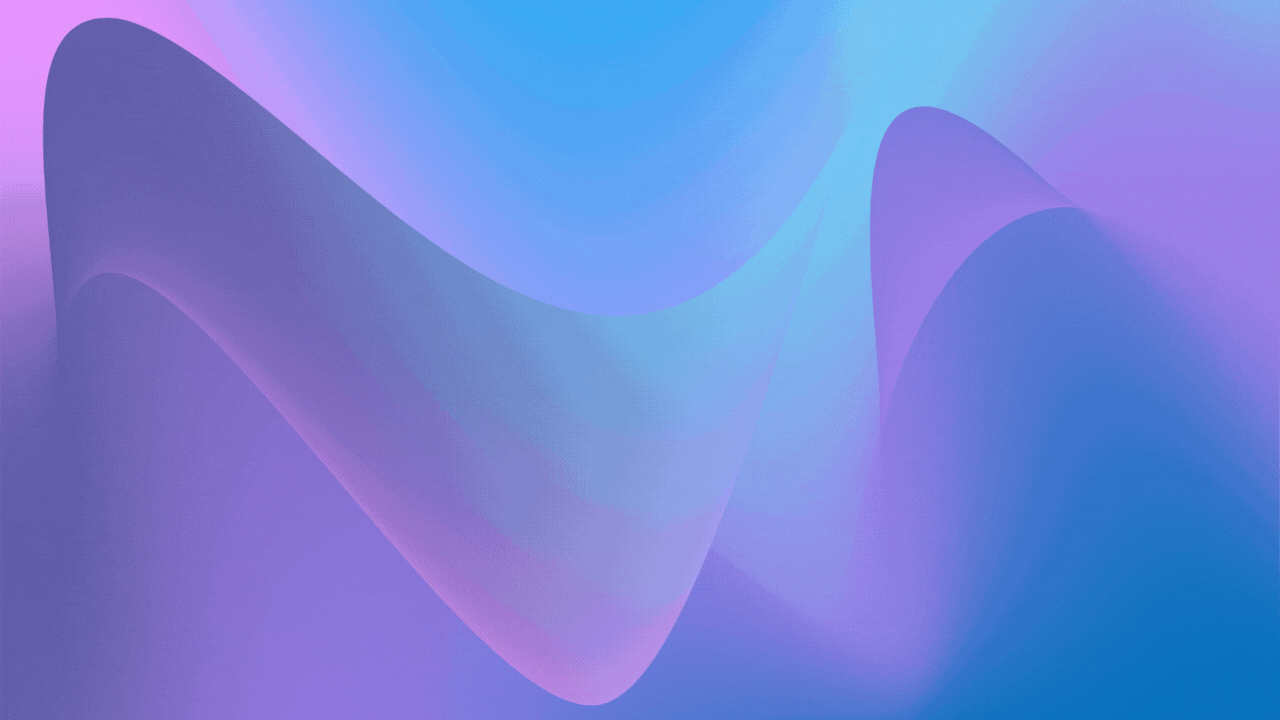
1 Comments
QasrJamal | House of Beauty
1 month ago