4 Views· 22 August 2022
Create SMART Drop Down Lists in Excel (with Data Validation)
Check the Excel Essentials Course: https://courses.xelplus.com/p/....learn-excel-essentia
Quickly learn how to make a drop down list in Excel or add other data validation checks. By the end of the this tutorial you will learn:
1. How to create dynamic drop-down lists that grow as new categories are added
2. How to restrict cell input to dates that fall between two values or dates that are greater than today's date
3. How to restrict cell input to values that have specific length (or are greater or less than set total characters)
4. How to restrict numbers input to fall between predefined values
5. How to copy and paste data validation to other cells.
Full Article: https://www.xelplus.com/data-validation-in-excel/
★★ Links to related videos: ★★
Indirect Function: https://youtu.be/GUClkvJ7Gag
Dependent data validation lists: https://youtu.be/w7cHgsFirLk
➹ ➹ ➹ Online Excel Courses ➹ ➹ ➹
Excel VBA & Macros ► http://bit.ly/LeilaVBA
Excel Dashboards ► http://bit.ly/LeilaDashboards
Excel Charts ► http://bit.ly/LeilaCharts
Advanced Excel ► http://bit.ly/LeilaAdvancedExcel
Excel Waterfall Charts ► http://bit.ly/LeilaWaterfall
🕮 Recommend Excel Resources 🕮
https://www.xelplus.com/resources/
✉ Subscribe to my Newsletter ✉
Stay informed and get discounts when new courses come out: http://www.xelplus.com/
Get Office 365: https://microsoft.msafflnk.net/15OEg
Microsoft Surface: https://microsoft.msafflnk.net..../c/1327040/451518/75
GEAR
Screen recorder: http://techsmith.pxf.io/c/1252781/347799/5161
Main Camera: https://amzn.to/3a5ldBs
Backup Camera: https://amzn.to/2FLiFho
Main Lens: https://amzn.to/39apgeD
Zoom Lens: https://amzn.to/3bd5pN7
Audio Recorder: https://amzn.to/2Uo5rLm
Microphone: https://amzn.to/2xYy9em
Lights: http://amzn.to/2eJKg1U
More resources on my Amazon page: https://www.amazon.com/shop/leilagharani
Note: This description contains affiliate links, which means at no additional cost to you, we will receive a small commission if you make a purchase using the links. This helps support the channel and allows us to continue to make videos like this. Thank you for your support!
#MsExcel



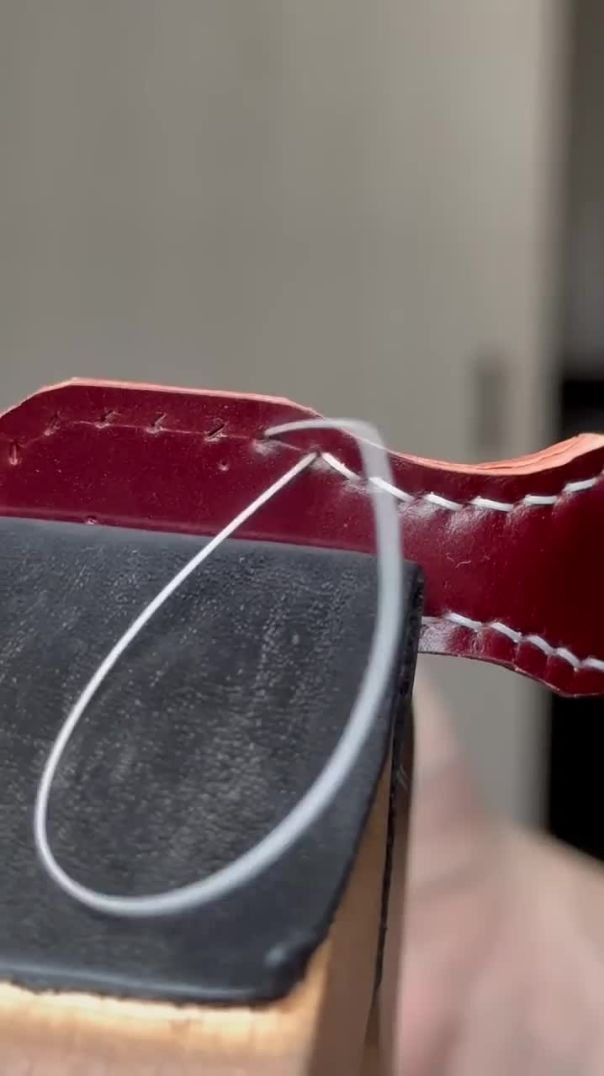








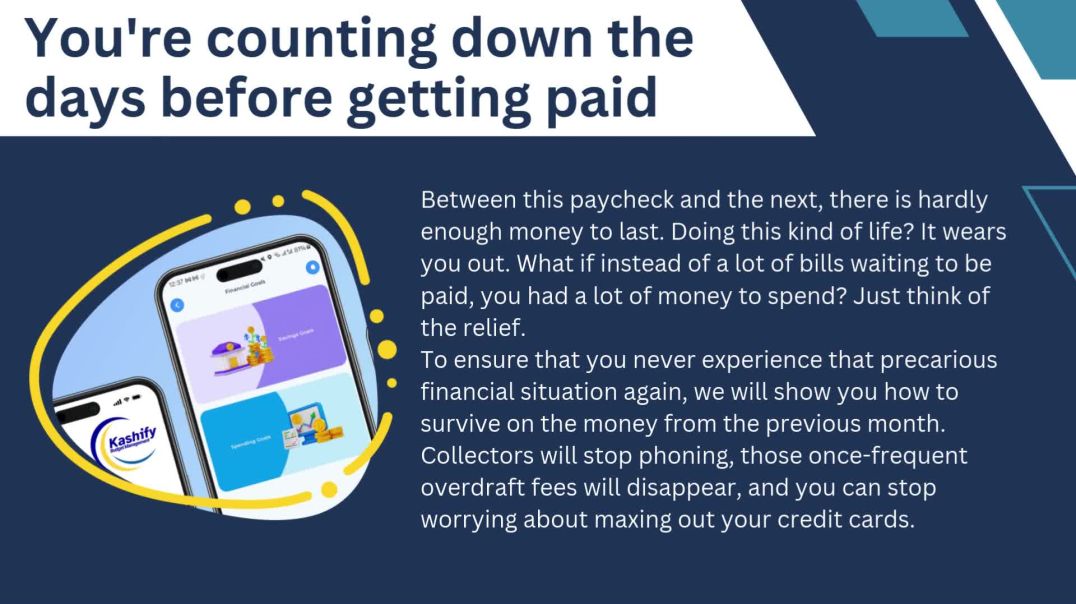



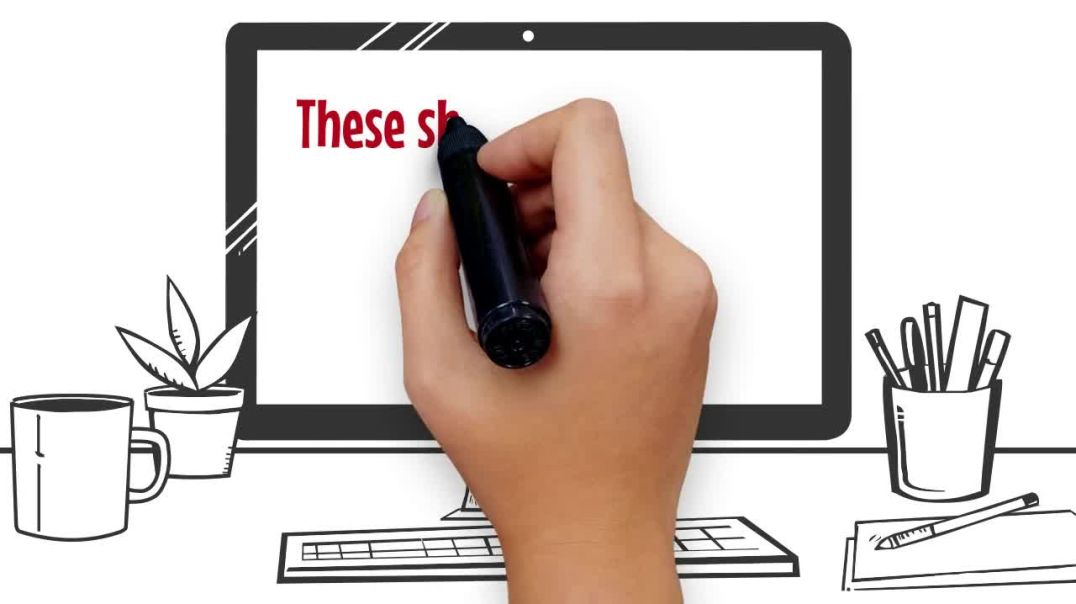










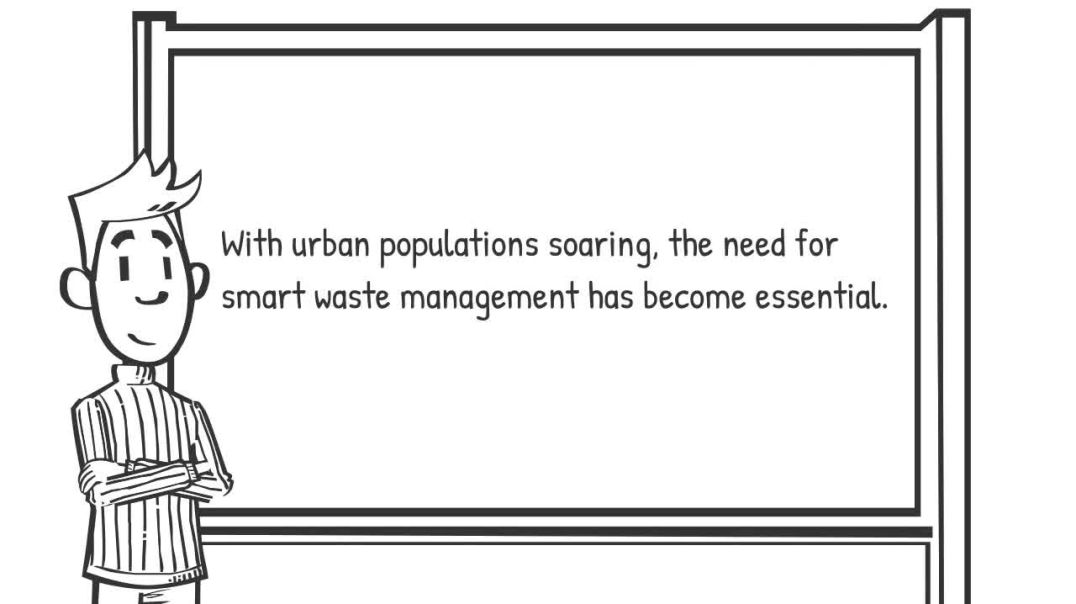
0 Comments