14619 Views· 20 September 2024
I made the MINECRAFT MOVIE Flipbook
Making a flipbook is a fun and simple way to create your own animated story. Here’s a step-by-step guide to help you make one:
### Materials Needed:
- Small notepad or index cards
- Pencil, pens, or markers
- Optional: Colored pencils or crayons
- Binder clip or stapler (optional, for holding cards together)
### Steps to Make a Flipbook:
#### 1. **Plan Your Animation:**
Before you start drawing, plan the story or animation you want to create. Think about a simple action, such as a ball bouncing, a person waving, or a flower blooming. Keep it short and easy since you’ll need to redraw it slightly differently on each page.
#### 2. **Prepare Your Pages:**
If you're using a notepad, it's already bound together. If you're using index cards, stack them neatly and hold them together with a binder clip or stapler on one side. Make sure the pages are in a size that's easy to flip—typically 3x5 inch index cards work well.
#### 3. **Start Drawing the First Frame:**
Begin on the first page by drawing the starting position of your object or character. Keep it simple, especially for your first flipbook, like a ball at the top of the page before it starts to fall.
#### 4. **Draw the Next Frame:**
On the second page, draw the object or character slightly shifted from its original position. For example, if you're animating a ball bouncing, draw the ball just below where it was in the first frame, showing that it’s falling.
- **Tip:** To keep your animation smooth, place the new card on top of the previous one so you can see the previous drawing through the paper (or use a lightbox if you have one). This helps maintain consistency in movement.
#### 5. **Continue Drawing the Action:**
Keep repeating the process, drawing the object or character in a slightly different position on each page. This will create the illusion of movement when the pages are flipped quickly.
- **Tip:** Small, gradual changes between frames will make the animation look smoother. Larger changes can result in jerky movements.
#### 6. **Add Details and Color (Optional):**
Once your animation is drawn, you can go back and add details, shading, or color to your images. This can give your flipbook more personality.
#### 7. **Test the Animation:**
After drawing a few frames, flip through the pages quickly by holding the bottom right corner and flicking through them with your thumb. If your animation looks good, continue drawing more frames to complete the sequence.
#### 8. **Finalize Your Flipbook:**
When you're done with all the frames, secure the pages if necessary (using a binder clip or stapler). Flip through your finished flipbook to watch your animation come to life!
### Tips for Success:
- Start with simple animations, like a stick figure waving or a ball bouncing.
- Make sure each frame has only a slight movement to keep the animation smooth.
- Experiment with different types of motion, like objects growing, shrinking, or changing shape.
With practice, you can create more complex and creative animations!

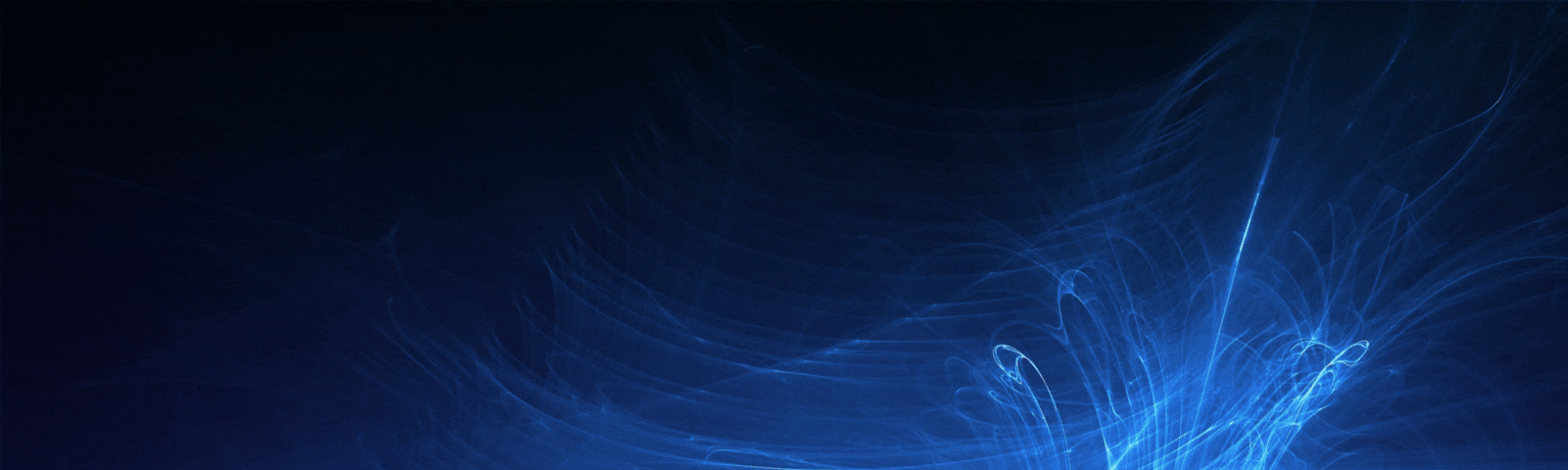







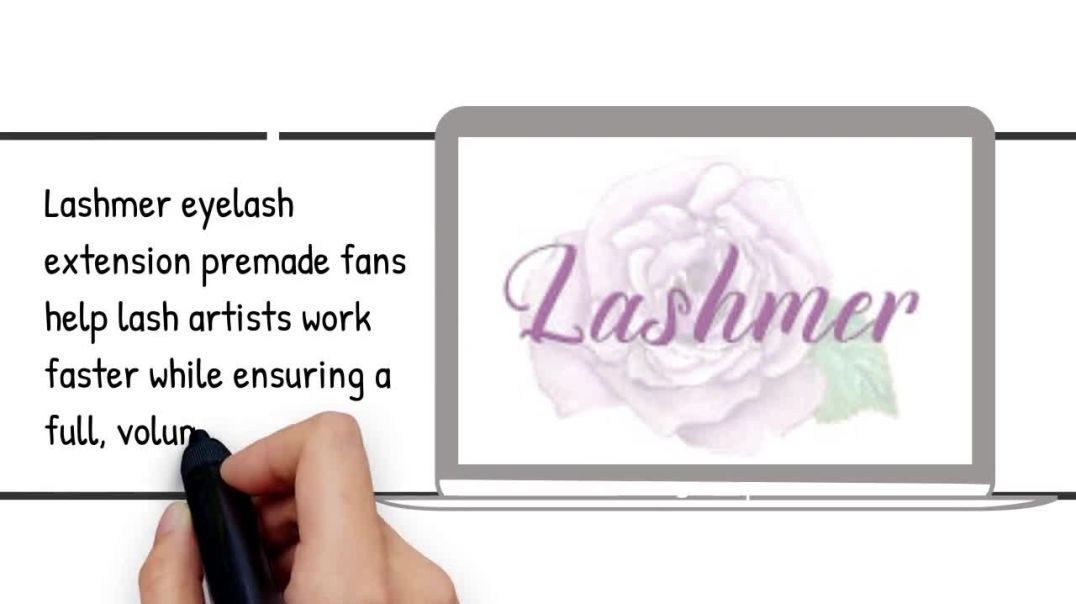



















0 Comments