3.1K Views· 01 August 2022
Create Your Stunning Personal Portfolio with Tokyo VueJS Template
Unlock the power of the Tokyo VueJS Personal Portfolio Template and elevate your online presence! In this step-by-step tutorial, we guide you through the entire setup process, ensuring your portfolio is not just functional but truly eye-catching. Learn how to easily customize your template, integrate stunning UI components, and showcase your work effectively. Perfect for developers, designers, and anyone looking to make a memorable impression, this video covers: - Setting up a Tokyo VueJS portfolio from scratch - Customizing layout and design for your unique style - Adding features like project showcases and contact forms - Optimizing your site for SEO to attract more visitors - Tips for maintaining and scaling your portfolio Whether you're building your first project or revamping an existing site, this tutorial will provide you with all the tools you need to shine in the competitive online landscape. Tune in now to unleash your creativity! #VueJS #TokyoTemplate #PersonalPortfolio #WebDevelopment #FrontendDevelopment #SEO #UIComponents #TechTutorials
Watch more videos in this category: https://vidude.com/videos/category/770








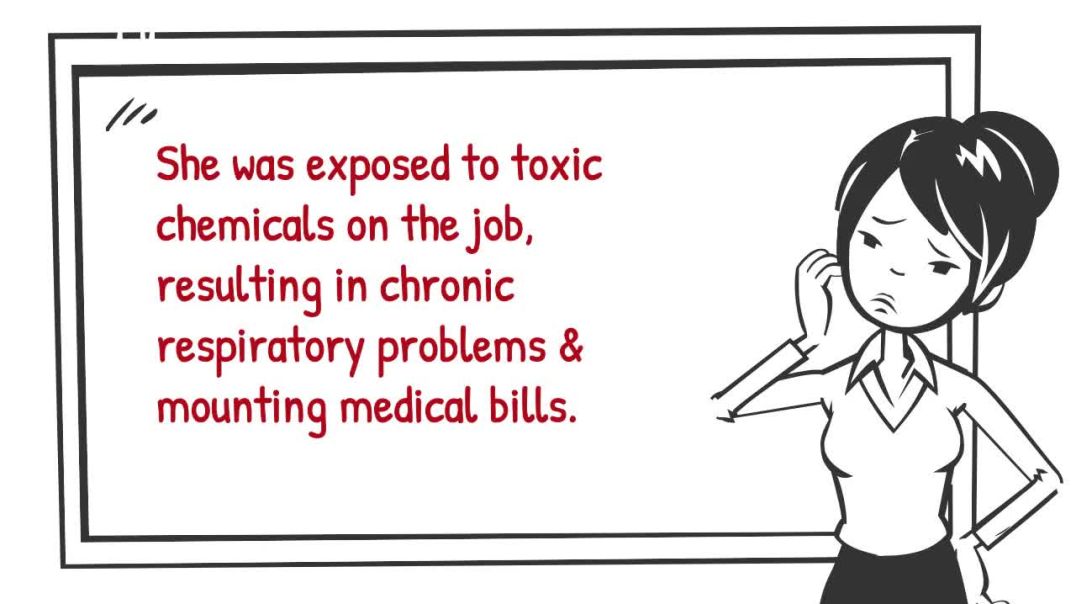
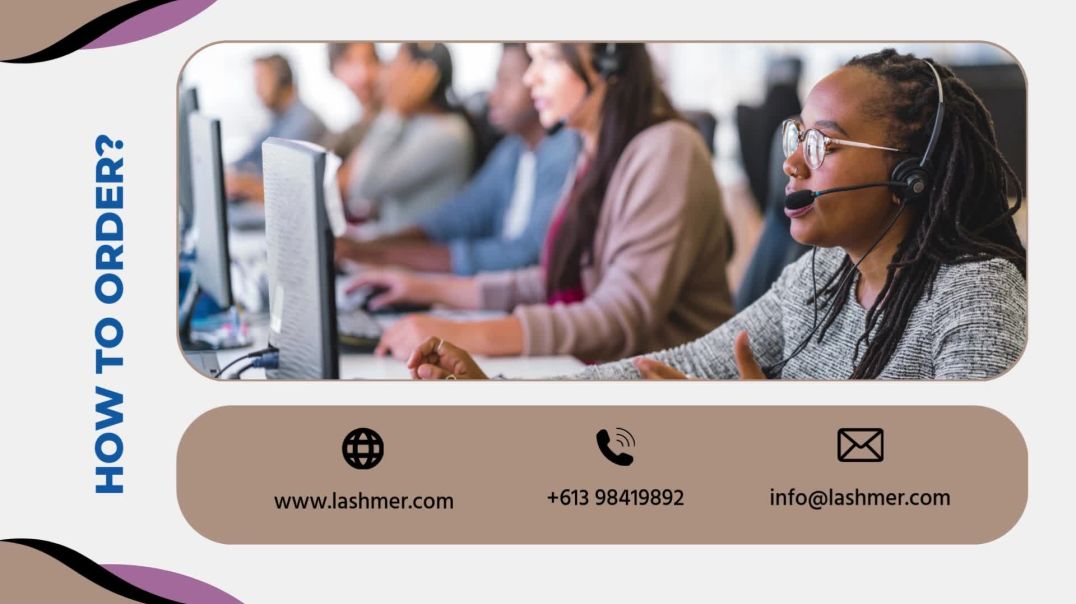

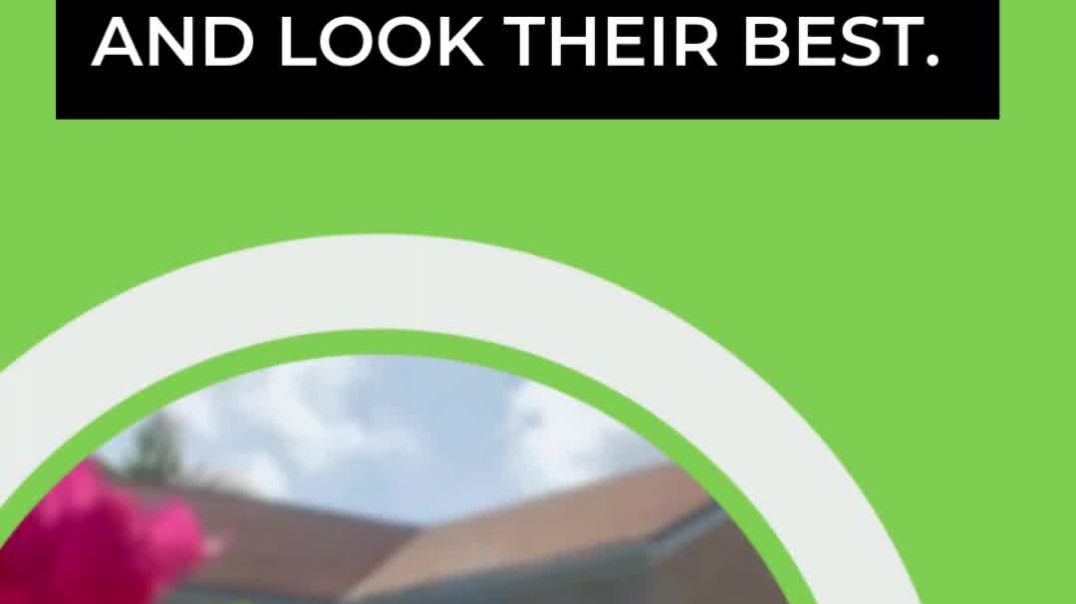




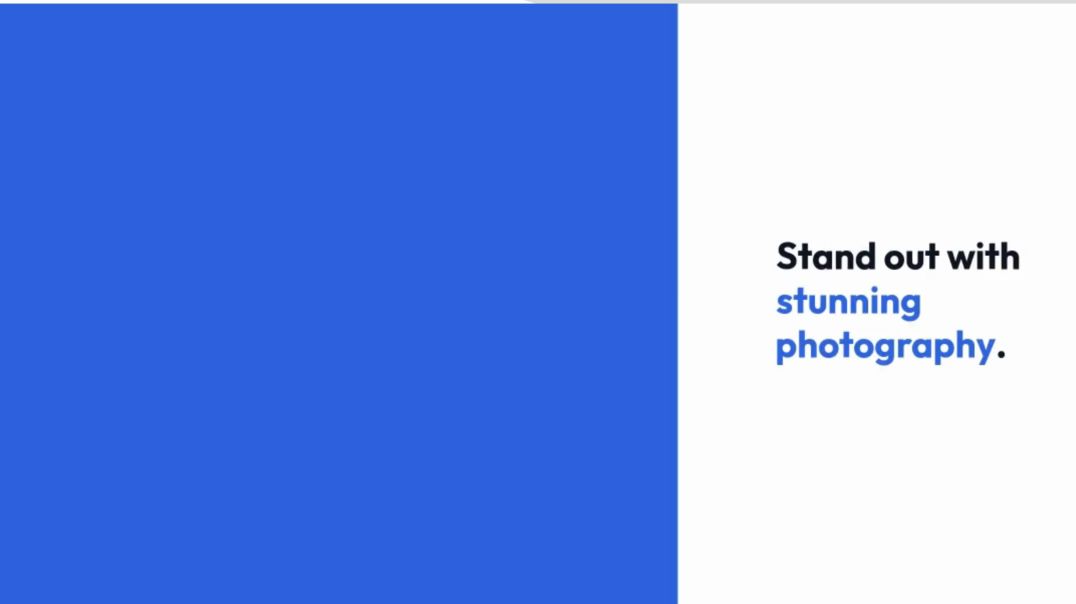











0 Comments