3,983 Views· 07 September 2022
🌍 How to make interactive Excel Map charts
In this step-by-step tutorial, learn how to take data and transform it into a visual map using Microsoft Excel. First, we look at how to create an Excel map using two columns of data. Next, we explore how to create a dynamic map that you can interact with using a drop-down list. With a dynamic map, the maps view changes based on the user's selection. Last, we look at how to build 3D maps in Excel using Power Map, which allows you to explore your data using multiple fields, times, and filters.
👋 Additional resources
- Sample spreadsheet I used to follow-along: https://1drv.ms/x/s!AmxrofZZlZ....-whMtzQ49KJE9lQcbhag
- How to Build Excel Interactive Dashboard: https://youtu.be/MTlQvyNQ3PM
- Get started with Power Map in Excel: https://support.microsoft.com/....en-us/office/get-sta
- Learn the fundamentals of Excel in just 2 hours: https://kevinstratvert.thinkific.com
⌚ Timestamps
0:00 Introduction
0:55 Insert a basic map
3:26 Map optimizes view based on geographies
3:57 Create a dynamic map
9:06 Move dynamic map to interactive dashboard
10:12 Visualize data with a 3D Power Map
11:34 Animate 3D map
12:21 Wrap up
📃 Watch related playlists
- Playlist with all my videos on Excel: https://youtube.com/playlist?l....ist=PLlKpQrBME6xLYou
🚩 Connect with me on social
- LinkedIn: https://www.linkedin.com/in/kevinstratvert/
- Twitter: https://twitter.com/kevstrat
- Facebook: https://www.facebook.com/Kevin....-Stratvert-101912218
- TikTok: https://www.tiktok.com/@kevinstratvert
- Instagram: https://www.instagram.com/kevinstratvert/
🔔 Subscribe to my YouTube channel
https://www.youtube.com/user/k....evlers?sub_confirmat
🎬 Want to watch again? Navigate back to my YouTube channel quickly
http://www.kevinstratvert.com
🛍 Support me with your Amazon purchases: https://amzn.to/3kCP2yz
⚖ As full disclosure, I use affiliate links above. Purchasing through these links gives me a small commission to support videos on this channel -- the price to you is the same.
#stratvert






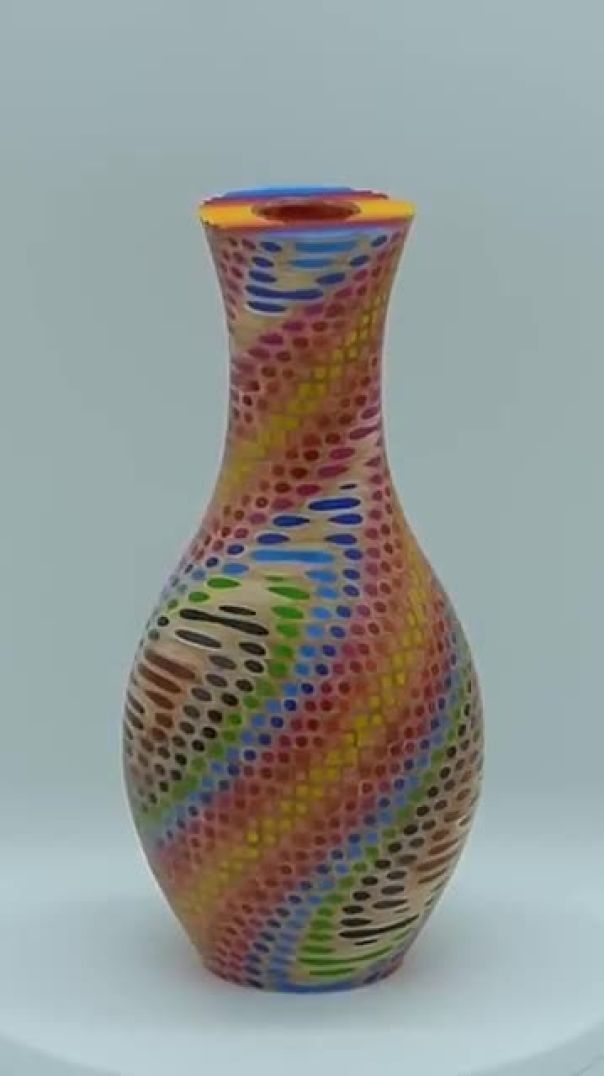




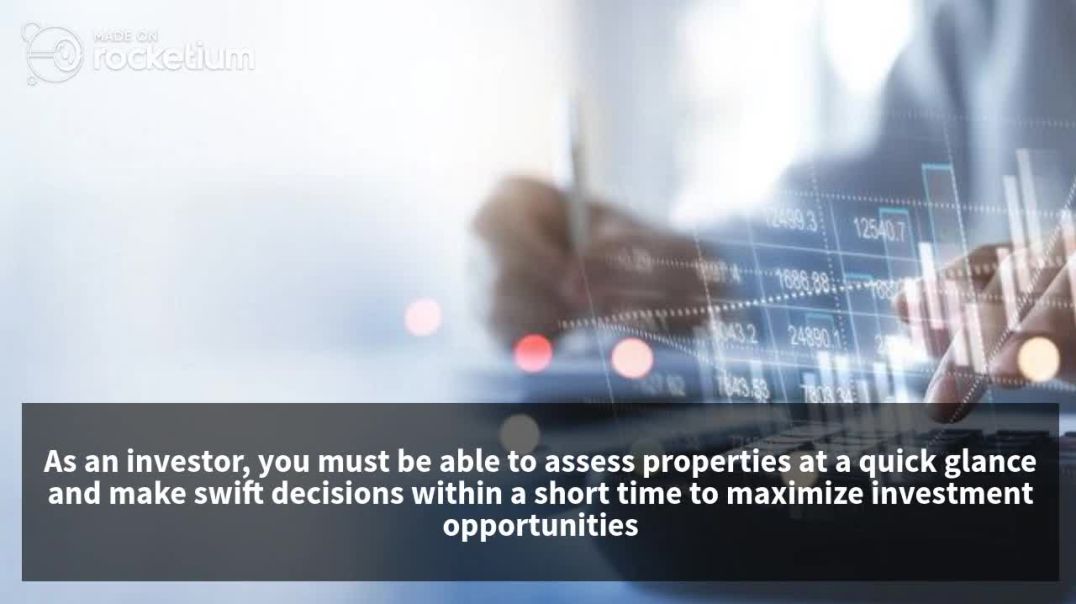










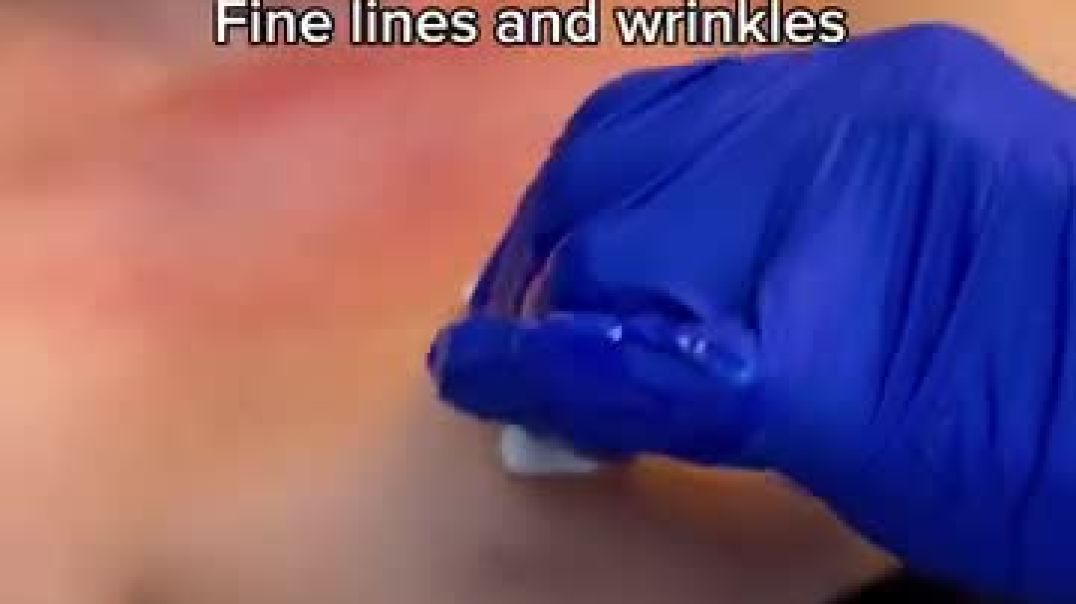





0 Comments