9 Views· 27 July 2022
Google Meet + Classroom 學生手冊
► 內容綱要
00:00 開場白
00:20 加入 Google Classroom 班級群組
01:15 加入 Google Meet 視訊會議
02:58 簡報/影音畫面分享
04:38 在 Google Classroom 繳交作業/參加考試
► 影片中用到的網頁連結
Google Classroom https://classroom.google.com/
Google Meet https://meet.google.com
► Papaya 電腦教室 - 會員專區 (加入後可觀看會員專區的影片喔)
加入頻道會員 https://tinyurl.com/sxt3d2b
會員專區影片目錄 https://tinyurl.com/y6mvo38a
► 小額贊助 Papaya 電腦教室 ☕️
ECPay: https://p.ecpay.com.tw/A1B71E8
Paypal: https://www.buymeacoffee.com/papayaclass
► Papaya 剪輯影片所使用的軟體
Camtasia Studio https://www.techsmith.com/video-editor.html
Adobe After Effects https://www.adobe.com/products/aftereffects/
Adobe Audition https://www.adobe.com/products/audition.html
Keynote https://www.apple.com/tw/keynote
► 影片中用到的多媒體素材來源
Envato Elements https://elements.envato.com
Freepik https://www.freepik.com/home
#記得打開影片的CC字幕喔 #遠距教學











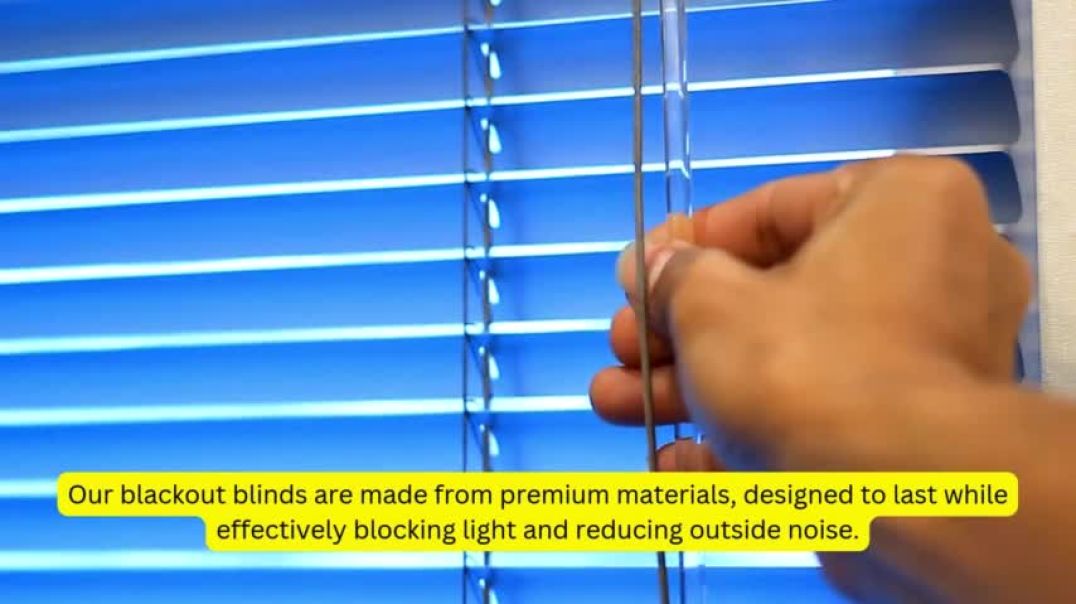















0 Comments