2.7K Views· 30 September 2023
How to Get Email Address of Anyone from LinkedIn | in Just 5 Easy Steps
❤️ 𝗦𝘁𝗮𝗿𝘁 𝗛𝗲𝗿𝗲 ➜ https://wl.tools/salesql
👉 𝗚𝗲𝘁 𝗚𝗲𝘁𝗿𝗲𝘀𝗽𝗼𝗻𝗰𝗲 ➜ https://wl.tools/getresponse
👉 𝗚𝗲𝘁 𝟱𝟬% 𝗢𝗙𝗙 𝗢𝗡 𝘁𝗵𝗲 𝗦𝗨𝗣𝗘𝗥 𝗙𝗔𝗦𝗧 𝗪𝗼𝗿𝗱𝗣𝗿𝗲𝘀𝘀 𝗛𝗼𝘀𝘁𝗶𝗻𝗴 ➜ https://go.webspacekit.com/LinkedinEmail2023
✍️ 𝗚𝗲𝗻𝗲𝗿𝗮𝘁𝗲 𝗛𝗶𝗴𝗵-𝗤𝘂𝗮𝗹𝗶𝘁𝘆 𝗖𝗼𝗻𝘁𝗲𝗻𝘁 𝗤𝘂𝗶𝗰𝗸𝗹𝘆 ➜ https://wl.tools/gravitywrite
🌐 𝗖𝗼𝗻𝘁𝗮𝗰𝘁 𝘂𝘀 𝗳𝗼𝗿 𝗪𝗲𝗯 𝗗𝗲𝘃𝗲𝗹𝗼𝗽𝗺𝗲𝗻𝘁 ➜ https://bit.ly/WebsiteRequirement
🗳️ 𝗩𝗼𝘁𝗲 𝗳𝗼𝗿 𝗼𝘂𝗿 𝗻𝗲𝘅𝘁 𝘃𝗶𝗱𝗲𝗼 ➜ https://topics.websitelearners.....com/websitelearners
🎬𝗧𝗮𝗯𝗹𝗲 𝗼𝗳 𝗰𝗼𝗻𝘁𝗲𝗻𝘁𝘀
00:00 Intro
00:43 Create an account on salesQL
01:44 Install SalesQL browser extension
03:16 Get the email Addresses of linkedin profiles
03:47 Collect email addresses of the linkedin profile
04:55 Get the emails address of the multiple people
07:01 To get emails of all the profiles
08:04 Export the linkedin profile date including phone number
10:02 How to send email to the linkedin email list
📌 𝗙𝗼𝗹𝗹𝗼𝘄 𝘁𝗵𝗲𝘀𝗲 𝘀𝗶𝗺𝗽𝗹𝗲 𝘀𝘁𝗲𝗽𝘀
Step 1: Create an account on SalesQL,
Click here https://wl.tools/salesql
Now click ‘Start now’ & create your account using linkedin,
Fill up your details, & click continue,
Step 2: Install SalesQL browser extension
Install the SalesQL browser extension based on your browser,
And download & install the extension,
Step 3: Get the email Addresses of linkedin profiles
Click ‘My Dashboard’, then click SalesQL Extension on top,
Click ‘open linkedin’ now it will ask you to connect to linkedin account,
Step 4: Collect email addresses of the linkedin profile
Go to search & search for the person whom you want to get email address,
Select the profile, click SalesQL extension, click the plus icon,
And you will get email address of the person
Step 5: Get the emails address of the multiple people
Go to search, & search for profiles like ceo, entrepreneurs
Filter the results based on location and service they provide,
Now click on SalesQL extension, click ‘Adding to folder’ ► New Folder,
And create folder, select the profiles, click ‘add’,
Go salesQL account, you will find the folder you created
And once you open it, you will find details of all the profiles you added.
To get emails of all the profiles, click start on the salesQL extension,
Select the starting and ending page, and follow the same steps like before,
To Export the linkedin profile date including phone number, upgrade your SalesQL account,
By getting paid plans, click ‘see plan’ choose the plan according to your need.
🎁 𝗧𝗼𝗼𝗹𝘀 & 𝗗𝗶𝘀𝗰𝗼𝘂𝗻𝘁𝘀
🟡 📋 GravityWrite | https://wl.tools/gravitywrite
🟡 📊 WebSpaceKit | 50% off | https://wl.tools/webspacekit
🟡 📰 MakeYourWP | 25% off | https://wl.tools/makeyourwp
🟡 🔍 Grammarly|20% off|https://wl.coupons/Grammarly
🟡 📈 Mangools|10% off|https://wl.coupons/mangools
🟡 🖼️ Astra|10% off Coupon: WLDiscount|https://wl.coupons/Astra
🟡 📹 Pictory.ai | 20% off, Coupon: WLPROMO | https://wl.tools/pictory.ai
🙌 𝗢𝗳𝗳𝗶𝗰𝗶𝗮𝗹𝗹𝘆:
𝗪𝗲❜𝗿𝗲 𝗛𝗶𝗿𝗶𝗻𝗴: https://websitelearners.com/careers/
Want your website developed by us? Email us your requirements to contact@websitelearners.com
💬 𝗙𝗼𝗹𝗹𝗼𝘄 & 𝗖𝗵𝗮𝘁 𝘄𝗶𝘁𝗵 𝘂𝘀:
Instagram ➜ https://www.instagram.com/websitelearners
Facebook ➜ https://www.facebook.com/websitelearners
LinkedIn ➜ https://www.linkedin.com/company/website-learners









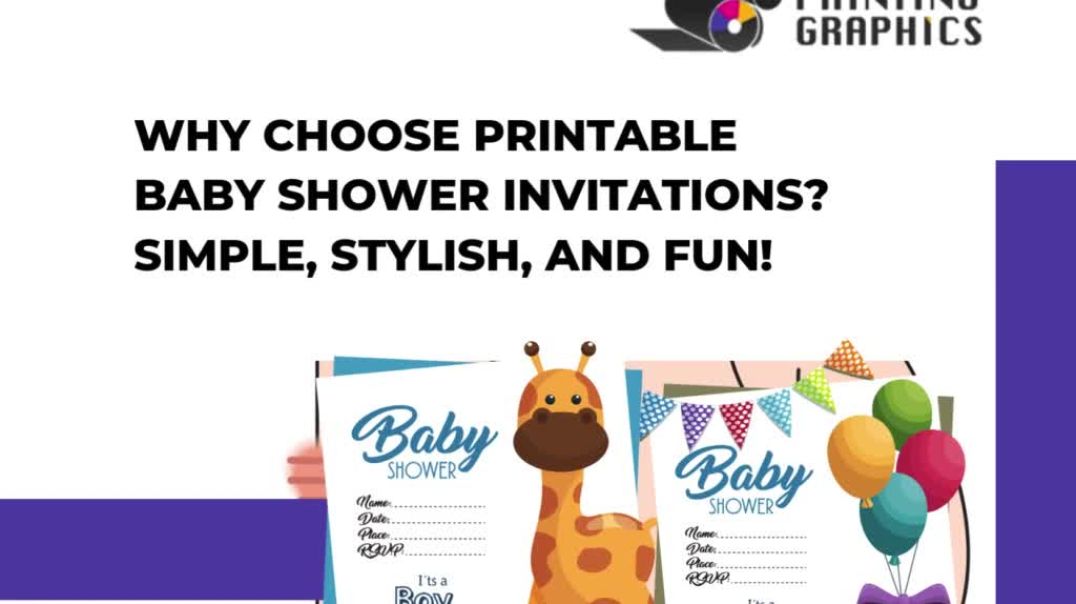




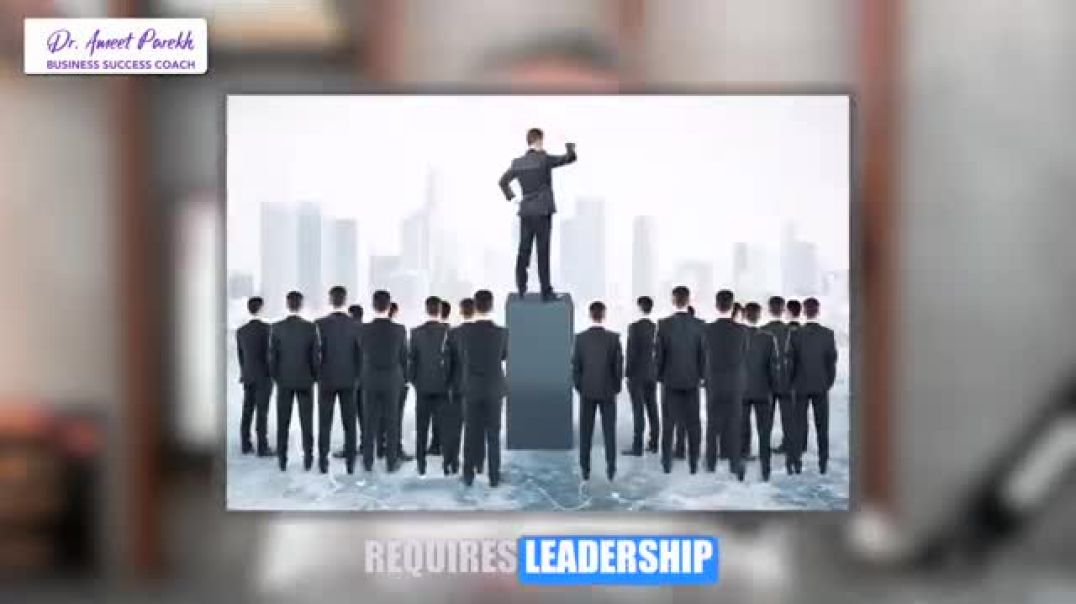




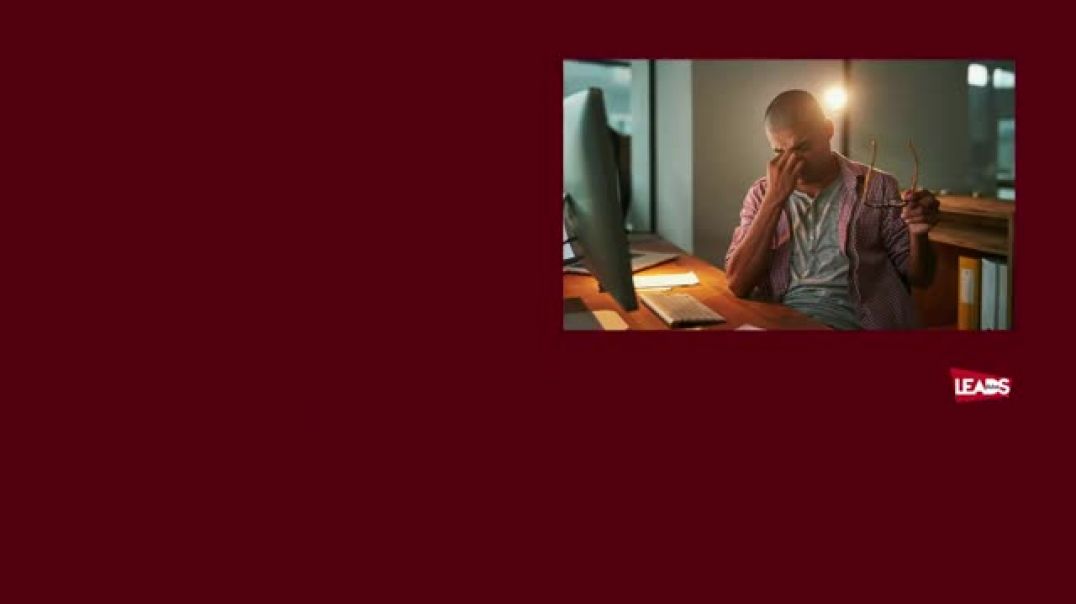
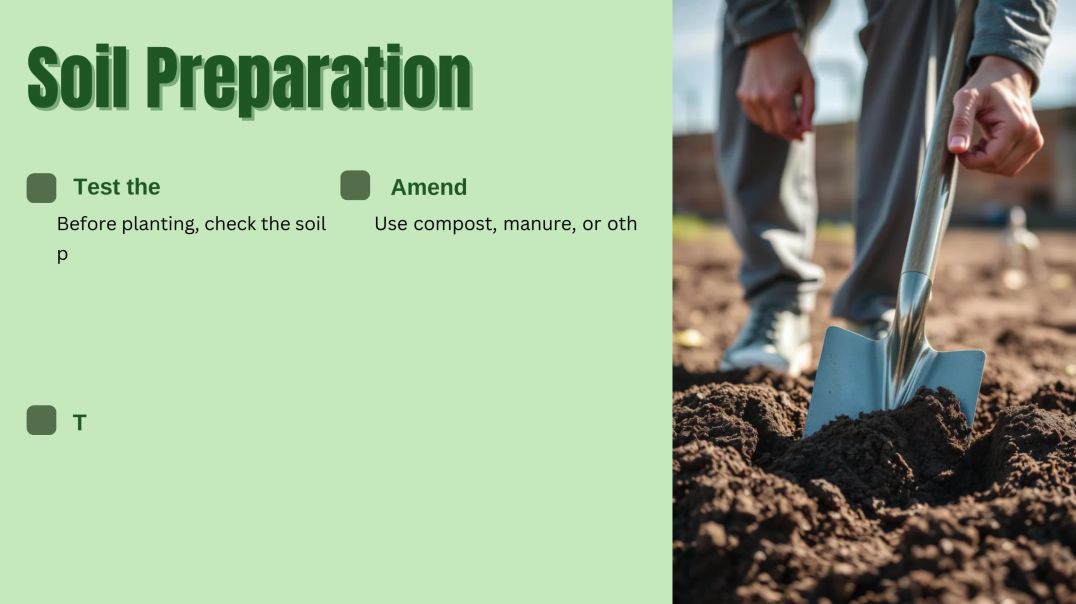






0 Comments