1.2K Views· 01 August 2024
Turn Photo Into Funny Cartoon Oil Painting Effect
In this photoshop tutorial, you will learn how to turn your photo into a cartoon effect in photoshop with an oil painting effect.
You will start by turning your photo into a caricature effect using the new Liquify filter, then will add some filters to turn your photo into a cartoon effect combined with the oil paint effect.
Then you will learn how to use some adjustment layers to give depth to your cartoon avatar.
Finally, using smart objects, you will learn how to re-apply your cartoon effect completely with a single click.
You can use it as an avatar for your social media or just for printing.
BONUS DOWNLOAD PSD FILE:
https://reshovski.com/download....s/youtube/Cartoon_Oi
Studio Retouch by Studio Reshovski
https://www.reshovski.com/
Socials
https://www.facebook.com/StudioRetouchTV
https://www.instagram.com/StudioRetouchTV
https://twitter.com/StudioRetouchTV
https://www.tiktok.com/@StudioRetouchTV
Get Photoshop or Any Adobe App License
https://www.reshovski.com/adobe/
Get NordVPN up to 67% Off
https://www.reshovski.com/nordvpn/
PATREON - https://www.patreon.com/reshovski
DISCORD - https://discord.gg/JRAfzbspva
CREDITS:
Photo by Pixabay:
https://www.pexels.com/photo/w....oman-wearing-black-s
Photo by Kadeem Stewart:
https://www.pexels.com/photo/p....ortrait-of-woman-wit
We own rights to all video footage on this channel and using it is NOT permitted!

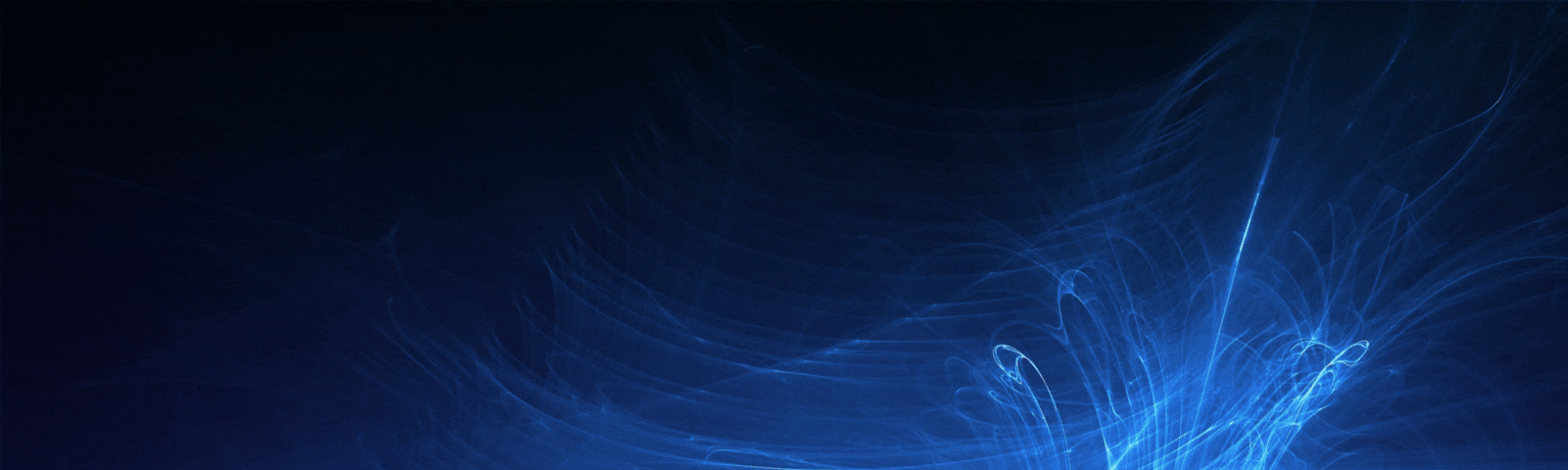



























0 Comments