6 Views· 24 July 2022
Samsung One UI 4 | Review & Best New Features Guide
Reviewing Samsung's One UI 4.0 launcher on the Galaxy S21, highlighting all of the best new features now it's out of beta. As well as delivering some great Android 12 action, One UI 4 packs in plenty of Samsung's own updates and changes - from camera tools and photo editing features to customisation options. Here's a tips guide to my favourite new bits and let me know what you think if the OTA has hit your Sammy Galaxy smartphone.
Personalisation hasn't been impacted much, despite the new colour palette tool and a rejiggered widgets menu. One UI 4 has improved the lock screen experience however, serving up more features and shortcuts. Privacy is one of the biggest Android 12 updates and Samsung has carried that across. You have full control over your apps here, no worries.
The camera app is slightly more streamlined now, with upgrades to the Single Take and video recording functionality. Editing photos on the fly is easier now with One UI 4.0 also, with fresh tools and options.
Other apps that have been improved and upgraded include Samsung Health, Bixby Routines and the keyboard. More stickers, yayyyy.
That's my tips on the best new features you'll find on Sammy's launcher, with Android 12. Let me know your own favourites down below!
Samsung One UI 4.0 Review & Features Guide Chapters:
0:00 - Skip this bit
0:43 - Personalisation & home screen
1:39 - Lock screen
2:41 - Device Care & battery
3:59 - Samsung keyboard
4:34 - Privacy
6:16 - Camera
8:03 - Photo editing
10:13 - Bixby Routines
11:22 - Other new features
12:10 - Byyyyeeeeeee













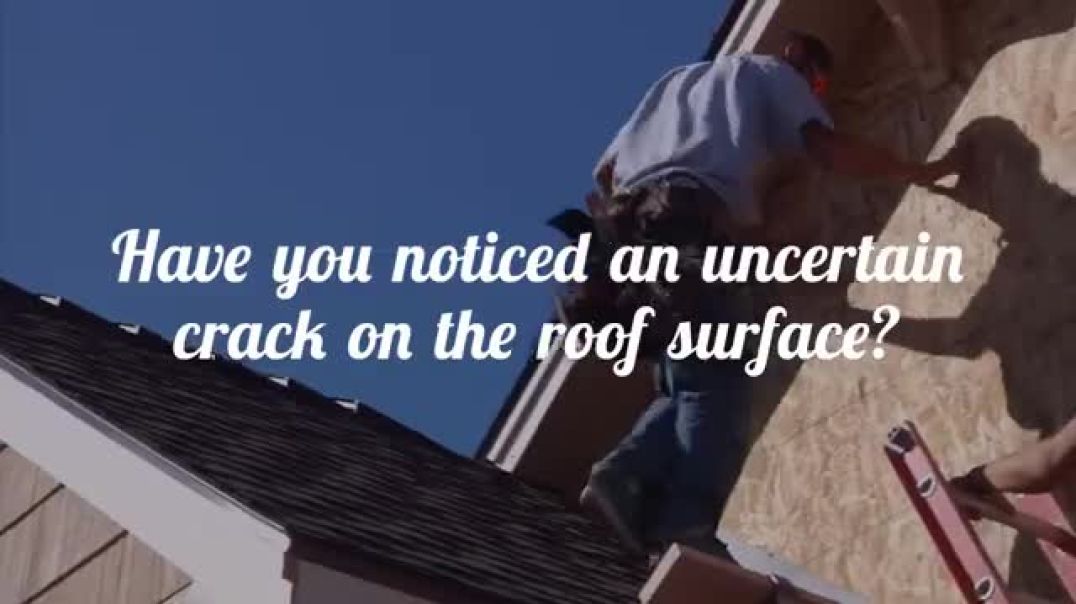













0 Comments