3 Views· 08 August 2022
Turn White into Any Color in Photoshop (Even Black!)
Using the Basic Concepts of Blend Modes, Easily Change White into Any Color Including Black in Photoshop! Create realistic colors by combining the power of Blend-If coupled with Adjustment Layers and Blend Modes!
In this tutorial, we will be using Solid Color Fill Layers along with Multiply Blend Mode to project color on the white object. Then, using Curves and Blend-If, we will learn how to add dimension and depth to make the object look natural and realistic.
Hope this tutorial helps. Thank you for watching :)
► DOWNLOADS:
1. Sample Images: http://bit.ly/2CjgY5E
2. Finished PSDs for Three Different Colors: http://bit.ly/2AKVLSj (Only for our Patreon Family)
► HELP US CREATE MORE FREE VIDEOS:
Support us at Patreon: https://www.patreon.com/piximperfect
► SHARE: https://goo.gl/IUhnUl
►LET'S CONNECT:
Facebook: http://facebook.com/piximperfect
Twitter: https://twitter.com/piximperfect
Instagram: https://www.instagram.com/piximperfect
Google+: https://plus.google.com/+UnmeshDinda














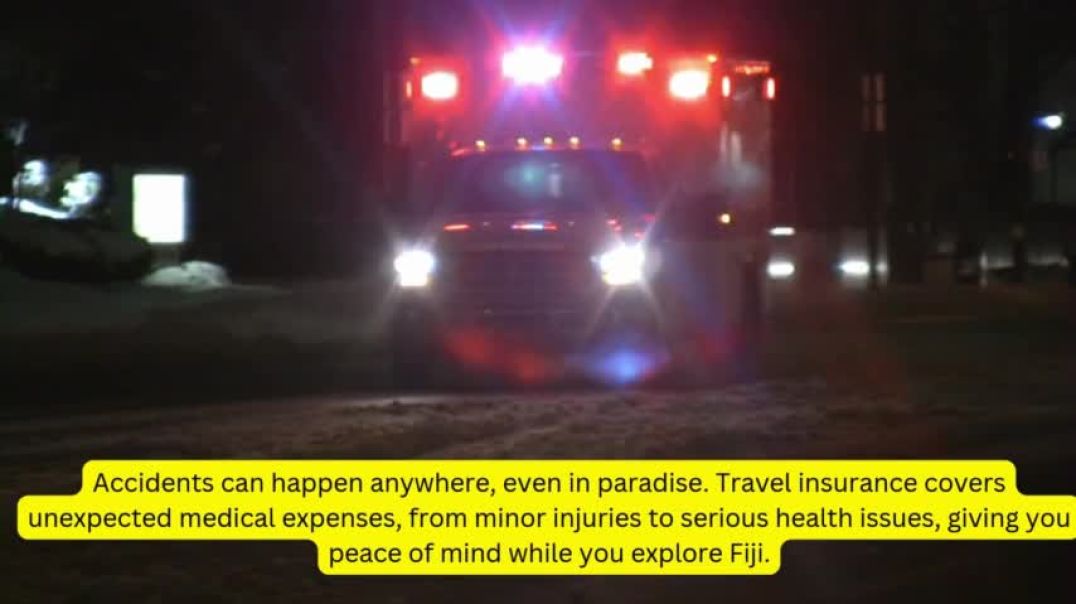

![Freddie Gibbs - Black Illuminati (ft. Jadakiss) [Official Video]](https://i.ytimg.com/vi/58g_dyMTQHQ/maxresdefault.jpg)










0 Comments