4.7K Views· 30 September 2023
How To Install Google Analytics On Wordpress
❤️𝗪𝗮𝘁𝗰𝗵 𝗼𝘂𝗿 𝗨𝗣𝗗𝗔𝗧𝗘𝗗 𝘁𝘂𝘁𝗼𝗿𝗶𝗮𝗹 𝗵𝗲𝗿𝗲 ➜ https://youtu.be/khE3BLejaWw
👉 𝗚𝗲𝘁 𝟱𝟬% 𝗢𝗙𝗙 𝗢𝗡 𝘁𝗵𝗲 𝗦𝗨𝗣𝗘𝗥 𝗙𝗔𝗦𝗧 𝗪𝗼𝗿𝗱𝗣𝗿𝗲𝘀𝘀 𝗛𝗼𝘀𝘁𝗶𝗻𝗴 ➜ https://go.webspacekit.com/GoogleAnalytics2017
✍️ 𝗚𝗲𝗻𝗲𝗿𝗮𝘁𝗲 𝗛𝗶𝗴𝗵-𝗤𝘂𝗮𝗹𝗶𝘁𝘆 𝗖𝗼𝗻𝘁𝗲𝗻𝘁 𝗤𝘂𝗶𝗰𝗸𝗹𝘆 ➜ https://wl.tools/gravitywrite
🌐 𝗖𝗼𝗻𝘁𝗮𝗰𝘁 𝘂𝘀 𝗳𝗼𝗿 𝗪𝗲𝗯 𝗗𝗲𝘃𝗲𝗹𝗼𝗽𝗺𝗲𝗻𝘁 ➜ https://bit.ly/WebsiteRequirement
Learn how to install Google Analytics to Wordpress
🎬 𝗧𝗮𝗯𝗹𝗲 𝗼𝗳 𝗖𝗼𝗻𝘁𝗲𝗻𝘁𝘀
0:00 Intro
0:47 Create a Google analytics account
1:48 Install Google Analytics on WordPress
3:13 To see number of visitors to your site
📌 𝗙𝗼𝗹𝗹𝗼𝘄 𝘁𝗵𝗲𝘀𝗲 𝘀𝗶𝗺𝗽𝗹𝗲 𝘀𝘁𝗲𝗽𝘀
Step 1: Creating a Google Analytics Account
So, just go to Google.com/Analytics.
Now click Sign-in and then click Analytics.
sign-in to your Google account and sign-up for Google Analytics.
Now fill-up the form:
Now keep all the tracking options checked and then click Get Tracking ID & click I Accept.
Step 2 : Installing Google Analytics on Wordpress
go to your WordPress Dashboard ► plugins ► add new. Now, search for Google Analytics Dashboard.
just click Install now and then click Activate.
Now, when the plugin is activated you’ll then see a new item called Google Analytics.
So just go there and click General settings.
Now click Authorize plugin and then click get access code. Now, Google will ask for your confirmation. So, click allow & copy the code and paste it in the access code box.
click, save access code.
& click save changes.
To see the number of visitors just go to your dashboard.
you can get a quick overview of the traffic of your site.
to get the complete information of your site just go to the Google Analytics page.
you can see the information about your audience
you can see from where your visitors are coming from?
you can see the behavior of your audiences
and you can see the number of people who are looking at your website RIGHT NOW.
This information on your mobile phone, just by installing the Google Analytics app.
✅ 𝗪𝗲 𝘄𝗶𝗹𝗹 𝗯𝘂𝗶𝗹𝗱 𝗮 𝗽𝗿𝗼𝗳𝗲𝘀𝘀𝗶𝗼𝗻𝗮𝗹 𝗪𝗲𝗯𝘀𝗶𝘁𝗲 𝗳𝗼𝗿 𝘆𝗼𝘂𝗿 𝗕𝘂𝘀𝗶𝗻𝗲𝘀𝘀 ➜https://bit.ly/WebsiteRequirement
❤️ 𝗢𝘂𝗿 𝗥𝗲𝗰𝗼𝗺𝗺𝗲𝗻𝗱𝗲𝗱 𝗪𝗼𝗿𝗱𝗣𝗿𝗲𝘀𝘀 𝗧𝗼𝗼𝗹𝘀
🔴 🌐 Free Domain + ⚡ Fast Hosting | 𝗪𝗲𝗯𝗦𝗽𝗮𝗰𝗲𝗞𝗶𝘁 | https://wl.coupons/3ATKSvf
🔴 🖥️ Ready-made Websites for 🏷️ Sale | 𝗠𝗮𝗸𝗲𝗬𝗼𝘂𝗿𝗪𝗣 | https://wl.coupons/3L2G23v
🔴 🧑💻 Get your website developed by 👨💻 Experts | https://wl.coupons/3L6eCtr
🔴 🛠️ Check out our Top recommended 𝗧𝗼𝗼𝗹𝘀 | https://wl.coupons/3AWpZ2o
🔥 𝗪𝗲𝗯𝘀𝗶𝘁𝗲 𝗚𝘂𝗶𝗱𝗲 - 𝗦𝗶𝗺𝗽𝗹𝗲 & 𝗘𝗮𝘀𝘆 𝗦𝘁𝗲𝗽𝘀 𝘁𝗼 𝗹𝗮𝘂𝗻𝗰𝗵 𝘆𝗼𝘂𝗿 𝗳𝗶𝗿𝘀𝘁 𝗪𝗲𝗯𝘀𝗶𝘁𝗲
🟢 🖥️ Make a Website in 10 mins | https://wl.coupons/3496sQx
🟢 📰 Make a Blog - Quick & Easy | https://wl.coupons/3siVQGC
🟢 🛍️ Make an Ecommerce site | https://wl.coupons/32X95nV
🎓 𝗥𝗲𝘀𝗼𝘂𝗿𝗰𝗲𝘀 𝘁𝗼 𝗴𝗲𝘁 𝗯𝗲𝘁𝘁𝗲𝗿 𝗮𝘁 𝗪𝗼𝗿𝗱𝗣𝗿𝗲𝘀𝘀
🔵 🔥 Beginner WordPress Course | 50% Coupon ytSub | https://wl.coupons/3onNAUR
🔵 🛒 Ecommerce Course | SAVE 50% Coupon ytSub | https://wl.coupons/3rpRdv9
🔵 📖 Check out our Blog posts for free content | https://wl.coupons/3J2fCwN
🎁 𝗖𝗼𝘂𝗽𝗼𝗻𝘀
🟡 🔍 Grammarly|20% off|https://wl.coupons/Grammarly
🟡 📲 Publer|10% off|https://wl.coupons/publer
🟡 📈 Mangools |10% off|https://wl.coupons/mangools
🟡 💼 Fiverr|10% off Coupon WEBSITELEARNERS10|https://wl.tools/fiverr
🟡 🖼️ Astra|10% off Coupon WLDiscount|https://wl.coupons/Astra
🟡 📊 SEMScoop|20% off Coupon SAVE20LT|https://wl.coupons/SEMScoop
🟡 📝Anyword|20 % off Coupon Anyword20| https://wl.tools/Anyword
🙌 𝗢𝗳𝗳𝗶𝗰𝗶𝗮𝗹𝗹𝘆:
𝗪𝗲❜𝗿𝗲 𝗛𝗶𝗿𝗶𝗻𝗴: https://websitelearners.com/careers/
Want your website developed by us? Email us your requirements to contact@websitelearners.com
💬 𝗙𝗼𝗹𝗹𝗼𝘄 & 𝗖𝗵𝗮𝘁 𝘄𝗶𝘁𝗵 𝘂𝘀:
Instagram ➜ https://www.instagram.com/websitelearners
Facebook ➜ https://www.facebook.com/websitelearners
LinkedIn ➜ https://www.linkedin.com/company/website-learners"













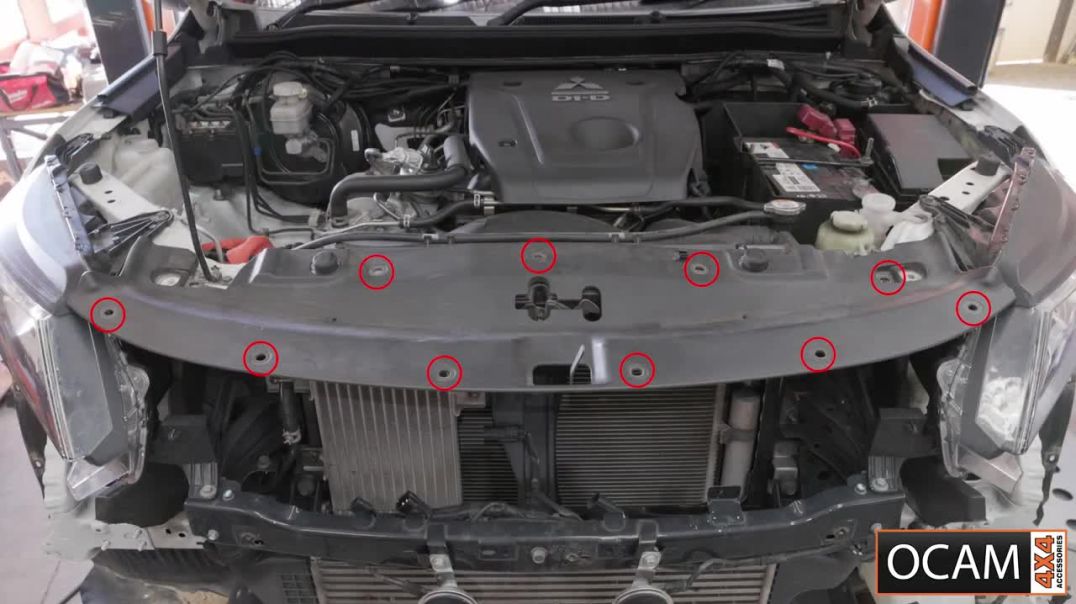













0 Comments