3 Views· 16 August 2022
Deno Course - Better than Node.js?
Learn how to use Deno in this complete course. Deno is a Node.js alternative created by the same person who created Node.js. In this tutorial course, you will learn how to build real apps with Deno. You will also learn the basics of the Typescript. You will see how to use Deno to build a survey app with a REST API using MongoDB.
💻 Code: https://github.com/thecodeholi....c/freecodecamp-deno-
💻 Survey application code: https://github.com/thecodeholic/deno-survey
🎥 Course from The Codeholic. Check out his channel: https://www.youtube.com/channe....l/UC_UMEcP_kF0z4E6Kb
🐦 The Codeholic on Twitter: https://twitter.com/TheCodeholic
🔗 Official Deno website: https://deno.land/
⭐️ Course Contents ⭐️
Introduction
---------------------
⌨️ (00:00:00) Introduction
⌨️ (00:02:02) Course overview
⌨️ (00:04:38) Course Project
⌨️ (00:05:51) What is Deno
⌨️ (00:08:19) Course project (Survey app) demo
⌨️ (00:11:54) Install and Getting started
⌨️ (00:14:34) Write "Hello World"
⌨️ (00:15:50) Main Features
TypeScript
---------------------
⌨️ (00:17:22) What is TypeScript
⌨️ (00:24:04) TypeScript Types
⌨️ (00:37:40) Interfaces
⌨️ (00:43:46) Classes
⌨️ (00:48:03) Generics
⌨️ (00:56:31) Enums
Main features
---------------------
⌨️ (01:01:23) Import from URL
⌨️ (01:02:23) ES6 Modules import syntax
⌨️ (01:03:01) Top Level await
⌨️ (01:04:18) Browser API
⌨️ (01:06:20) Security
⌨️ (01:16:31) Single Executable file
⌨️ (01:18:55) Terminal commands
⌨️ (01:23:52) Standard Library and 3rd party modules
⌨️ (01:26:31) Create basic HTTP server
⌨️ (01:32:20) Working with file system
⌨️ (01:41:55) Using npm packages
⌨️ (01:45:40) Answers on common questions
Project - Survey app
----------------------
⌨️ (01:57:02) Install oak framework and setup basic server
⌨️ (02:03:41) Install denon for automatic server restart on file change
⌨️ (02:06:03) Easily manage versions and dependencies
⌨️ (02:08:06) Organize routes
⌨️ (02:09:36) Create AuthController and configure Login & Register routes
⌨️ (02:13:54) Setup connection with MongoDB
⌨️ (02:19:40) Create User model and implement registration
⌨️ (02:40:42) Implement login
⌨️ (02:54:16) Install dontenv and create .env file
Survey CRUD
----------------------
⌨️ (02:59:35) Configure routes for Survey CRUD and Create SurveyController
⌨️ (03:04:52) Create Survey model and implement Survey creation
⌨️ (03:11:22) Implement get surveys
⌨️ (03:20:33) Create BaseModel and inherit Survey and User models from there
⌨️ (03:26:12) Implement to get single survey
⌨️ (03:31:29) Implement survey update
⌨️ (03:39:22) Printing application errors
⌨️ (03:40:26) Fixing problem of "this" binding
⌨️ (03:44:27) Implement survey deletion
⌨️ (03:48:52) Create authMiddleware and add authentication to Survey CRUD
⌨️ (04:07:38) Implement CRUD of questions
Create Website
----------------------
⌨️ (04:44:15) Create SiteController and configure routes
⌨️ (04:47:38) Install template engine and create views
⌨️ (04:51:48) Render all surveys
⌨️ (04:55:32) Configure oak to handle static files (CSS, Javascript, Images)
⌨️ (05:06:05) Write basic styles
⌨️ (05:07:31) Create and use partial view files
⌨️ (05:09:30) Implement to view single survey
⌨️ (05:33:58) Get form submitted data and validation
⌨️ (05:49:07) Implement displaying validation errors in form
⌨️ (06:01:45) Implement to save survey answers
⌨️ (06:14:49) Create a real survey using our survey app
--
Learn to code for free and get a developer job: https://www.freecodecamp.org
Read hundreds of articles on programming: https://freecodecamp.org/news











![Flutter Mobile App + Node.js Back End Tutorial – Code an Amazon Clone [Full Course]](https://i.ytimg.com/vi/ylJz7N-dv1E/mqdefault.jpg)
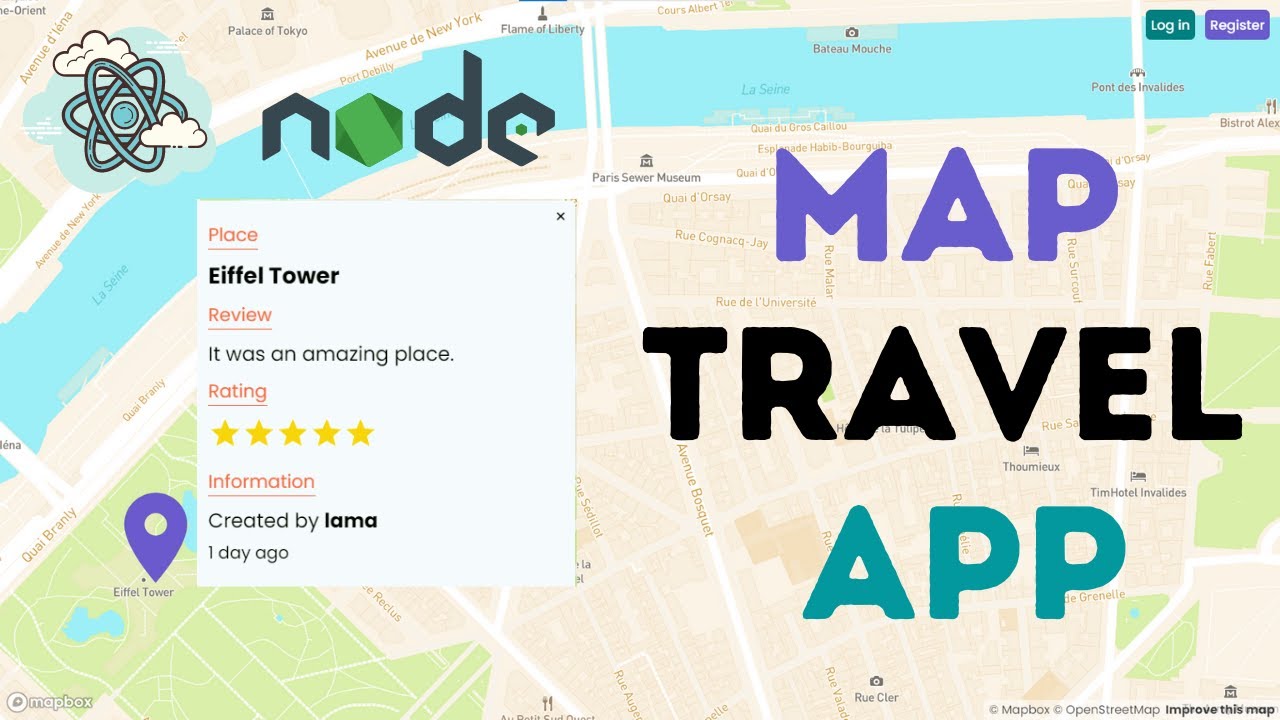
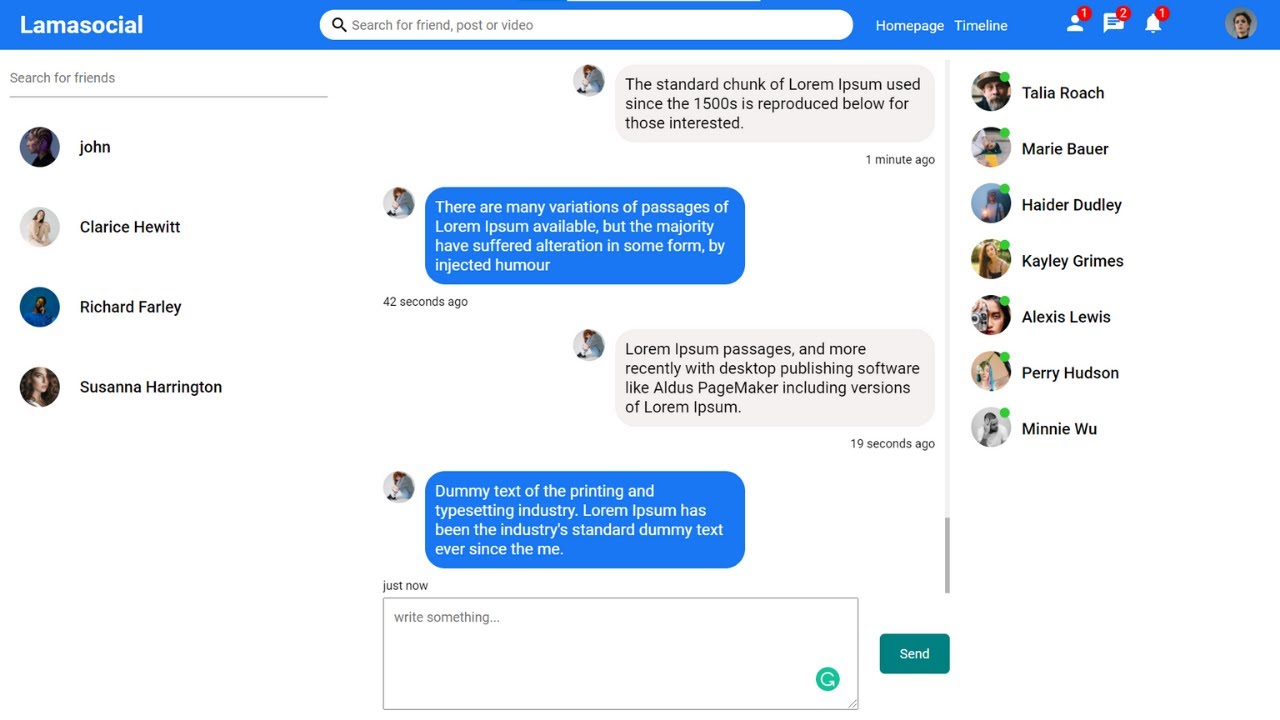








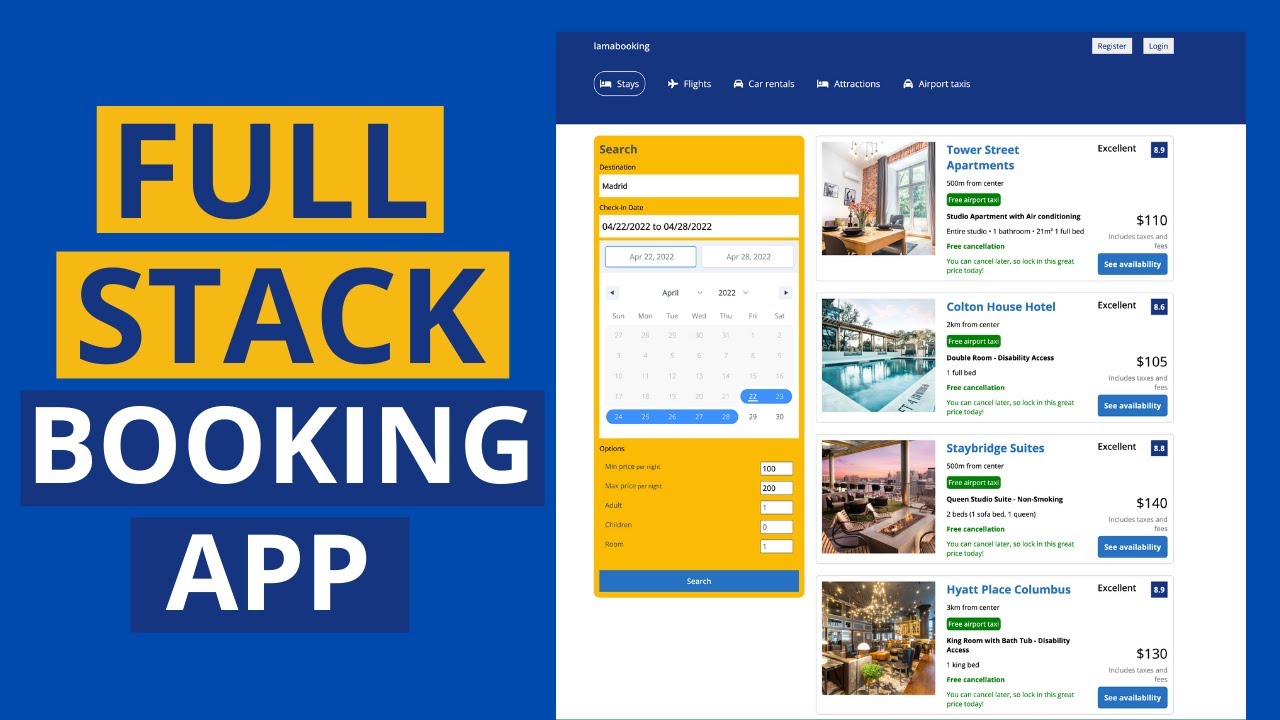




0 Comments