5 Views· 08 August 2022
Dramatically Shape the Light and Mood Using Adjustment Brushes in Lightroom
Make Your Landscapes Amazingly Dramatic and Enhance the Mood by Shaping the Light! Using the amazing power of Adjustment Brushes in Lightroom, learn how to play with white balance, clarity, exposure, and colors locally to create a really vibrant and attractive landscape with great drama, depth, and dimension.
In this tutorial, we are going to learn how to use adjustment brushes to add color and dimension to our landscapes in Lightroom, thus recreating and reshaping light.
NOTE: If you wish to support this channel, please use these links to buy anything from Amazon. You don’t have to pay extra. Amazon will pay us a small percentage of your purchase which will mean the world to me and will help keep PiXimperfect free for everyone, forever.
► CHECK OUT AMAZING BACKDROPS AT:
Kate Backdrop: http://katebackdrop.com/
My Favourite Ones:
http://bit.ly/2xtXNmV
http://bit.ly/2xtNPBQ
► IMAGE CREDITS:
Derek Belljack
More of his works at https://500px.com/bj13
PiXimperfect is free, and will always be.
► SUPPORT the cause: https://www.patreon.com/piximperfect
► SHARE: https://goo.gl/IUhnUl
►LET'S CONNECT:
Facebook: http://facebook.com/piximperfect
Twitter: https://twitter.com/piximperfect
Instagram: https://www.instagram.com/piximperfect
Google+: https://plus.google.com/+UnmeshDinda













![Lil Uzi Vert - Light Year (Practice) [Official Audio]](https://i.ytimg.com/vi/_7nCyNDcxvQ/maxresdefault.jpg)








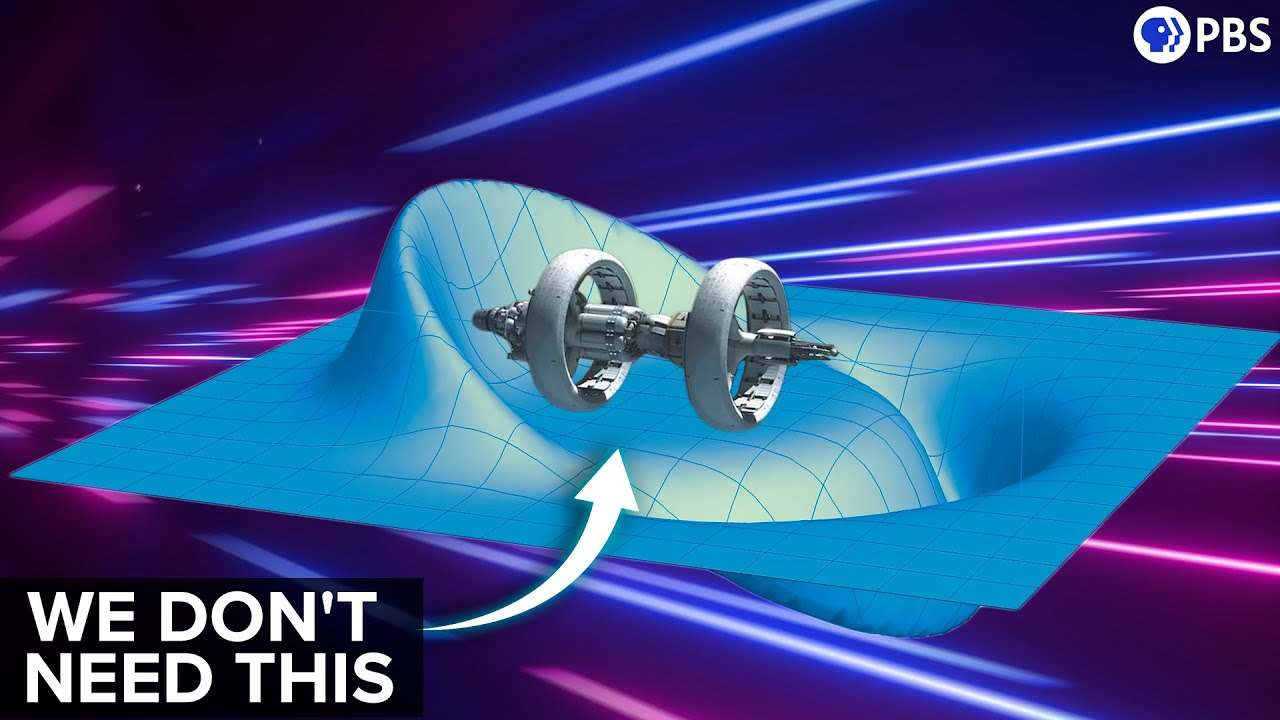





0 Comments