236.4K Views· 26 July 2024
LB ☆ WORKS Aventador - Unreal Engine cinematic with Raytracing
Unreal Engine 4.25 - Full raytracing cinematic featuring the Lamborghini LB Edition Aventador.
Soundtrack by KTrek - Lohka
Creating a cinematic featuring the LB ☆ WORKS Aventador with ray tracing in Unreal Engine 5 involves detailed asset preparation, precise animation, and high-quality rendering. Here’s a step-by-step guide to achieve a stunning cinematic:
### 1. Concept and Storyboarding
- **Concept**: Decide the theme and setting for the cinematic. Focus on showcasing the Aventador’s sleek design, speed, and the unique LB ☆ WORKS modifications.
- **Storyboarding**: Sketch a storyboard to outline the key scenes and camera angles. Plan the sequence of events and how you want to highlight different aspects of the car.
### 2. Asset Preparation
- **Aventador Model**: Import a high-quality model of the LB ☆ WORKS Aventador into Unreal Engine 5. Ensure it has proper materials and textures for the body, wheels, and interior.
- **Environment**: Choose or create an environment that complements the car. It could be an urban night scene, a racetrack, or a scenic mountain road.
### 3. Scene Setup
- **Layout**: Arrange the environment assets to create a compelling backdrop for the Aventador. Pay attention to details that enhance realism, such as road textures, lighting fixtures, and environmental elements.
- **Lighting**: Set up the lighting to create dramatic effects. Use ray tracing for realistic reflections, shadows, and global illumination. Night scenes with neon lights can create stunning visuals.
### 4. Animation and Camera Work
- **Car Animation**: Animate the Aventador to showcase its driving dynamics. Use the Take Recorder to capture real-time driving sequences or keyframe the animation for more precise control.
- **Cinematic Cameras**: Position cinematic cameras to capture dynamic shots. Use techniques like tracking shots, panning shots, and close-ups to highlight the car’s design and performance.
### 5. Physics and Effects
- **Vehicle Physics**: Adjust vehicle physics to ensure realistic handling. Fine-tune parameters like suspension, traction, and weight distribution.
- **Visual Effects**: Add effects such as tire skids, motion blur, and particle systems for smoke or dust to enhance the sense of speed and realism.
### 6. Ray Tracing Setup
- **Reflections**: Enable ray tracing for reflections to achieve realistic surface details on the car and environment.
- **Shadows**: Use ray-traced shadows for accurate and soft shadow effects.
- **Global Illumination**: Enable ray-traced global illumination for realistic lighting interactions within the scene.
### 7. Sound Design
- **Engine Sounds**: Integrate realistic engine sounds, matching the Aventador’s iconic roar with its movements.
- **Ambient Sounds**: Add environmental sounds that match the setting, such as city noise, wind, and road noise.
- **Music**: Choose a high-energy soundtrack that complements the cinematic and adds to the overall atmosphere.
### 8. Rendering and Post-Processing
- **Render Settings**: Configure high-quality render settings, choosing the appropriate resolution and frame rate. Ensure ray tracing settings are optimized for the best visual quality.
- **Post-Processing Effects**: Apply post-processing effects like color grading, depth of field, lens flares, and bloom to enhance the visual quality.
### 9. Final Editing
- **Sequencer**: Use the Sequencer to edit the sequence, ensuring smooth transitions and timing.
- **Export**: Export the final cinematic, making sure all visual and audio elements are correctly synchronized.
### Tips and Tricks
- **Realism**: Focus on achieving a high level of realism in both visuals and audio to immerse the viewer in the cinematic experience.
- **Attention to Detail**: Pay close attention to details like reflections, shadows, and lighting to make the car look as realistic as possible.
- **Dynamic Shots**: Use a variety of dynamic camera shots to keep the cinematic engaging and visually interesting.
- **Feedback**: Share your work with others for feedback and make adjustments to improve the final product.
### Tools and Resources
- **Unreal Engine Marketplace**: Find high-quality assets for vehicles and environments.
- **Tutorials**: Look for tutorials on YouTube or Unreal Engine’s documentation for specific techniques related to animation, ray tracing, and rendering.
- **Sound Libraries**: Use sound libraries for realistic sound effects and music that fit the cinematic’s theme.
By following these steps, you can create a visually stunning Unreal Engine 5 cinematic featuring the LB ☆ WORKS Aventador with ray tracing, showcasing the car's design and performance in a dramatic and engaging way.









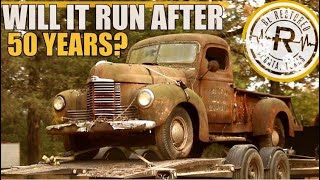



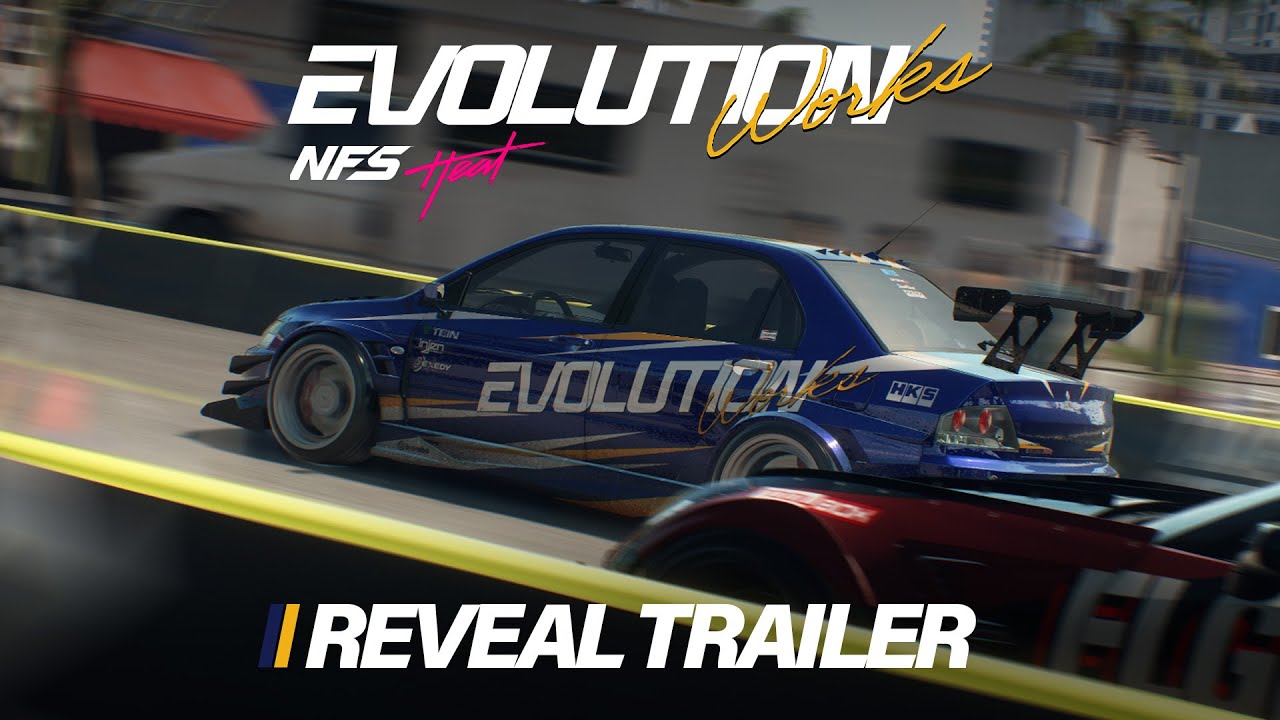














0 Comments