4 Views· 22 August 2022
Do NOT Shut Down Your Computer! (here's why)
Join 300,000+ professionals in our courses: https://www.xelplus.com/courses/
We've all seen the buttons for Shut down and Restart in Windows. But have you ever wondered what is the difference between a "shut down" and a "restart"? Or why a Windows PC boots up really fast from a shutdown but takes longer after a restart? I'll tell you why in this video.
00:00 Why Shut Down Doesn't Actually Shut Down Your Computer
02:46 How to Turn Off Fast Startup
🎬 LINKS to related videos:
FREE Windows Apps You Should be Using: https://youtu.be/fzX8upOEppw
Windows 11 Settings You Should Change NOW!: https://youtu.be/Kx3H8BolgaI
🌍 My Online Courses ► https://www.xelplus.com/courses/
👕☕ Get the Official XelPlus MERCH: https://xelplus.creator-spring.com/
🎓 Not sure which of my Excel courses fits best for you? Take the quiz: https://www.xelplus.com/course-quiz/
📚 Excel RESOURCES I Recommend: https://www.xelplus.com/resources/
🎥 GEAR I use: https://www.xelplus.com/resources/#gear
More resources on my Amazon page: https://www.amazon.com/shop/leilagharani
🚩Let’s connect on social:
Instagram: https://www.instagram.com/lgharani
Twitter: https://twitter.com/leilagharani
LinkedIn: https://at.linkedin.com/in/leilagharani
👉 This description contains affiliate links, which means at no additional cost to you, we will receive a small commission if you make a purchase using the links. This helps support the channel and allows us to continue to make videos like this. Thank you for your support!
#windows #windows10 #windows11



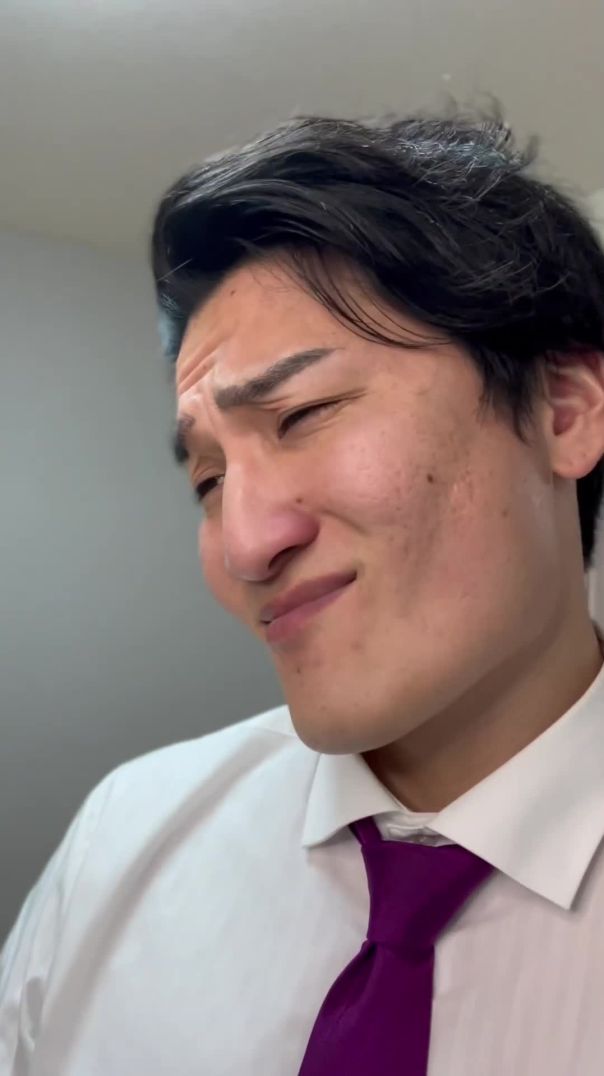



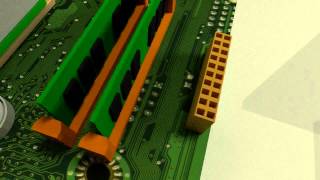



![How does Computer Hardware Work? 💻🛠🔬 [3D Animated Teardown]](https://i.ytimg.com/vi/d86ws7mQYIg/maxresdefault.jpg)

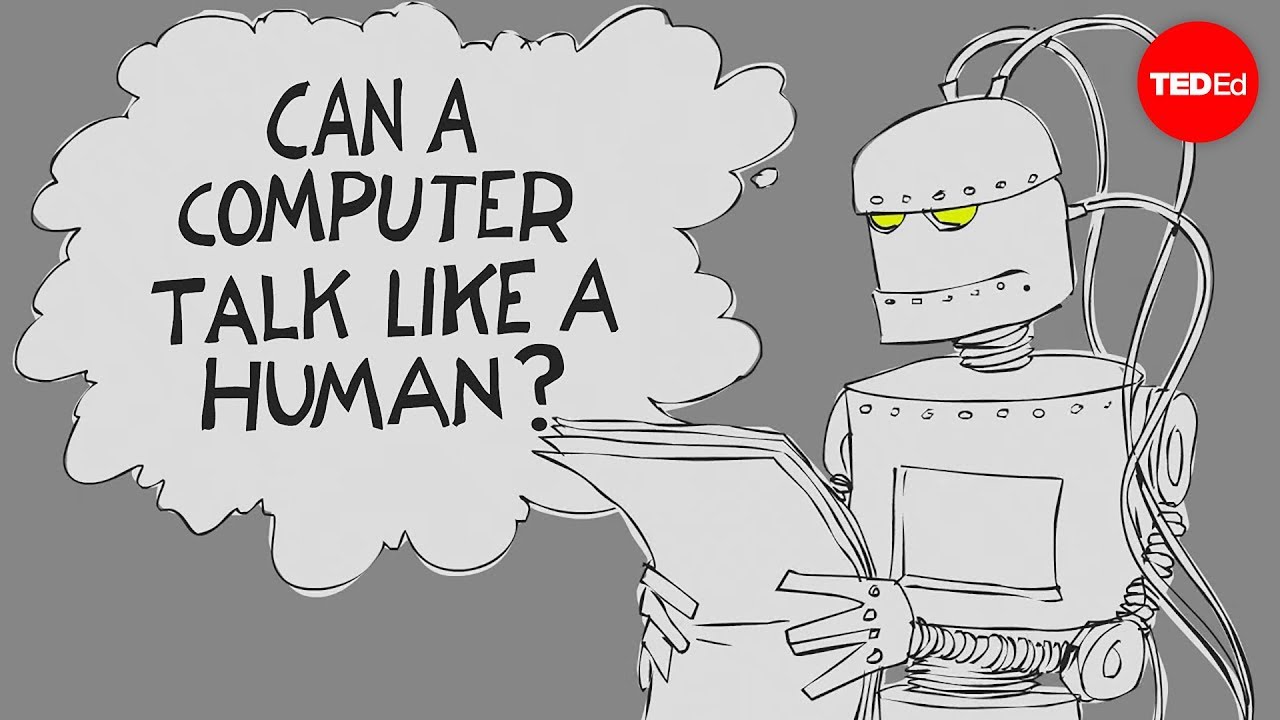


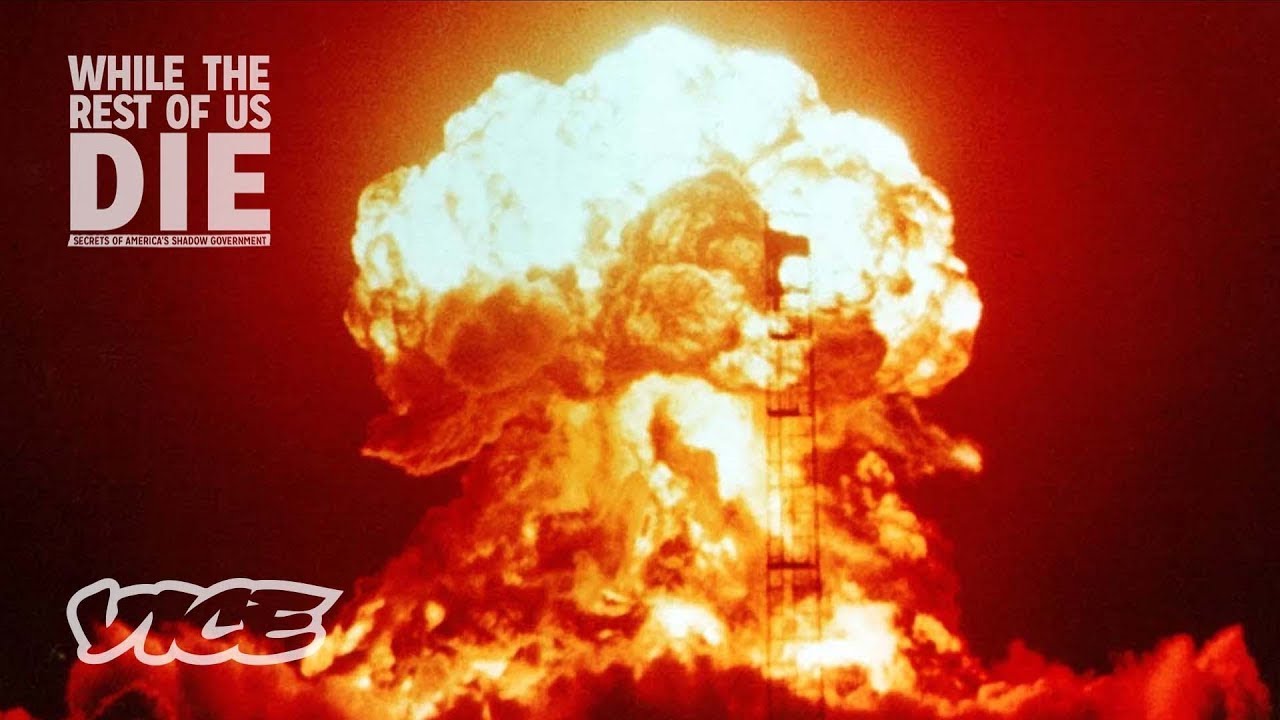
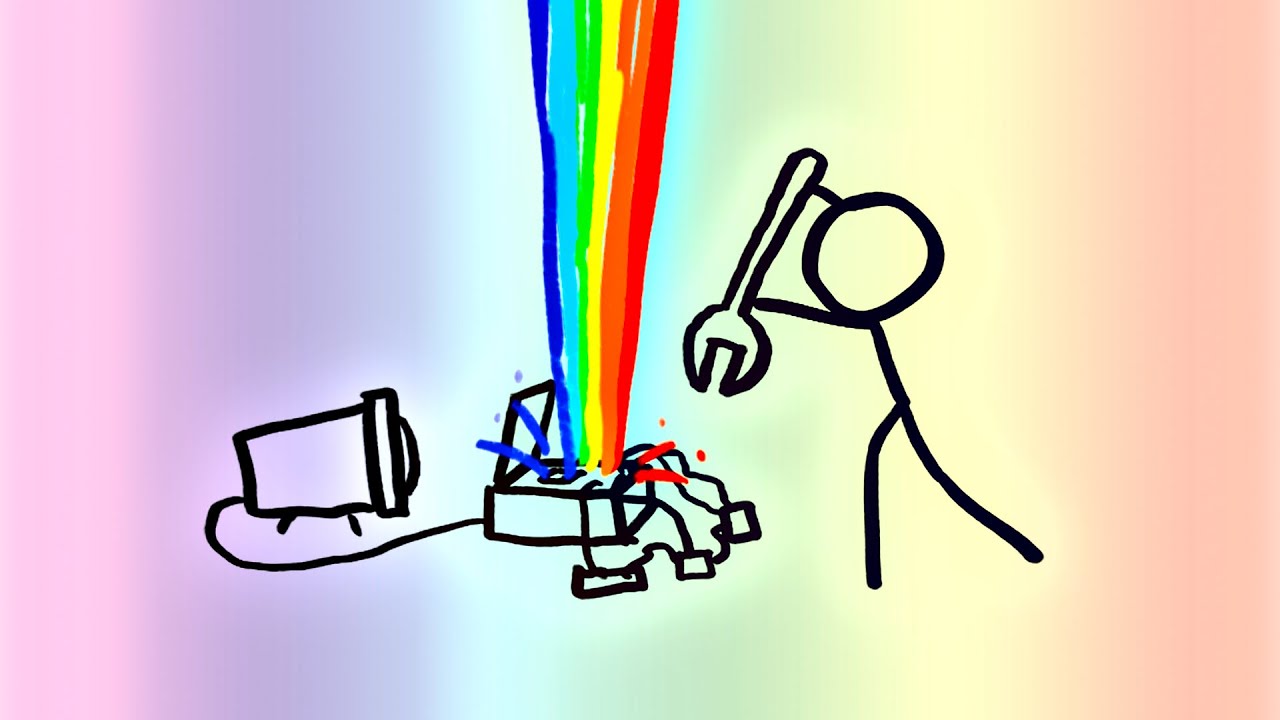

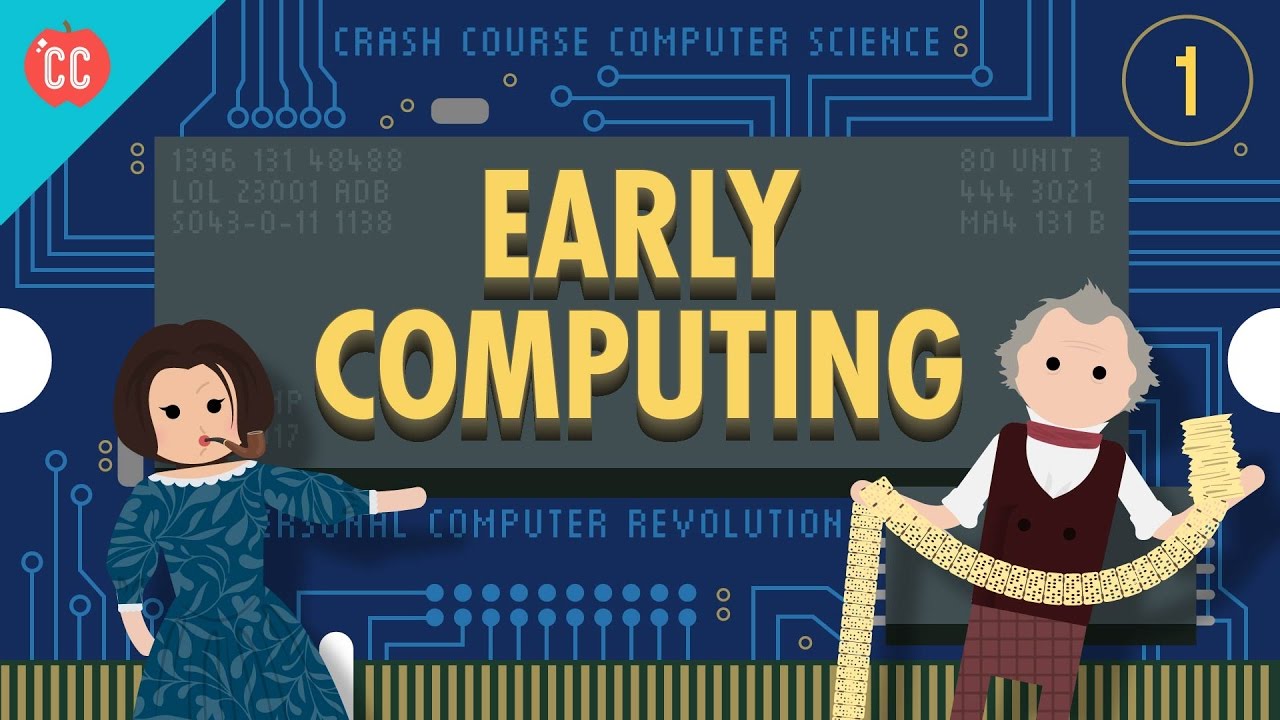






![[2회] K그룹 '이회택' ♬Shut Down - BLACKPINK @스타 레벨 테스트 | Mnet 230209 방송](https://i.ytimg.com/vi/Bu30a3UBIM4/maxresdefault.jpg)
0 Comments