4 Views· 09 October 2022
FIRST 10 THINGS TO DO !!! - MacBook Air M2 - (Customize & Setup) 💻
I really hope you Guys enjoyed seeing the First 10 Things To Do with your Macbook Air M2, or any Macbook for that matter 😁 There are a tone of Setup & Customization options in this video that I'm sure you Guys will love!
FREE WALLPAPERS + FILE ICONS
https://www.haylsworld.com/free-downloads
iWallpaper - https://apps.apple.com/app/iwa....llpaper-live-wallpap
Menu Bar Tint - https://manytricks.com/menubartint/
Desktop Flip Clock - https://apps.apple.com/za/app/....desktop-flip-clock-c
Silicon Mini Player - https://apps.apple.com/za/app/silicio-mini-player/
Flow Timer - https://apps.apple.com/za/app/....flow-focus-pomodoro-
Top Notch App - https://topnotch.app/
🌟 SOCIAL 🌟
• SHORTS - https://www.youtube.com/c/HaylsWorldShorts
• INSTAGRAM - http://instagram.com/haylsworld
• TWITTER - https://twitter.com/HaylsWorld
• WEBSITE - https://www.haylsworld.com/
🛒 AMAZON SHOP 🛒
https://www.amazon.com/shop/haylsworld
🎵 MUSIC 🎵
http://share.epidemicsound.com/tpmvw
📷 GEAR 📷
https://www.haylsworld.com/gear-products/my-camera-filming-equipment
0:00 - First 10 Things To Do
0:24 - 1. Setup
1:06 - 2. Theme
2:53 - 3. Apps & Widgets
4:16 - 4. Folders
5:12 - 5. Desktop
5:49 - 6. Dock
6:51 - 7. Toolbar
7:34 - 8. Finder Preferences
8:07 - 9. Keyboard & Trackpad
8:52 - 10. Battery
9:20 - Final Look
#MacbookAirM2
#Macbook
#MacbookAir

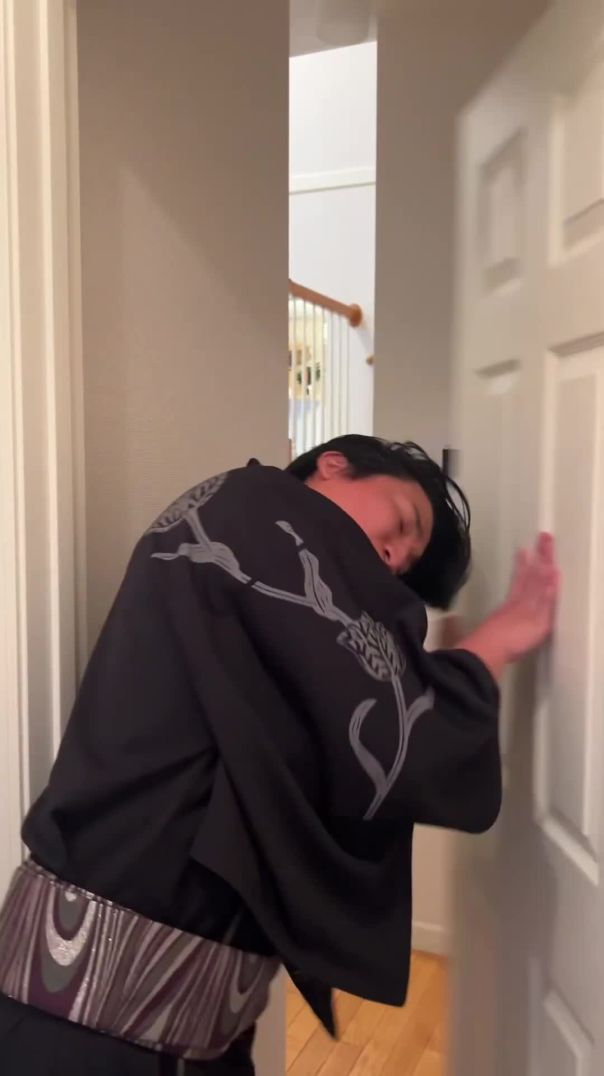








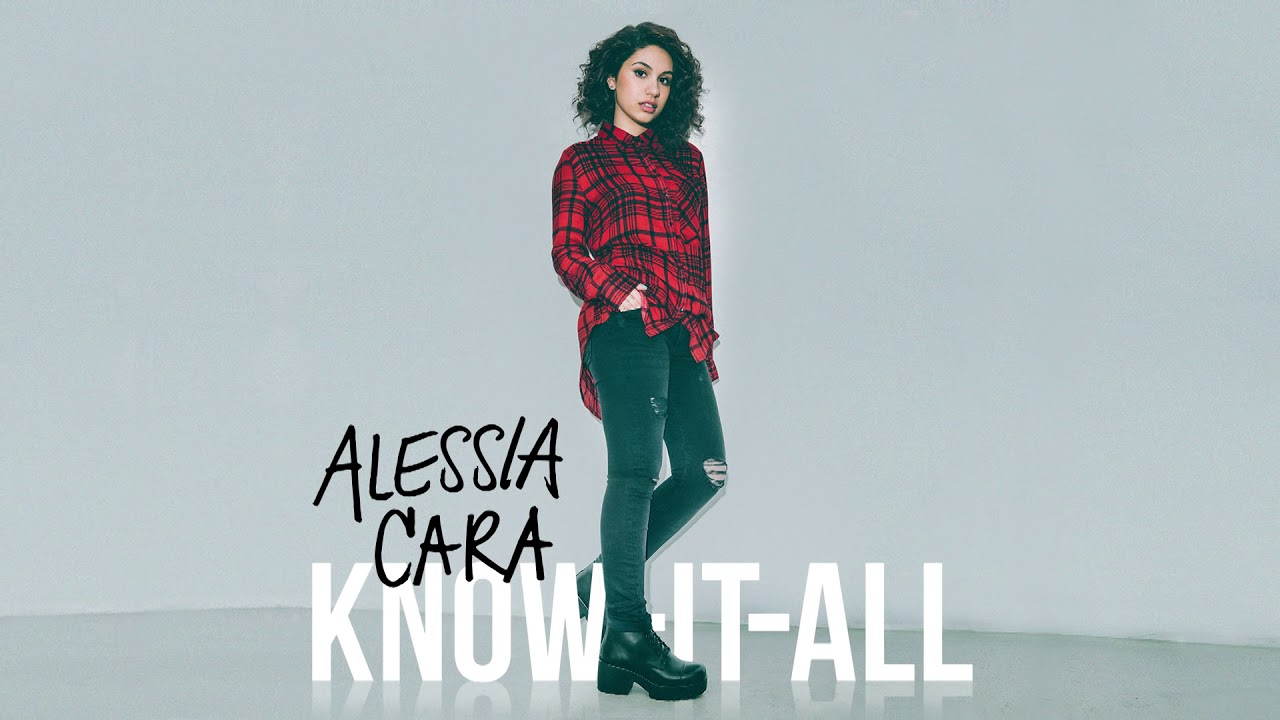






![Teddy Swims - Some Things I'll Never Know (ft. Maren Morris) [Live Video]](https://i.ytimg.com/vi/G3M04bhIRK4/maxresdefault.jpg)









0 Comments