12 Views· 22 December 2022
How to PROPERLY Cable Manage a Gaming Desk
Cable management for gaming desks or home office is always a challenge, especially in 2022. In this video we give you a guide on how to do cable management on and under your desk for a clean look. These cheap cable management tips and how to should help at least guide you for setups that have a ton of cables like a gaming PC or or workstation PC. So in this video we're taking on the challenge of sit stand desk cable management with the Thermaltake ARGENT P900 Smart Gaming Desk, Designed by STUDIO F. A. PORSCHE.
Check out the Argent P900 - https://bit.ly/TTP900
Buy the cable management items from Amazon at the links below:
Sit Stand Cable Spine - https://geni.us/VIVOSPINE
Heavy Duty Velcro - https://geni.us/VELCROHD
Cable Management Box - https://geni.us/CABLEBOX
Cable Management Clips - https://geni.us/CCLIPS
Magnetic Cable Clips - https://geni.us/MAGCLIPS
Cable Labels - https://geni.us/CLABELS
Cable Tunnel - https://geni.us/neoprenetunnel
GET MERCH ►https://hwcstore.com
SUBSCRIBE ►https://bit.ly/SubHWC
Review unit provided free of charge by by Thermaltake. As per Hardware Canucks guidelines, no review direction was received from manufacturer. As an Amazon Associate we earn from qualifying purchases.
Gear list (Available on Amazon):
Main Camera (Dmitry) - https://geni.us/SONYA7III
Main Lens (Dmitry) - https://geni.us/Tamron2875
Main Camera (Eber) - https://geni.us/CanonEOS-R
Main Lens (Eber) - https://geni.us/dLL
Main 2nd Lens (Eber) - https://geni.us/Canon24-70MKII
Main Camera Mic (D & E) - https://geni.us/RODEMIC
Cheap 4K Camera (Panasonic G7) - https://geni.us/24nm
Awesome Slider - https://geni.us/1Hwt
Our Shotgun Mic - https://geni.us/Sennheiser-MKE600
------------------------------------------------------------
Our full site: https://bit.ly/HardwareCanucks
Join Our Forums: https://bit.ly/HWC_Forums
Follow us for more updates!
Twitter https://bit.ly/HWC_Twitter
FaceBook https://bit.ly/HWC_Facebook
Instagram https://bit.ly/HWC_Instagram
-------------------------------------------------------
#cablemanagement #cablemanagementdesk #hardwarecanucks





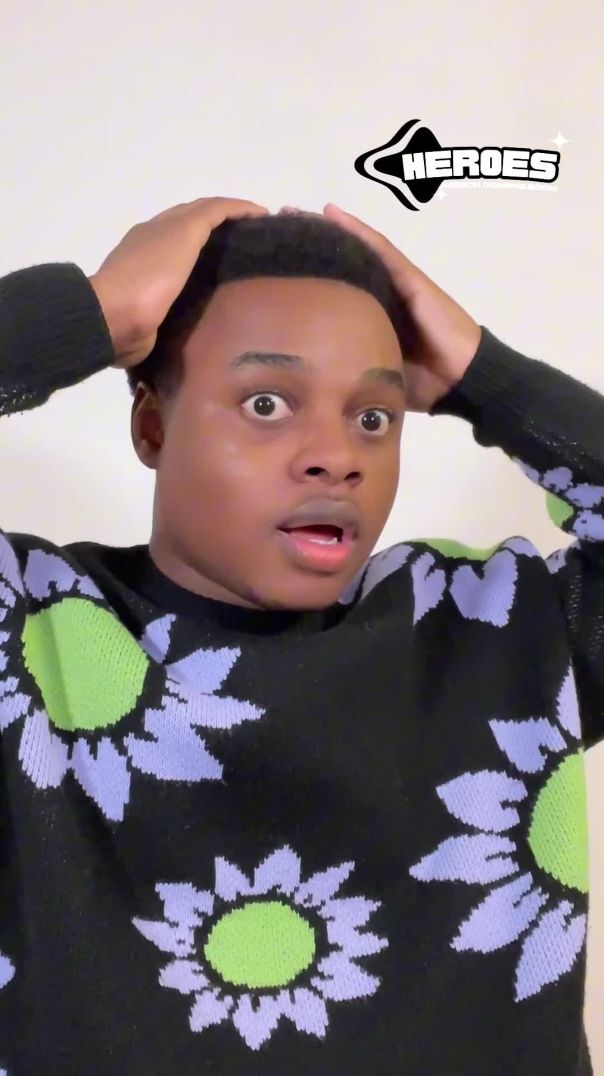




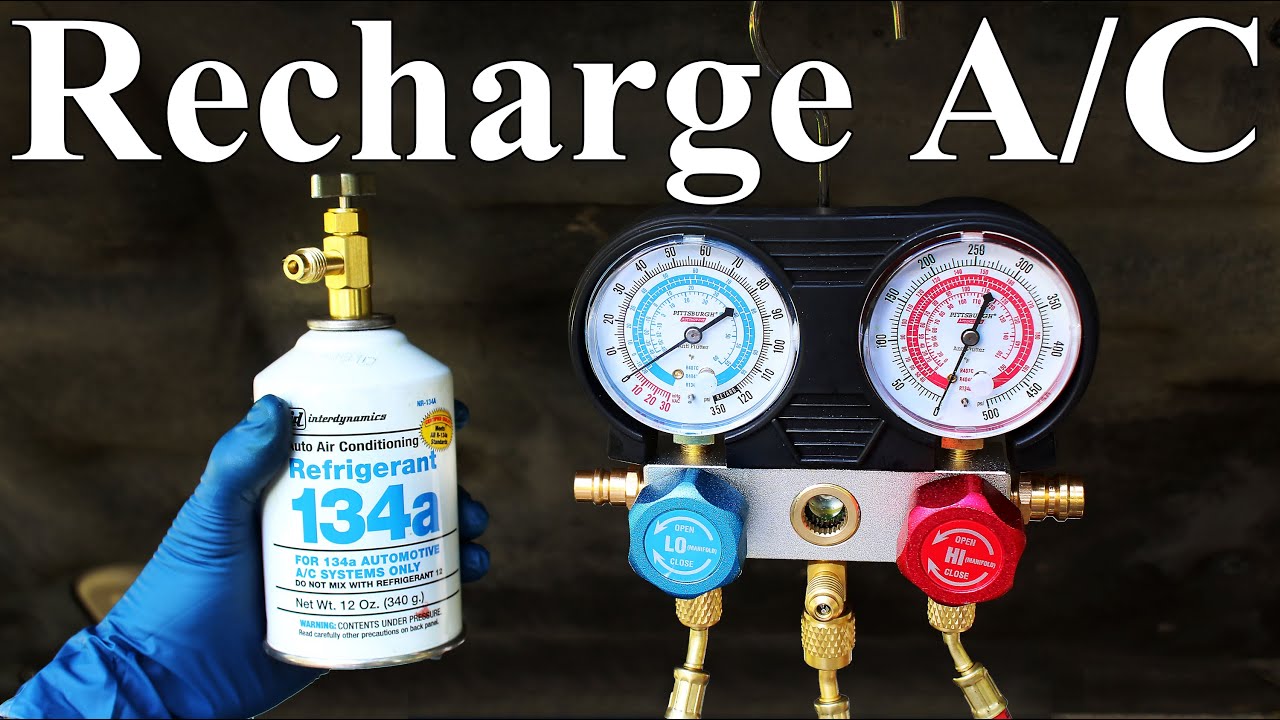


![Best Gaming PC 2024?! [NZXT Player Three Prime Impressions!]](https://i.ytimg.com/vi/RlahoeBZ9fM/maxresdefault.jpg)














0 Comments