3.4K Views· 24 July 2022
Mastering Your Apple ID Recovery Key: A Complete Guide
Unlock the full potential of your Apple ID with our comprehensive guide on the Apple ID Recovery Key! In this video, we explain everything you need to know about the essential recovery key feature, which is crucial for safeguarding your Apple account. Learn how to set up, manage, and utilize your Apple ID Recovery Key effectively. We delve into its significance in account security, how to recover your Apple ID, and tips to avoid common pitfalls. Our step-by-step instructions will help you navigate this important aspect of your digital life easily. Whether you're a first-time Apple user or looking to enhance your account's security, this video will provide you with the knowledge you need. Don’t risk losing access to your personal data—tune in now! Keywords: Apple ID Recovery Key, recover Apple ID, account security, Apple account management, secure your Apple ID, digital safety tips, Apple ID features, iCloud security. #AppleID #RecoveryKey #AccountSecurity #iCloud #AppleSupport #DigitalSafety #TechTips #AppleAccount
Watch more videos in this category: https://vidude.com/videos/category/802













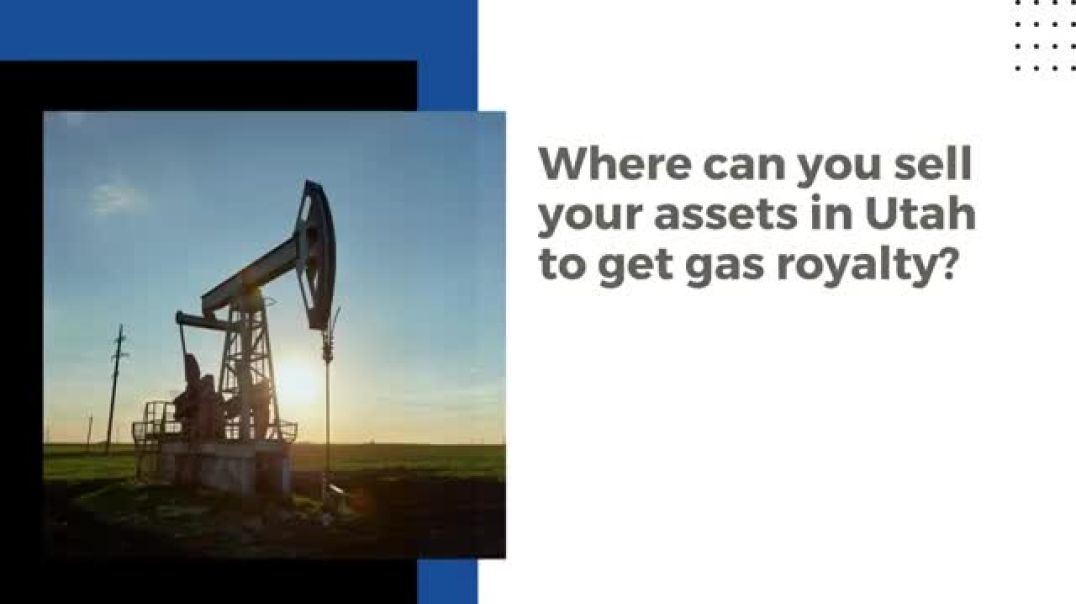














0 Comments