63 Görünümler· 30 Eylül 2023
How To Host Multiple Websites In A Single Hosting Plan
Advertisement
❤️ 𝗚𝗲𝘁 𝟱𝟬% 𝗢𝗙𝗙 𝗢𝗡 𝘁𝗵𝗲 𝗦𝗨𝗣𝗘𝗥 𝗙𝗔𝗦𝗧 𝗪𝗼𝗿𝗱𝗣𝗿𝗲𝘀𝘀 𝗛𝗼𝘀𝘁𝗶𝗻𝗴 ➜ https://go.webspacekit.com/hostmultisite2021
✍️ 𝗚𝗲𝗻𝗲𝗿𝗮𝘁𝗲 𝗛𝗶𝗴𝗵-𝗤𝘂𝗮𝗹𝗶𝘁𝘆 𝗖𝗼𝗻𝘁𝗲𝗻𝘁 𝗤𝘂𝗶𝗰𝗸𝗹𝘆 ➜ https://wl.tools/gravitywrite
🌐 𝗖𝗼𝗻𝘁𝗮𝗰𝘁 𝘂𝘀 𝗳𝗼𝗿 𝗪𝗲𝗯 𝗗𝗲𝘃𝗲𝗹𝗼𝗽𝗺𝗲𝗻𝘁 ➜ https://bit.ly/WebsiteRequiremet
Nowadays, it is very common that people want to host multiple website in a single hosting plan. If you're having such a need, then you're in the right place.
In this video, we will cover how you can add different website in single hosting plan and manage it.
So let’s get started!
𝗧𝗮𝗯𝗹𝗲 𝗼𝗳 𝗰𝗼𝗻𝘁𝗲𝗻𝘁𝘀 :
00:00 Intro
01:00 Get Domain & Hosting
03:50 Login to your WordPress website
05:14 Launch another website on same hosting
05:23 Create subdomain
08:41 Add another domain & create site on your hosting plan
12:42 Get new domain & launch it with your hosting
📌 𝗙𝗼𝗹𝗹𝗼𝘄 𝘁𝗵𝗲𝘀𝗲 𝘀𝗶𝗺𝗽𝗹𝗲 𝘀𝘁𝗲𝗽𝘀
Choose Your Website Name
Go to ➜ https://my.webspacekit.com/link.php?id=64
To get hosting & domain name, click ‘Add to Cart’ & ‘Continue’.
Choose a plan based on no. of website you want to build, and make purchase.
To login, type your site’s address & add “/wp-admin”
Next, to create another website on same hosting
Go to your webspacekit dashboard ► Your active products ► WordPress manager ► New installation.
And then enter the name of your subdomain, click ‘create’,
To login to your site, just type your site’s address & add “/wp-admin”
And now enter your login details, to create subdomain
Next, to add another domain & create a site on same hosting plan
Step 1: Connect your Domain with your Hosting
Open your hosting provider account, go to DNS
And add the IP address to the A record,
Step 2: Install WordPress
Go to your Webspacekit dashboard ► Your active products ► WordPress Manager ► New Installation.
And then enter your domain name.
Make sure to change the username & password, click ‘Create’,
Now to login, type your site’s address & add “/wp-admin”
Next to launch another site with the same hosting.
As you’ve reached limit to the hosting plan, you need to delete existing site
Before you delete, backup your site so that you don’t lose site’s data.
Next, to get new domain
Go to your Webspacekit, under ‘register a new domain’ enter your domain name
And click ‘Register’ and once domain name is available,
Click ‘Add to cart & Continue’ and now make payments,
Install WordPress like you installed in previous steps.
Before installing delete the DNS zone for the new domain purchased.
So this is how you can host different website on same hosting plan.
------------------------------
🎁 𝗖𝗼𝘂𝗽𝗼𝗻𝘀
🟡 🔍 Grammarly | 20% off | https://wl.coupons/Grammarly🟡 📲 Publer | 10% off | https://wl.coupons/publer
🟡 📈 Mangools |10% off | https://wl.coupons/mangools
🟡 💼 Fiverr | 10% off Coupon WEBSITELEARNERS10 | https://wl.tools/fiverr
🟡 🖼️ Astra | 10% off Coupon WLDiscount | https://wl.coupons/Astra
🟡 📊 SEMScoop | 20 % off Coupon SAVE20LT | https://wl.coupons/SEMScoop
📢 𝗧𝗵𝗲 𝗧𝗼𝗼𝗹𝘀 𝘄𝗲 𝘂𝘀𝗲:
𝗚𝗲𝘁 𝘁𝗵𝗲 𝗯𝗲𝘀𝘁 𝘁𝗼𝗼𝗹𝘀 𝗳𝗼𝗿 𝘆𝗼𝘂𝗿 𝘄𝗲𝗯𝘀𝗶𝘁𝗲 ➜ https://websitelearners.com/tools/
𝗩𝗶𝗱𝗲𝗼 𝗚𝗲𝗮𝗿 𝗪𝗲 𝗨𝘀𝗲 ➜ https://kit.co/websitelearners/video-gear-we-use/
𝗢𝘂𝗿 𝗩𝗶𝗱𝗲𝗼 𝗘𝗱𝗶𝘁𝗶𝗻𝗴 𝗧𝗼𝗼𝗹 ➜ https://bit.ly/2Od546p
🙌 𝗢𝗳𝗳𝗶𝗰𝗶𝗮𝗹𝗹𝘆:
𝗪𝗲❜𝗿𝗲 𝗛𝗶𝗿𝗶𝗻𝗴: https://websitelearners.com/careers/
Want your website developed by us? Email us your requirements to contact@websitelearners.com
💬 𝗙𝗼𝗹𝗹𝗼𝘄 & 𝗖𝗵𝗮𝘁 𝘄𝗶𝘁𝗵 𝘂𝘀:
𝗜𝗻𝘀𝘁𝗮𝗴𝗿𝗮𝗺: https://www.instagram.com/websitelearners/
𝗙𝗮𝗰𝗲𝗯𝗼𝗼𝗸: https://www.facebook.com/websitelearners/
𝗧𝘄𝗶𝘁𝘁𝗲𝗿: https://twitter.com/websitelearners/
Bir sonraki
Advertisement














![[ KDC T-POP SHOW (SS2) ] PLAN B - ‘HALLI-GALLI’ | | Dance Performance](https://i.ytimg.com/vi/-B6Jnttmk-E/maxresdefault.jpg)
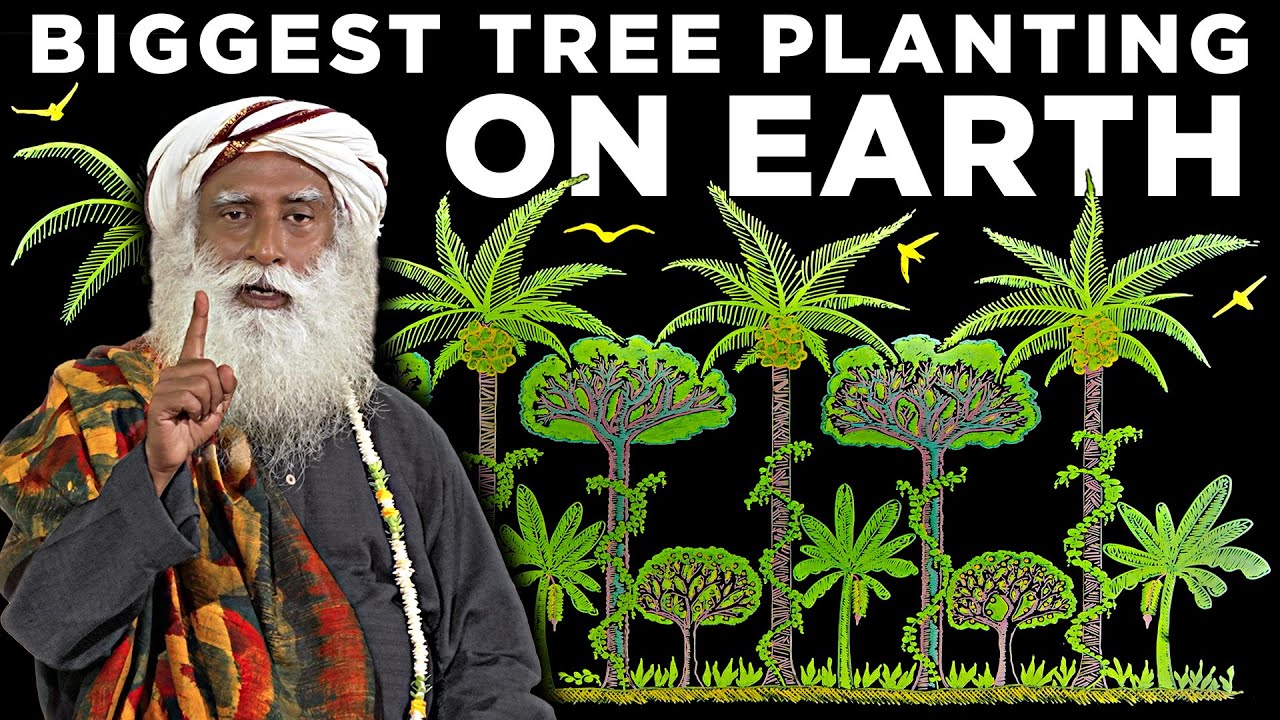












0 Yorumlar