4054 Views· 18 August 2022
Master Sketch Video Effects in Premiere Pro: Step-by-Step Guide
Unleash your creativity with our comprehensive guide on crafting stunning sketch video effects in Adobe Premiere Pro! In this tutorial, we'll walk you through each step of the process, from importing your footage to applying custom effects that transform your videos into captivating sketches. Learn essential techniques and tips for enhancing your visual storytelling, perfect for aspiring filmmakers, content creators, and digital artists. Whether you’re creating engaging social media content or unique presentations, this video is packed with valuable insights into video editing, artistic overlays, and effect manipulation. Join us in exploring: - Sketch video effect techniques - Layering and blending options - Utilizing Premiere Pro tools effectively - Creative tips for dynamic video production - Editing tricks to make your videos stand out Create mesmerizing content that captures your audience's attention and sets your work apart. Don’t forget to like, comment, and subscribe for more exciting Premiere Pro tutorials! #PremierePro #VideoEditing #SketchEffect #CreativeEditing #FilmMaking #AdobePremiere #VisualEffects #ContentCreation
Watch more videos in this category: https://vidude.com/videos/category/772









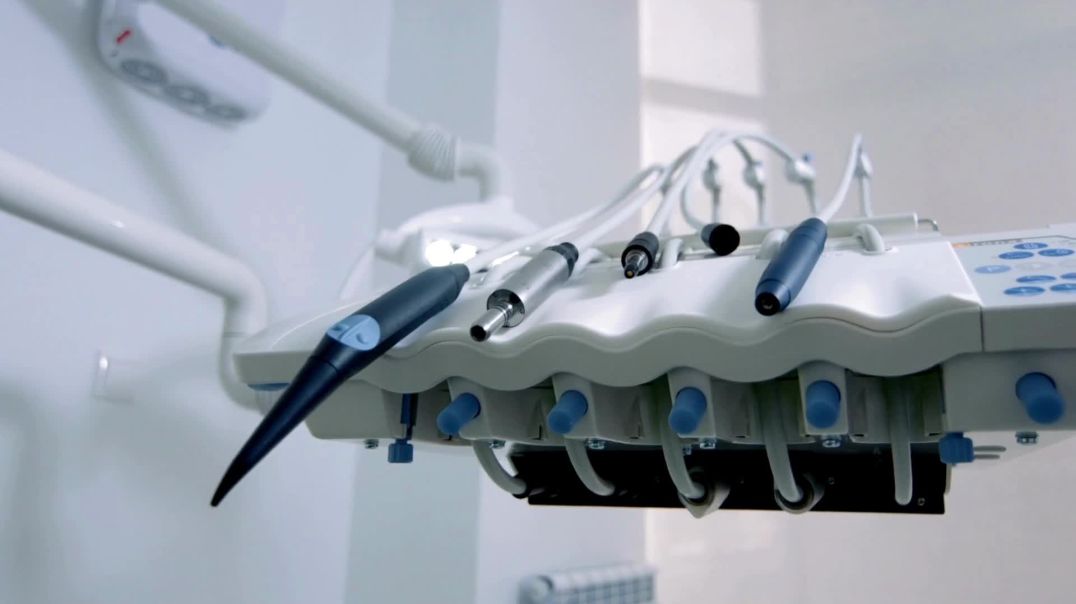


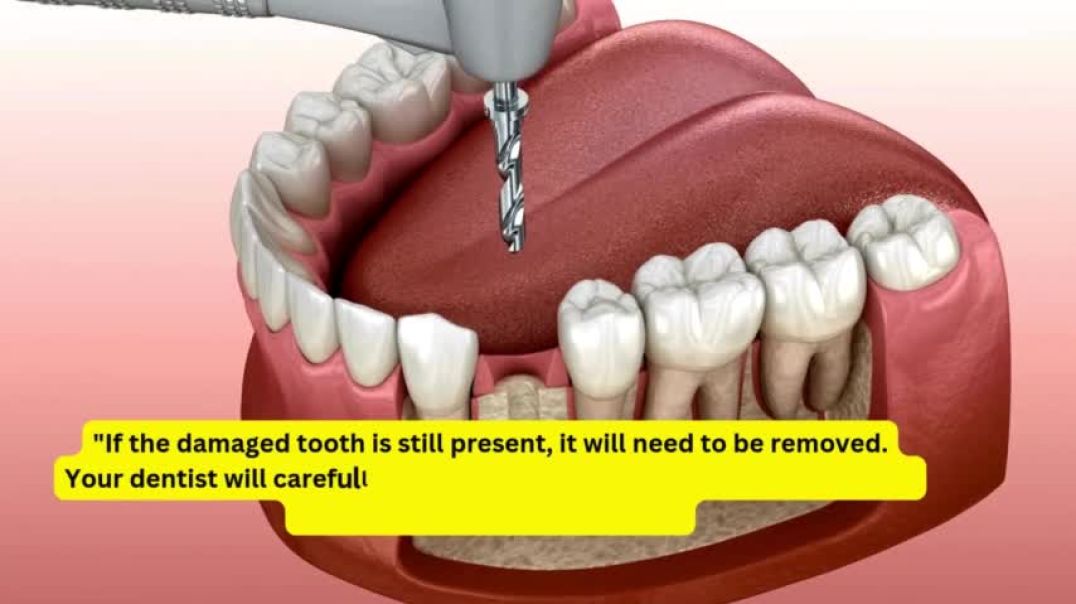



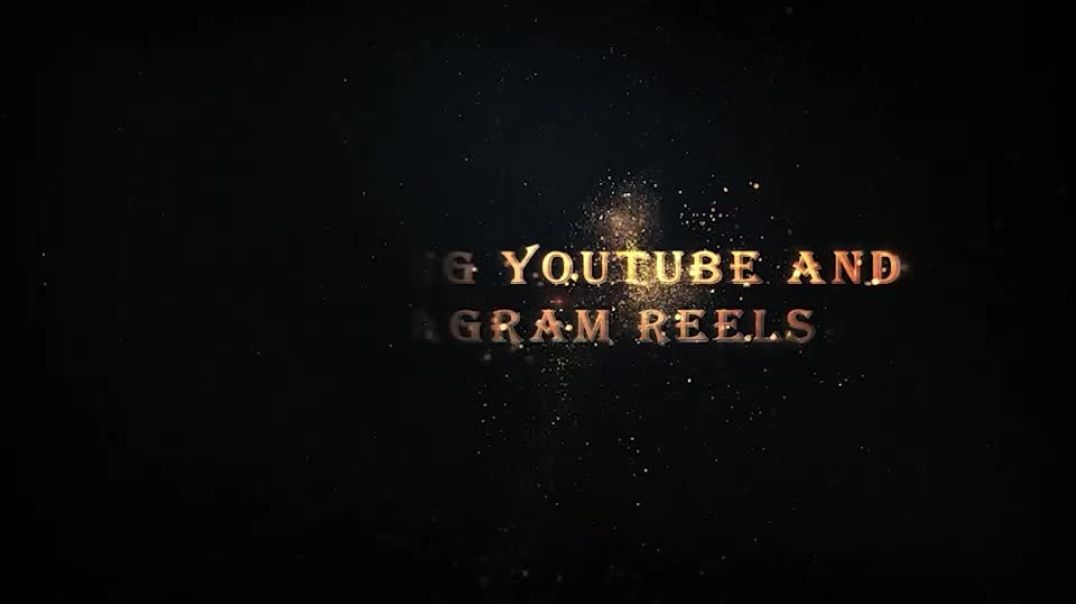


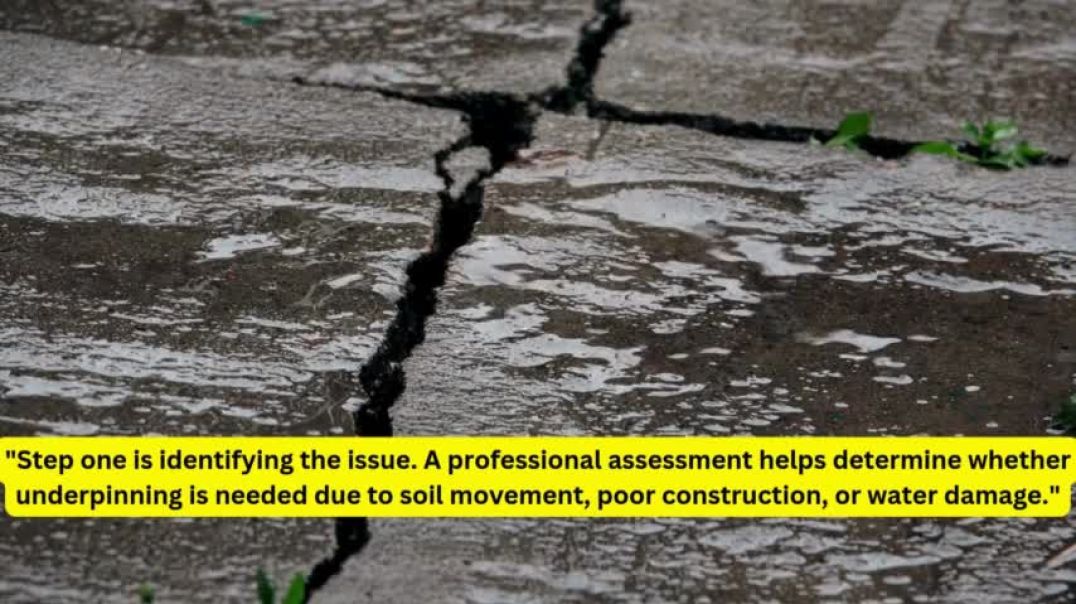



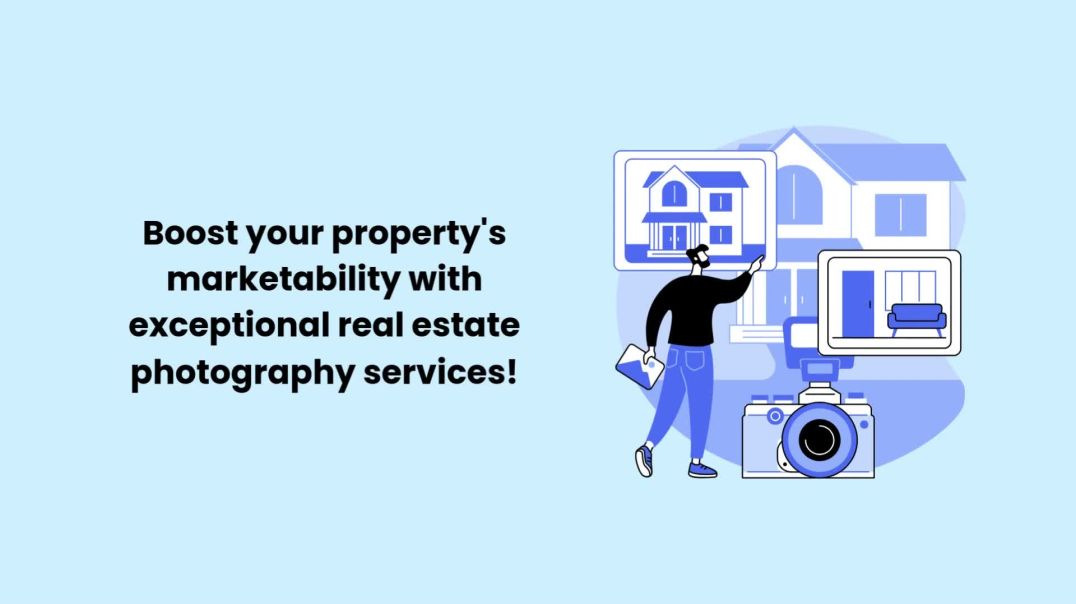




0 Comments