275.1K Views· 26 July 2024
Sweden Car Chase - James Bond 007 | Unreal Engine 5 Cinematic
The Name's Bond... James Bond
Sweden Car Chase - James Bond 007 Cinematic on Unreal Engine 5.3
Personal creation.
Aston Martin DB11 Model by Hari (Sketchfab)
G63 Model by Bulat Valitov (CG Trader)
Rendered with Path Tracer
Post Colored on Davinci Resolve.
Unreal Engine 5.3
Music : Casino Royale Trailer Music
#UnrealEngine #jamesbond #007 #AstonMartin #sounddesign #cinematic #pathtracing #CinematicArt #G63
Creating a James Bond-style car chase set in Sweden using Unreal Engine 5 can be a thrilling project. Here's a comprehensive guide to help you craft a cinematic that captures the essence of a 007 action sequence:
### 1. Concept and Storyboarding
- **Concept**: Define the narrative and key elements of the car chase. Think about Bond’s mission, the adversaries, and the setting. Consider incorporating iconic Bond themes like espionage, high-speed chases, and sophisticated gadgets.
- **Storyboarding**: Sketch a storyboard to outline key scenes, camera angles, and action sequences. Plan the chase's start, middle, and climax.
### 2. Asset Preparation
- **Vehicles**: Import high-quality models of Bond’s car (like an Aston Martin) and the adversary vehicles. Ensure they are rigged and have appropriate materials and textures.
- **Environment**: Create or import a Swedish landscape, which could include snowy roads, dense forests, icy lakes, and small towns. Ensure the environment is detailed and realistic.
### 3. Scene Setup
- **Layout**: Arrange the environment to create a thrilling chase route. Include obstacles, narrow roads, bridges, tunnels, and scenic vistas to enhance the excitement.
- **Lighting**: Set up lighting to match the time of day and weather conditions. For a dramatic effect, consider using low-angle sunlight, overcast skies, or evening lighting.
### 4. Animation and Camera Work
- **Car Animation**: Animate the cars using the Take Recorder for real-time capture or keyframe animation for precise control. Focus on realistic car dynamics, sharp turns, and stunts.
- **Cinematic Cameras**: Position cinematic cameras to capture dynamic shots. Use techniques like tracking shots, drone views, first-person POV, and quick cuts to keep the viewer engaged.
### 5. Physics and Effects
- **Vehicle Physics**: Adjust vehicle physics to ensure realistic handling. Fine-tune parameters like suspension, traction, and weight distribution.
- **Visual Effects**: Add effects such as snow spray, tire skids, collisions, and explosions to heighten the sense of action and realism.
### 6. Sound Design
- **Engine Sounds**: Integrate realistic engine sounds, matching the car’s movements. Use audio for acceleration, braking, and gear shifts.
- **Environmental Sounds**: Add ambient sounds like wind, snow crunching, and road noise. Include sound effects for collisions, gunfire, and explosions.
- **Music**: Incorporate a soundtrack that matches the Bond theme, with high-energy and suspenseful music to build tension.
### 7. Gadgets and Special Effects
- **Bond Gadgets**: Include classic Bond gadgets like tire spikes, smoke screens, or hidden weapons in the car. Animate their deployment and effects.
- **Special Effects**: Use particle systems for explosions, bullet impacts, and other dynamic effects. Consider adding slow-motion shots for dramatic moments.
### 8. Rendering and Post-Processing
- **Render Settings**: Configure high-quality render settings, choosing the appropriate resolution and frame rate.
- **Post-Processing Effects**: Apply post-processing effects like motion blur, depth of field, lens flares, and color grading to enhance the cinematic quality.
### 9. Final Editing
- **Sequencer**: Edit the sequence in the Sequencer, ensuring smooth transitions and timing.
- **Export**: Export the final cinematic, making sure all visual and audio elements are correctly synchronized.
### Tips and Tricks
- **Realism**: Focus on achieving a high level of realism in both visuals and audio to immerse the viewer in the cinematic experience.
- **Attention to Detail**: Pay close attention to details like reflections, shadows, and lighting to make the cars and environment look as realistic as possible.
- **Dynamic Shots**: Use a variety of dynamic camera shots to keep the cinematic engaging and visually interesting.
- **Feedback**: Share your work with others for feedback and make adjustments to improve the final product.
### Tools and Resources
- **Unreal Engine Marketplace**: Find high-quality assets for vehicles and environments.
- **Tutorials**: Look for tutorials on YouTube or Unreal Engine’s documentation for specific techniques related to animation, physics, and rendering.
- **Sound Libraries**: Use sound libraries for realistic sound effects and music that fit the James Bond theme.
By following these steps, you can create a high-octane Unreal Engine 5 cinematic that captures the excitement and sophistication of a James Bond car chase set in the picturesque landscapes of Sweden.

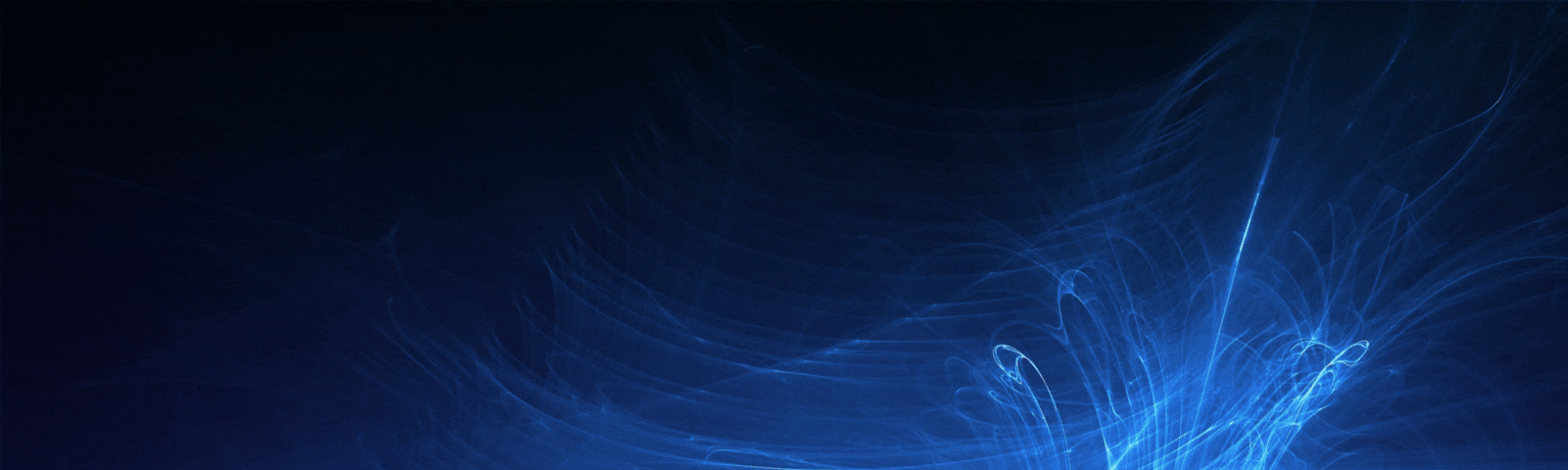











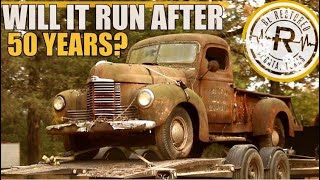
![Transformers_ Dark of the Moon (2011) - Freeway Chase - Only Action [4K]](https://s3.ap-southeast-2.wasabisys.com/cdn.vidude.com/upload/photos/2025/01/cfda048791b38ace11843164c6070cbd3a65d6fes2PqSkvLAPeP7MTuEGAt.video_thumb_7518_11.jpeg)















0 Comments