21 Views· 09 November 2022
Trying TikTok Computer Hacks...
Try FreshBooks free, for 30 days, no credit card required at https://www.freshbooks.com/linus
Personalize your PC with Cablemod at https://lmg.gg/FWai3
Wanting to remain current and hip we investigate the tech tips of TikTok.
Buy Samsung Odyssey G9
On Amazon (PAID LINK): https://geni.us/8AL0p
On Best Buy (PAID LINK): https://geni.us/724Bp8c
On Newegg (PAID LINK): https://geni.us/8cZI
Buy 1TB HDD
On Amazon (PAID LINK): https://geni.us/bbAxqU
On Best Buy (PAID LINK): https://geni.us/p3ee
On Newegg (PAID LINK): https://geni.us/OZUBrN
Buy Dell XPS 15
On Amazon (PAID LINK): https://geni.us/z0NieS
On Best Buy (PAID LINK): https://geni.us/XGxX
On Newegg (PAID LINK): https://geni.us/SUPuo7
Buy HP ZBook Studio
On Amazon (PAID LINK): https://geni.us/lAz8ZUj
On Newegg (PAID LINK): https://geni.us/AWNU3s
On B&H (PAID LINK): https://geni.us/K2Bxd
Buy Xtrfy M42
On Amazon (PAID LINK): https://geni.us/IkUe
On Newegg (PAID LINK): https://geni.us/bqQMLD
Purchases made through some store links may provide some compensation to Linus Media Group.
Software tools mentioned in-video
Get Ninite here: https://ninite.com/
Get WinDirStat here: https://windirstat.net/
Get the sleeker, faster cousin of WinDirStat - WizTree - here: https://diskanalyzer.com/
Get ShareX here: https://getsharex.com/
Instructions for play video on login: https://community.spiceworks.c....om/topic/2196026-win
Paste multiple things using Win+V instead of Ctrl+V
Reset GPU drivers with Win+Shift+Ctrl+B
Discuss on the forum: https://linustechtips.com/topi....c/1370910-trying-tik
►GET MERCH: http://www.LTTStore.com/
►SUPPORT US ON FLOATPLANE: https://www.floatplane.com/
►LTX EXPO: https://www.ltxexpo.com/
AFFILIATES & REFERRALS
---------------------------------------------------
►Affiliates, Sponsors & Referrals: https://lmg.gg/sponsors
►Check out our podcast gear: https://kit.co/linustechtips/lmg-podcast-gear
►Private Internet Access VPN: https://lmg.gg/pialinus2
►Our Official Charging Partner Anker: https://lmg.gg/AnkerLTT
►Secretlabs Gaming Chairs: https://lmg.gg/SecretlabLTT
►MK Keyboards: https://lmg.gg/LyLtl
►Nerd or Die Stream Overlays: https://lmg.gg/avLlO
►Green Man Gaming https://lmg.gg/GMGLTT
►Amazon Prime: https://lmg.gg/8KV1v
►Audible Free Trial: https://lmg.gg/8242J
►Our Gear on Amazon: https://geni.us/OhmF
FOLLOW US ELSEWHERE
---------------------------------------------------
Twitter: https://twitter.com/linustech
Facebook: http://www.facebook.com/LinusTech
Instagram: https://www.instagram.com/linustech
Twitch: https://www.twitch.tv/linustech
FOLLOW OUR OTHER CHANNELS
---------------------------------------------------
Mac Address: https://lmg.gg/macaddress
Techquickie: https://lmg.gg/techquickieyt
TechLinked: https://lmg.gg/techlinkedyt
ShortCircuit: https://lmg.gg/shortcircuityt
LMG Clips: https://lmg.gg/lmgclipsyt
Channel Super Fun: https://lmg.gg/channelsuperfunyt
Carpool Critics: https://lmg.gg/carpoolcriticsyt
MUSIC CREDIT
---------------------------------------------------
Title: Laszlo - Supernova
Video Link: https://www.youtube.com/watch?v=PKfxmFU3lWY
iTunes Download Link: https://itunes.apple.com/us/al....bum/supernova/id9368
Artist Link: https://soundcloud.com/laszlomusic
Outro Screen Music Credit: Approaching Nirvana - Sugar High http://www.youtube.com/approachingnirvana
Intro animation by MBarek Abdelwassaa https://www.instagram.com/mbarek_abdel/
Monitor And Keyboard by vadimmihalkevich / CC BY 4.0 https://geni.us/PgGWp
Mechanical RGB Keyboard by BigBrotherECE / CC BY 4.0 https://geni.us/mj6pHk4
Mouse Gamer free Model By Oscar Creativo / CC BY 4.0 https://geni.us/Ps3XfE
CHAPTERS
---------------------------------------------------
0:00 Intro
0:57 DVR HDD hack
4:45 Storage Space hack
6:40 "hacking" hacks
9:46 Homework folder
10:53 Inspect element with extra steps
11:23 Headphone warning
12:16 We hate you Dbrand
12:40 Video on wake
14:02 Memory profiles
14:43 Multiple clipboard entries - Windows key+V
15:05 Reset GPU drivers Win+Ctrl+Shift+B







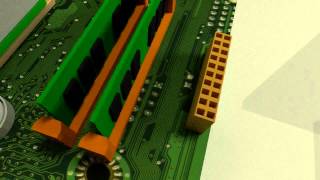











![How does Computer Hardware Work? 💻🛠🔬 [3D Animated Teardown]](https://i.ytimg.com/vi/d86ws7mQYIg/maxresdefault.jpg)







0 Comments