2.2K Views· 01 August 2022
Mastering the Tokyo React Personal Portfolio Template: A Step-by-Step Guide
In this comprehensive tutorial, we’ll walk you through the process of setting up the **Tokyo React Personal Portfolio Template** with ease. Whether you’re a beginner or an experienced developer, this video provides a detailed, easy-to-follow guide for crafting a stunning, responsive portfolio that showcases your work effectively. You’ll learn essential skills including: - **React portfolio development** - Customizing templates to fit your style - Utilizing modern web design techniques - Integrating key features like animations and responsiveness By the end of this tutorial, you'll be equipped to create a professional online presence that stands out from the crowd. Don’t forget to like, subscribe, and hit the notification bell for more tutorials on web development and design best practices! #TokyoReact #PortfolioTemplate #WebDevelopment #ReactJS #FrontendDevelopment #ResponsiveDesign #TemplateSetup #DesignTips
Watch more videos in this category: https://vidude.com/videos/category/770








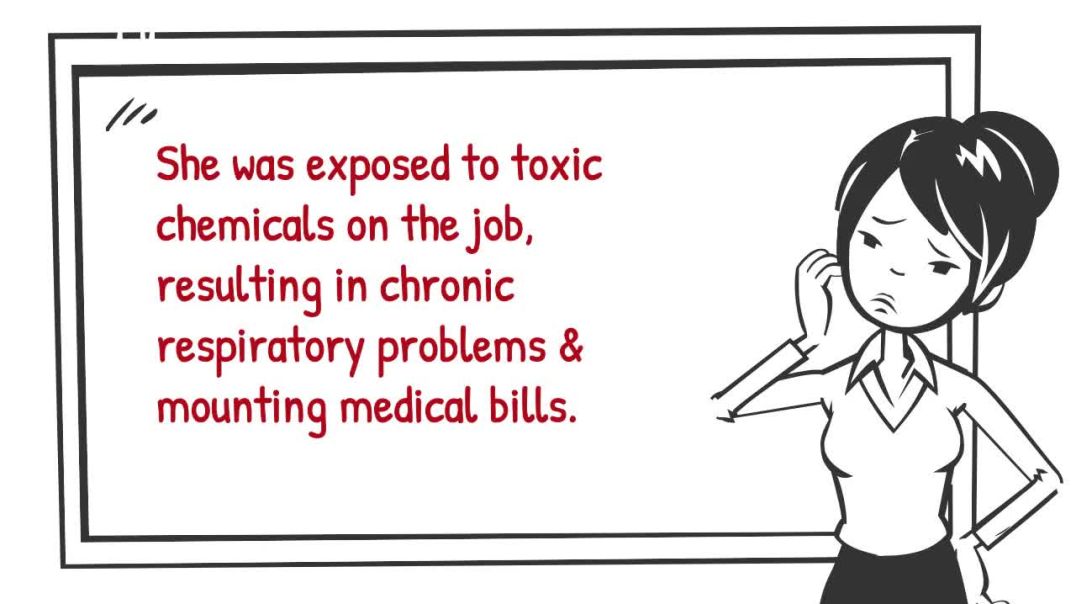






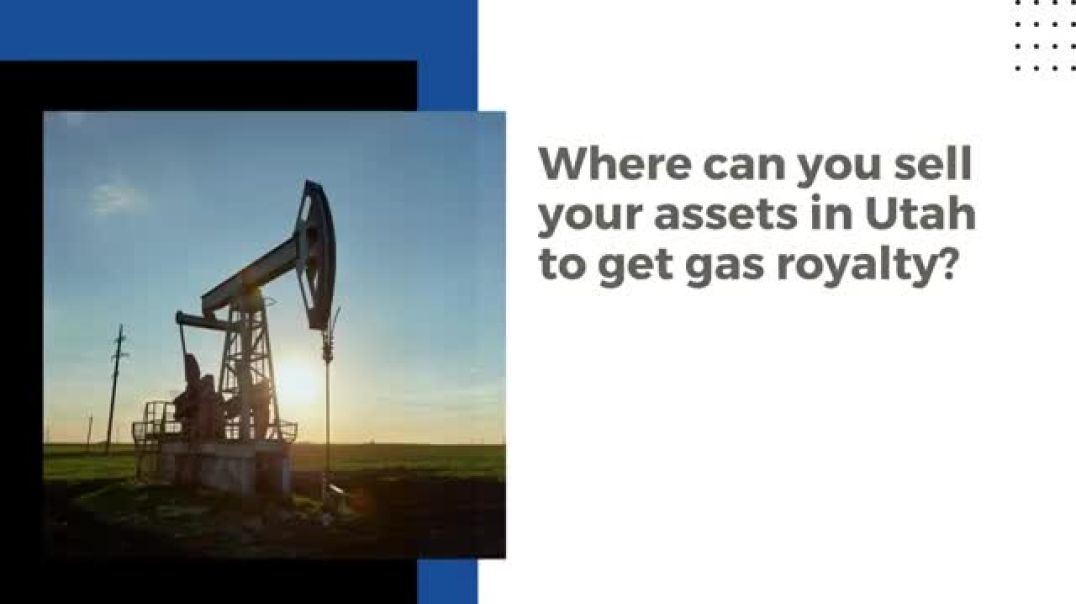












0 Comments