2.1K Views· 17 September 2022
Make Your Own Procreate Brushes
Hi guys and welcome back,
You've been asking again and again how I make my own Procreate brushes so I finally filmed it 😁
This is a very easy step by step Procreate brushes tutorial, all you need to do is follow my instructions, I promise you can't go wrong 😉.
On the beginning we'll take a look on the Procreate Brush Studio interface and the way it works.
How cute is the Procreate Drawing Pad? I feel it's like my little notepad where I can test the Procreate brushes I'm working on and also make little sketches to see how the brushes perform.
And the best thing ever, you get to preview every change you make on the Settings in real time.
Creating or modifying a Procreate brush is very easy but first you have to understand how it works. Every Procreate brush has a Shape or an Edge, just like real brushes have different shapes and tips. Inside that Shape there is the Grain, the content or the texture of the brush. For every new Procreate Brush you have to decide on a shape, a grain and the way you want your stroke to behave🖌️.
That's really all the knowledge you need to know, I told you it's so easy. And keep in mind that if you want to create a new Procreate Texture Brush, the easiest way is to keep the settings I made and just change the Grain Source.
If you wanna see more videos like this one don't forget to subscribe to this channel and turn on the ring bell button and you'll be notified every time I post a new video. And please leave a comment down bellow and give this video a thumbs up 👍, it would help me a lot.
Thank you so much! A huge hug for every single one of you! 🤗
❤️Irina
Follow me on Instagram: https://www.instagram.com/illustrateria/
Subscribe to my YouTube Channel: https://www.youtube.com/illustrateria
#procreate #procreatebrushes #procreatebrush #procreatebrushtutorial #procreatetutorial



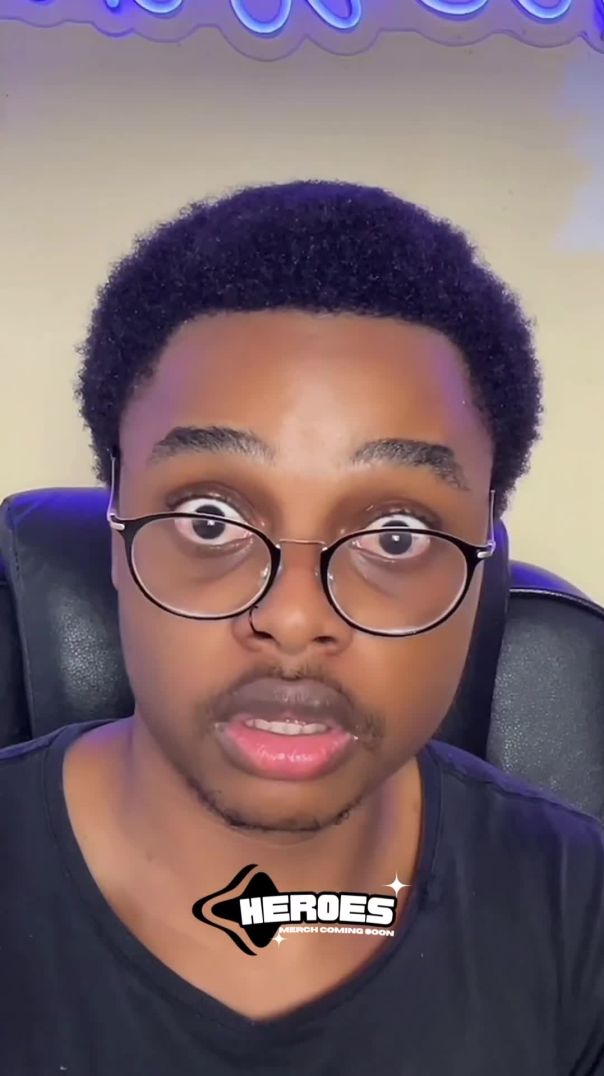




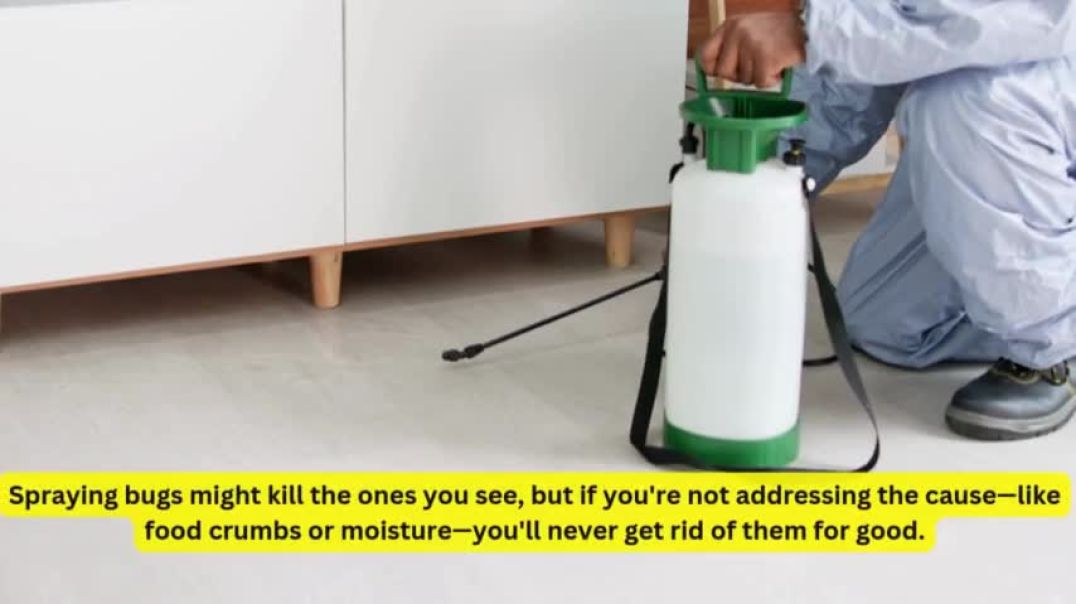




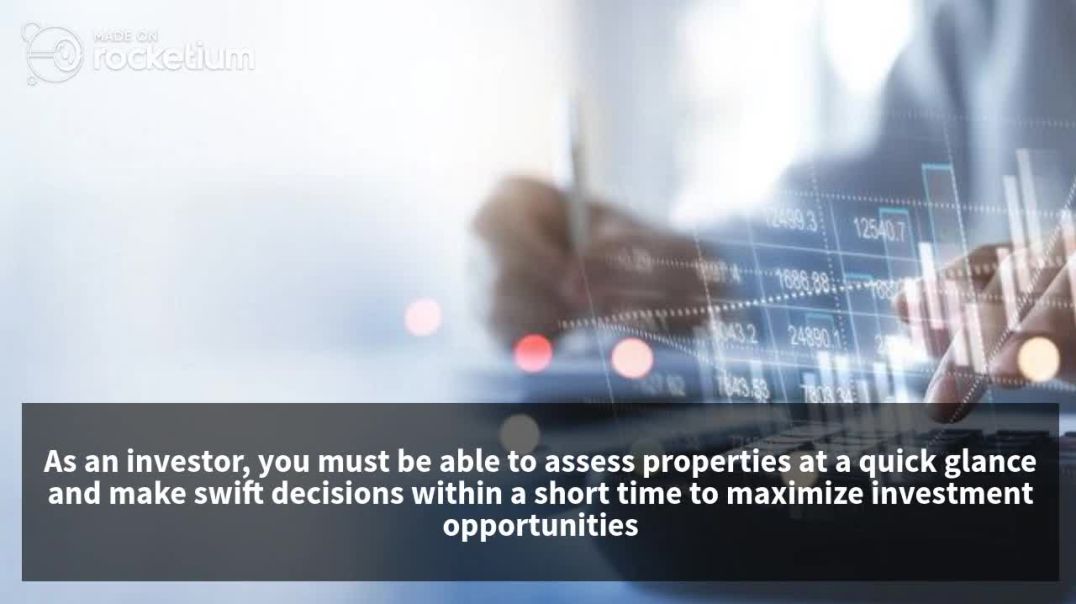








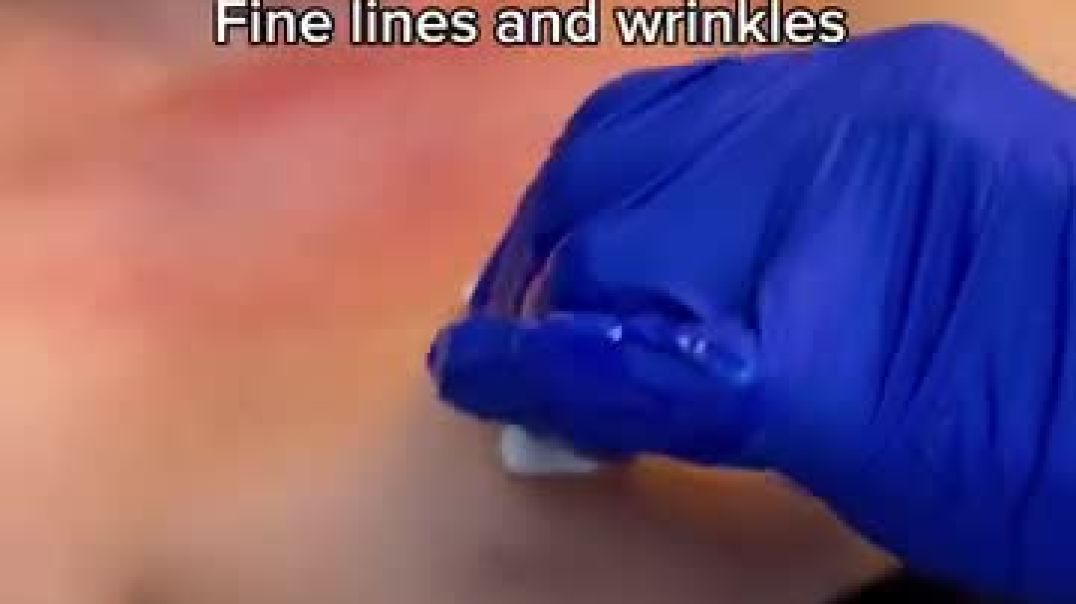





0 Comments