1 Views· 08 August 2022
Create Flawless & Seamless Backdrops with Photoshop
The best, and also the easiest way to make backdrops seamless and wrinkle-free with Photoshop! In this lesson, learn how to simply recreate the original backdrop resulting in smooth and flawless background. To make the composite look realistic, we will also learn how to add lights and shadows to mimic the original image.
I hope this video helps you. Thank you so much for watching :)
► SUPPORT THE CHANNEL & GAIN PREMIUM ACCESS: https://www.patreon.com/piximperfect
► RECOMMENDED SOFTWARE & GEAR:
✅ My Graphic Tablet: https://pix.live/wacom
✅ Recommended Budget Tablet: https://pix.live/wacomlite
✅ Try Photoshop for Free: https://pix.live/photoshop
✅ Artificial Intelligence Photo Editor: https://pix.live/luminarai
✅ Unlimited Photoshop Actions, Plugins, and Stock Photos: https://pix.live/envato
✅ Primary Microphone: https://pix.live/mic1
✅ Second Microphone: https://pix.live/mic2
✅ Audio Interface: https://pix.live/audiointerface
✅ Filmed with: https://pix.live/camera
✅ Lens: https://pix.live/lens
✅ Music: https://pix.live/music
✅ The App I Use for YouTube Growth: https://pix.live/ytapp
► PIXIMPERFECT MERCH STORE:
teespring.com/stores/piximperfect
► PIXIMPERFECT ACTIONS:
https://gumroad.com/piximperfect
► DOWNLOADS:
1. Sample Image: https://www.pexels.com/photo/w....oman-in-black-long-s
2. Finished PSD: https://bit.ly/3koiNUH (Only for our Patreon Family)
► LET'S CONNECT:
Instagram: https://www.instagram.com/piximperfect
Facebook: http://facebook.com/piximperfect
Twitter: https://twitter.com/piximperfect



















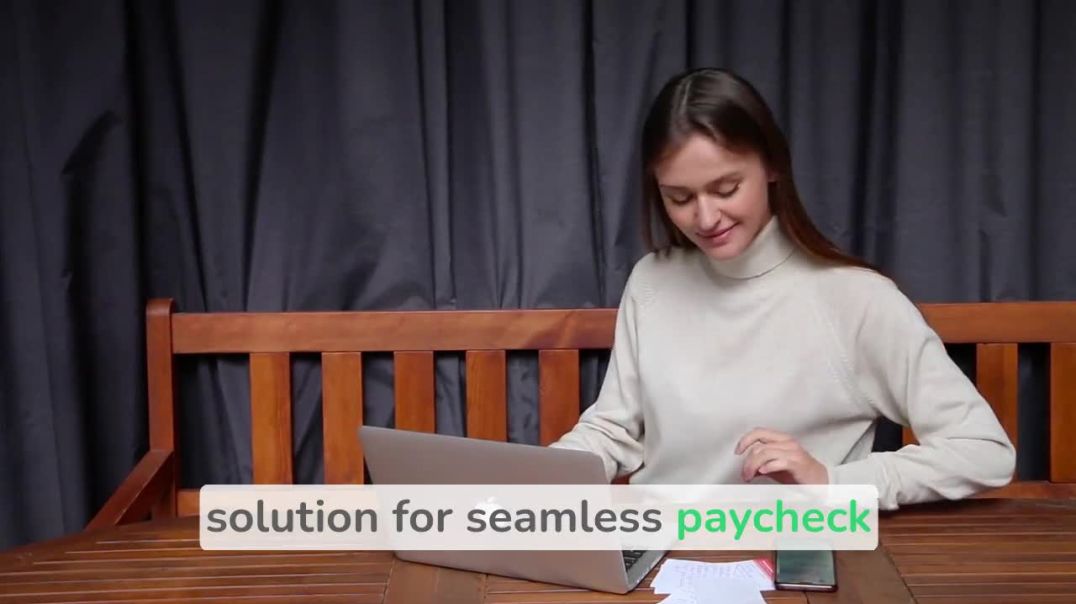



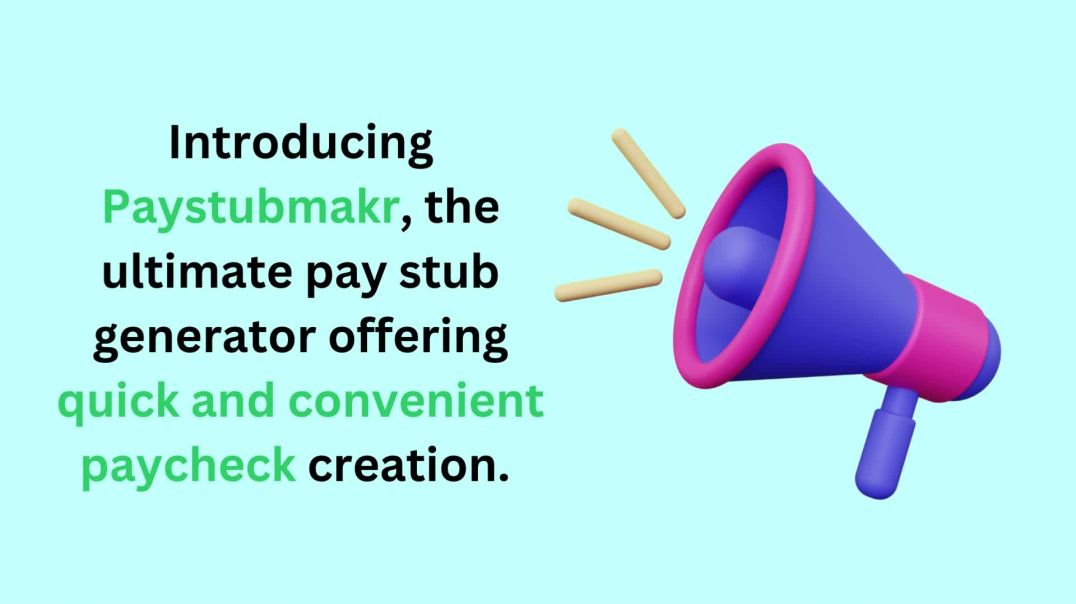
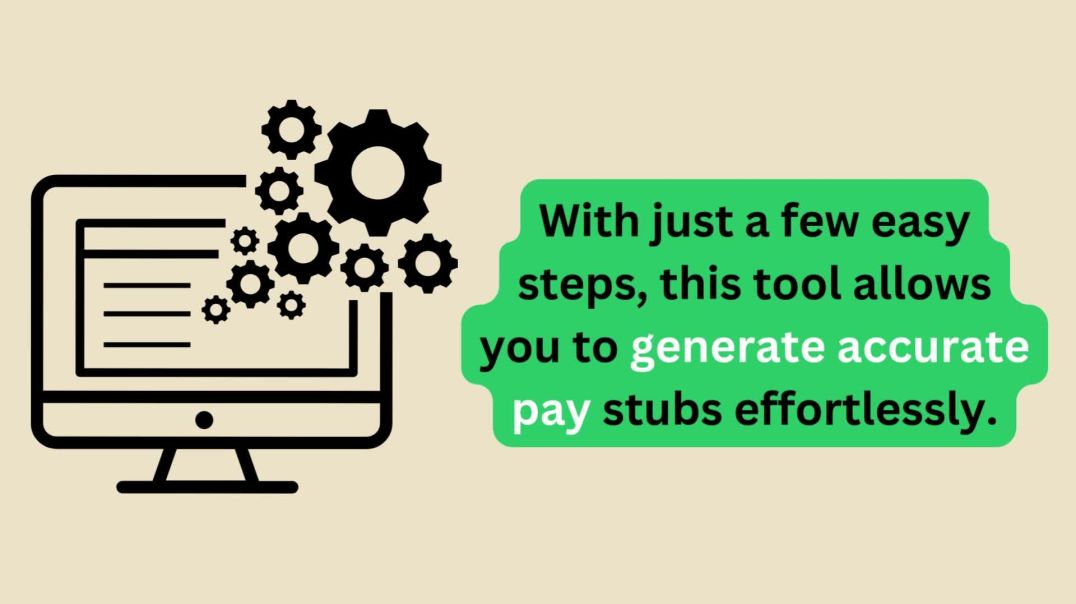


0 Comments