7 Views· 10 August 2022
macOS 13 Ventura - Everything New!
macOS 13 Ventura Beta 1 is out for developers and Beta Testers in July on supported Mac with a Public release of macOS Ventura coming in September or Fall. macOS 13 adds a new settings pane, continuity camera to use iPhone as a webcam, FaceTime updates, Stage Manager, and updated Home app, changes to spotlight search, photos, accessibility, safari and more. In this video I go over all the features, updates and changes in macOS Ventura Beta 1 using a 16-inch MacBook Pro M1 Max.
Apple also released iOS 16 Beta 1, iPadOS 16 Beta 1, tvOS 16 Beta 1, HomePodOS 16 Beta 1 and watchOS 9 Beta 1.
macOS 13 Ventura Website - https://www.apple.com/macos/macos-ventura-preview/
Wallpaper - https://bit.ly/3Mt1NJ3
BenQ Display I am using with MacBook Pro - https://amzn.to/3aQA7AT
***Chapters***
00:00 - Introduction
00:05 - macOS Ventura Release
00:20 - Supported Macs
00:50 - New Features Changes and Updates
01:32 - System Settings
02:40 - Wallpaper
03:24 - Battery
03:56 - Link Keyboard or Mouse To a Nearby Mac
04:29 - Software Updates
04:56 - New Apps
05:37 - Stage Manager
07:13 - Home App
07:56 - FaceTime
08:54 - Use iPhone as Your WebCam
10:49 - Mail
11:11 - Spotlight Search
12:24 - Accessibility
14:05 - Safari
15:08 - Passwords and Passkey
15:48 - Additional Updates
17:04 - Conclusion
17:46 - Outro
watchOS 9 Beta 1 - Everything New - https://www.youtube.com/watch?v=i7qcETCctGo
iPadOS 16 - Everything New - https://www.youtube.com/watch?v=4qnAhtGAFWU
iOS 16 Beta 1 is Out! - What’s New? - https://www.youtube.com/watch?v=vBJLjXcyukY
iOS 16 Beta - Prepare To Update - https://www.youtube.com/watch?v=ZBZK-nJj3nk
iOS 15.6 Beta 2 is Out! - What’s New? - https://www.youtube.com/watch?v=WFTOHRMQt10
Products I use:
Anker Nano Pro - Anker Nano Pro - https://ankerfast.club/3hwTTC1
Watch Band I use on Amazon - https://amzn.to/2Kpb7zX
Apple Case I use on Amazon: http://geni.us/BNXPOn
Check AirPods Pro Prices - https://amzn.to/38hE8rE
Check AirPods 2 Prices - https://amzn.to/2TwhKGw
Gear I use:
🎥📷 CAMERA: https://geni.us/WdQn
Lens: https://geni.us/gkilgEc
🎤 Microphone - https://geni.us/DiN72zU
☑️Visit Me Here:
Website - https://www.zollotech.com
Twitter - https://www.twitter.com/zollotech
TikTok - https://www.tiktok.com/@zollotech
Facebook - https://www.facebook.com/zollotech
Instagram - https://www.instagram.com/aaronzollo
Pinterest - https://www.pinterest.com/zollotech
Telegram - https://t.me/zollotechchat
Discord - https://discord.gg/zollotech
Support ZOLLOTECH on Amazon: http://amzn.to/2jxmglN
🎶 Outro Music: “Halos” by Yung Logos - Available in the YouTube Create Audio Library
[DISCLOSURES]
This post may contain affiliate links, which help Aaron / Zollotech with a commission if you make a purchase.
➡️ Please Subscribe For Even More Videos - http://youtube.com/user/zollot....ech?sub_confirmation
Make sure to subscribe to the channel & select the bell push notifications (click the BELL icon next to the subscribe button) to be notified immediately when I release a new video.
If you watched this video and scrolled to the bottom and are reading this I would love to hear from you in the comments.
If you have any questions, give me a shout on social media & I'll try and answer all the questions you might have.
Thanks for watching and I’ll see you next time!


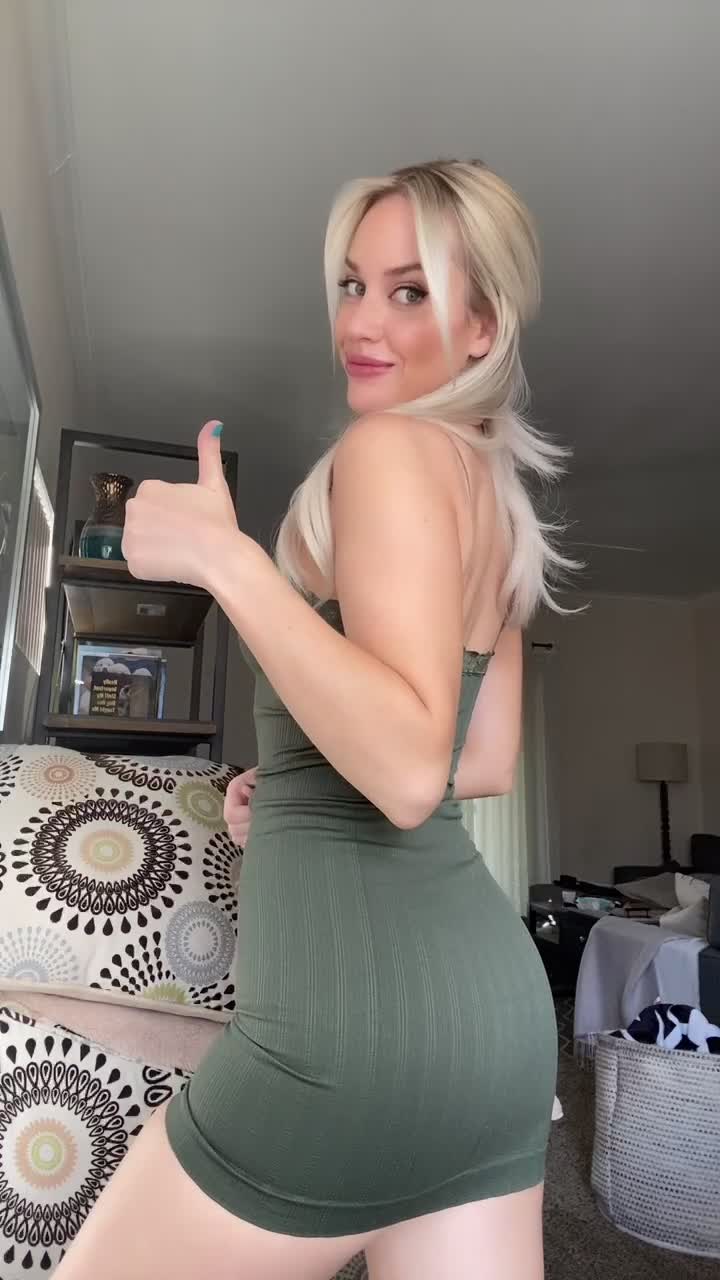
























0 Comments