5 Views· 08 August 2022
The Simplest Way to Add Texture in Photoshop #AskPiX
EXPLORE Creative Ways to Apply Texture in Photoshop. Utilizing the power of blend modes, blend-if, masking, and adjustment layers, we are going to not only add texture but also give a creative punch to our images, taking a step from flat to fabulous.
In this video, we discuss how to apply stock texture images in Photoshop. Besides being available online for free or premium, you can even create your own texture by taking a picture of your favorite wall! You can try googling "Texture Wall/Metal" and similar keywords and look for licensed stock images. Also, pexels is a great source for free stock photos.
Whether you want to make your images grungy or make them look as if it was on paper, this method will five you the flexibility to apply any kind of texture your want. To learn how to use 3D to Create Old Paper Texture in Photoshop, watch this video: https://youtu.be/koYPimGw-s0
► FIND FREE STOCK PHOTOS HERE
https://www.pexels.com/
https://pixabay.com/
https://unsplash.com/
► DOWNLOAD THE IMAGE USED HERE: https://goo.gl/SV33pL
► SUBSCRIBE: https://goo.gl/iaROYY
If you think you can help, entertain or even disturb someone by sharing this channel's video. Go ahead! : https://goo.gl/IUhnUl
►LET'S CONNECT:
Facebook: http://facebook.com/piximperfect
Twitter: https://twitter.com/piximperfect
Instagram: https://www.instagram.com/piximperfect
Google+: https://plus.google.com/+UnmeshDinda

















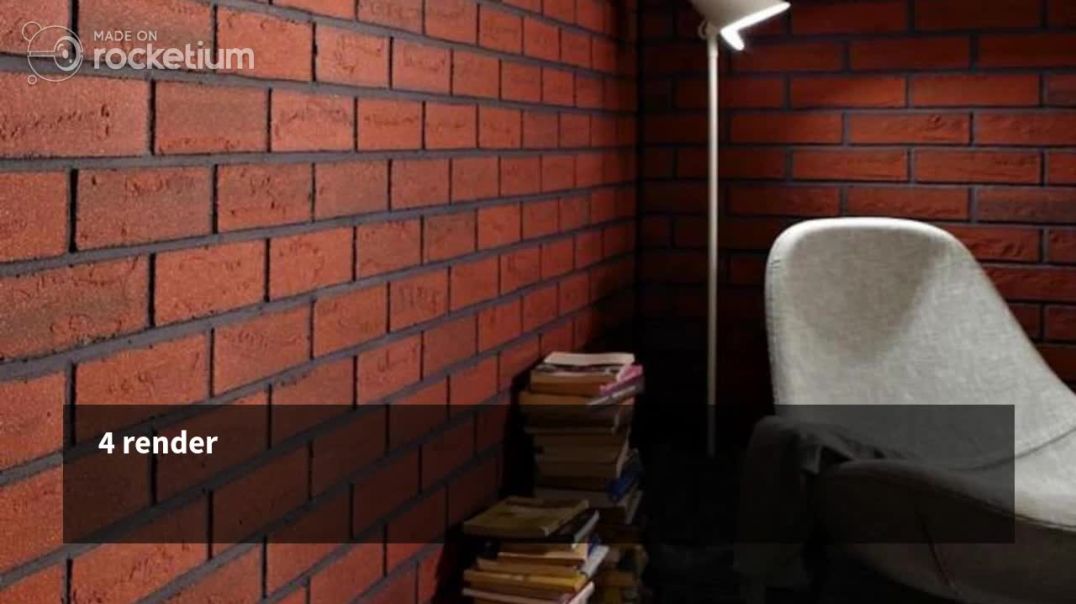









0 Comments